StreamLocator Review – It’s time to STOP using VPNs for Streaming!

If you are looking for the best VPN for streaming, you need to read this first! StreamLocator will replace the need to use a VPN on streaming devices like Amazon Firestick
StreamLocator Review Summary
[taq_review]
Using a VPN to unblock streaming apps like Netflix, Amazon Prime, Peacock, BBC iPlayer and more is great, because it allows you to access more content, from outside your country, sometimes at a cheaper subscription cost!
The problem with finding a VPN for streaming apps and devices like the Amazon Firestick, is the sheer amount of competition, the variation in features, the functionality, and ofcourse the price!
In this post, we will cover everything that is important when it comes to finding a VPN for streaming. This will include the problems you will face, the loss of resources, and why StreamLocator is a great solution as the best alternative to using a VPN for apps like Netflix etc.

Issues with using a VPN to unblock streaming apps
Whilst using a VPN offers features and benefits you wont see with StreamLocator, there is a reason for that, and with that in mind, there is also a huge difference.
Some VPN’s will offer a huge discount over long term deals. For example, SurfShark VPN are currently offering 81% off their 2 year subscription which works out to just £1.76 per month.
In comparison to other services, that is a very attractive offer and maybe 100% suitable for your needs of hiding your activity etc.
But it is important to note that some VPN services will not unblock the streaming apps you wish to use it on…. I’ll explain what I mean below.
First let’s cover the main problems with using a VPN to Geo-Unblock streaming apps;
Problem 1 – Compatibility and VPN Blocks
With so many choices of VPN services to choose from, you might find that the VPN service you decide to buy will not work on some of the most popular apps.

As an example, IPVanish is one of the most popular VPN’s as they offer some of the fastest speeds, and even though it is a great choice to hide your activity from your ISP, or protect your IP address from being logged on servers, or third party streaming apps, when it comes to official streaming apps, some services actually block IPVanish.
Take for example Netflix. Most people use a VPN on Netflix to geo-unblock content. Maybe you live in the UK, but want to watch the Top 10 trending in the US on Netflix, or maybe watch some movies or shows that are only aired in the US, like Marvel content.
In this instance, using a VPN to change your location to the US will, in theory, provide access to US regional content.
The problem is, until recently, Netflix restricted the use of a VPN on the app, which means if you were connected to a VPN, you could not load Netflix.
During Covid restrictions, Netflix actually lifted the VPN ban, but with limitations. This meant that if the Netflix app detects you are connected to a VPN, you can now use Netflix, but will still only have access to your local content, not the country you are connected to.
This is just one example.
In summary, some apps do not allow the use of a VPN. This is the same for other apps including Netflix, DAZN, HBO Max, Peacock, Disney+ and more!
Problem 2 – Significant loss of internet speed
The second and most biggest problem of using a VPN for streaming is the loss of your internet speed.
When connecting to a VPN, you are essentially routing your internet connection through an encrypted tunnel. This tunnel will be through the servers of your VPN provider.
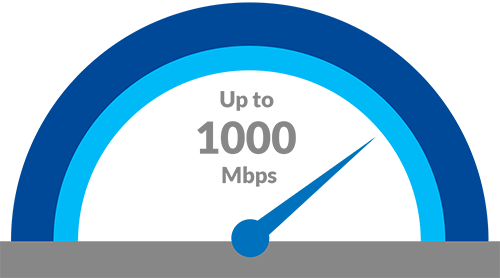
When passing your connection through the VPN server, you are essentially using the VPN services resources and bandwidth as your internet connection. This results in loss of speed.
Whilst some VPN services such as IPVanish tend to have minimal speed loss, it also comes at a cost.
Most streamers want to avoid paying extra for security, and often would rather find the cheapest VPN to use with devices like the Amazon Firestick.
The problem with cheap services are the cheap servers they use. The cheaper the service tends to result in a higher speed loss.
As an example, you might receive a health download speed of 132MBPS from your ISP, which is great! But when you connect to your VPN, this could drop significantly, sometimes resulting in a download speed of around just 30 MBPS.
This is an example, Of course there is better, but I have also seen worse!
The problem with losing a significant amount of download speed then results in buffering. When streaming a movie or film, with a reduced download speed, and sometimes a very high ping, especially if connected to another country, you may see the impact when the stream begins to buffer continuously.
This is where StreamLocator eliminates these problems, and offers a real innivitive solution and a very affordable price!
StreamLocator vs VPN – What is the difference?
So, let’s start with the difference between using a VPN and using StreamLocator to unblock streaming apps.
StreamLocator and a VPN are two completely different things. I have broken them down into two sub categories below, with a table to help understand the features and benefits of using StreamLocator over a VPN for unblocking streaming apps like Netflix etc.
Essentially, a VPN is an app that encrypts your traffic and changes your location or country with a new IP address, whilst StreamLocator is a WiFi hub that uses smart technology to unblock all supported streaming apps and geo unblock content with no speed loss!
StreamLocator vs VPN – Download Speed Test
With StreamLocator, I can unblock streaming apps like Netflix, Amazon Prime, Hulu, Peacock TV, HBO Max, DAZN, BBC iPlayer and much more, without having to open apps and manually change my country or location, and I keep 100% of my internet speed.
As you can see from the below snapshot, your internet speed is significantly reduced whilst connecting to a VPN, where as StreamLocator will not affect your download speed.
This essentially allows you to stream with 100% of your ISP download speed, without buffering.
Yes – there is a big difference!
Click here to visit StreamLocator
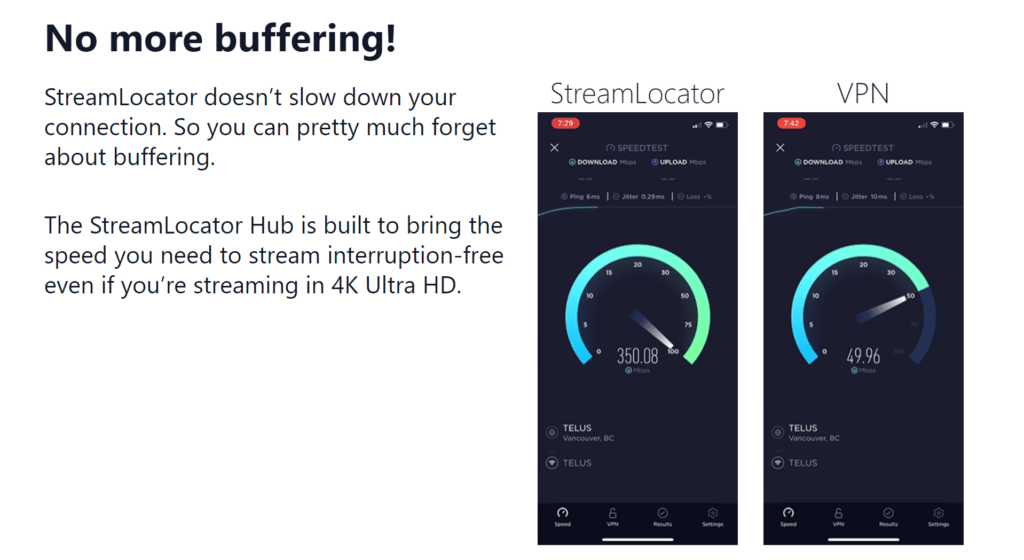
What is a VPN?
A VPN is a Virtual Private Network.
A VPN is an encrypted ‘tunnel’ within the VPN services servers that encrypts your internet connection and changes your IP address to the VPN services IP address.
Because a VPN encrypts your traffic, and changes your IP, this helps protect your identity and online activity, which is why most streamers who use third party apps, which often provide copyrighted content, tend to use a VPN to hide their activity from their ISP (Internet Service Provider).
Most VPN services provide an app for your device, which you use to select the country you wish to unblock. Essentially making you appear in that country.
What is StreamLocator?
StreamLocator is a WiFi router which uses ‘Smart DNS’ technology to unblock streaming apps.
Unlike a VPN, StreamLocator does NOT change your IP address, and does NOT encrypt your traffic.
StreamLocator will provide a seperate network within your home, making it very easy to use for all devices. Whatever device you want to stream from, regardless if it is an Amazon Firestick, Android TV box, Phone, PS4, PS5, Xbox, Roku etc, you simply connect to the StreamLocator Wireless Network (or wired), and it will operate as a normal WiFi router and provides your normal ISP download speed.
StreamLocator has built in, very smart technology, that detects when each streaming app, or website is open, regardless of the device you are using, and Geo-Unblocks that specific app.
Click here to visit StreamLocator
StreamLocator Example Scenario
In this example I will use the Amazon Firestick to show you how the StreamLocator hub works to unblock US content on Netflix for me here in the UK……
Step 1 – Setup StreamLocator hub
After installation by selection my preferences on https://my.streamlocator.com – once this is done, you only need to change it again if you want to unblock content from different countries.
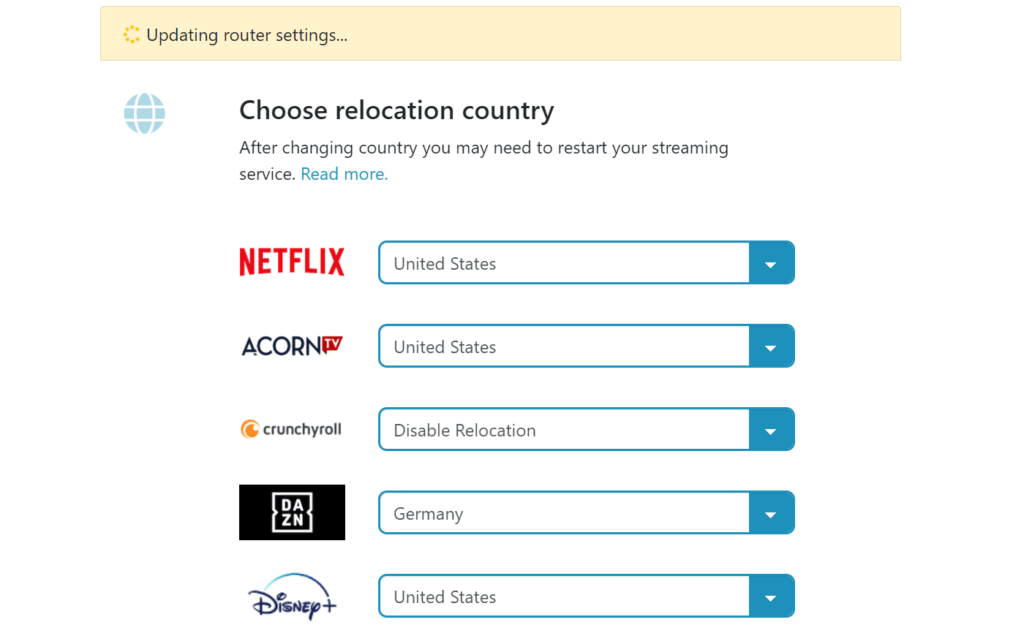
Step 2 – Connect to StreamLocator wifi network.
I simply navigate to the Amazon Firestick settings and change my Wifi network to the StreamLocator network.
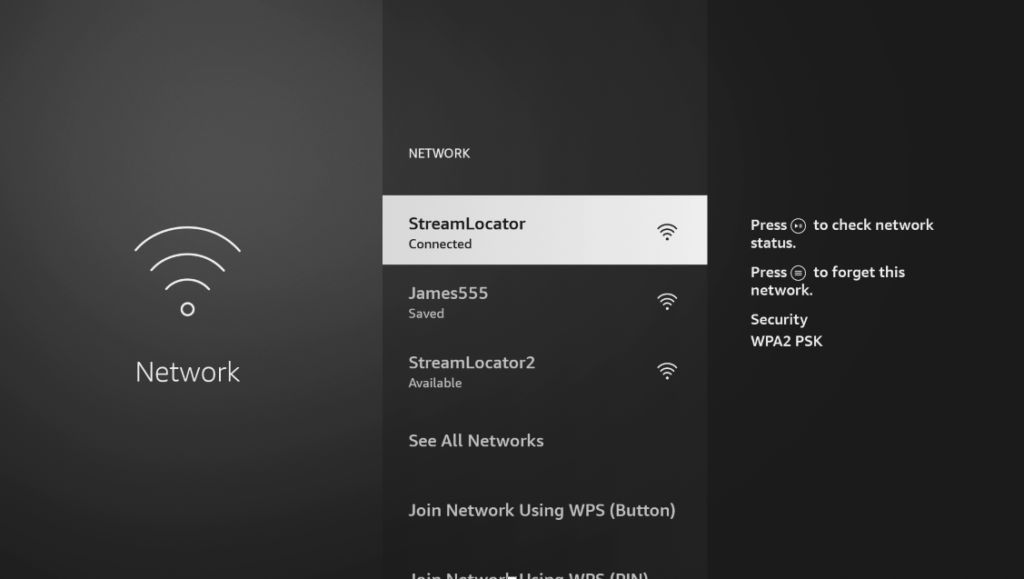
Step 3 – Open Netflix and stream US content.
It really is as simple as that!
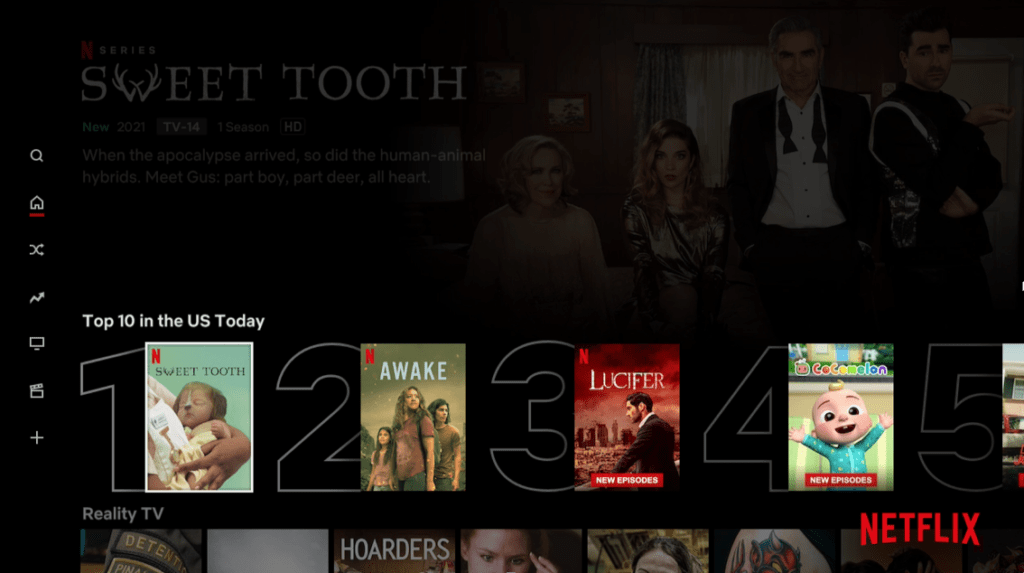
I can now access all geo-restricted content that is only available in the US. It really is that easy!
This is also the same with other streaming apps
Click here to visit StreamLocator
Unblock HBO Max, Peacock TV and other US streaming apps
After the initial setup as seen in step 1 above, once I have selected my preferred counties, it is exactly the same with other apps.
I can simply open the likes of HBO Max, Hulu, Sony Crackle, Peacock TV, The Roku Channel and many more, and it just works!
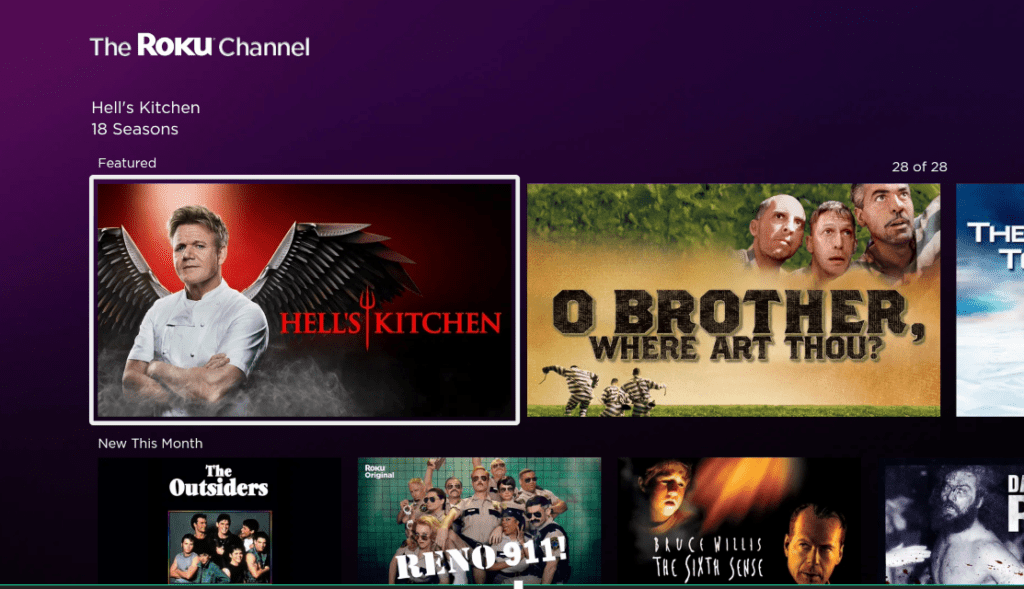
and the great thing is, because I am already in the UK, it does not affect local apps like BBC iPlayer, ITV hub etc.
Watch UK apps like BBC iPlayer, ITV Hub, Sky Go from ANYWHERE
This is great for those of you outside the UK too! Maybe you are in Canada, or the US, and you want to watch unblock apps like BBC iPlayer etc, then the method works exactly the same as above!
And it will not affect your local apps like Netflix, Prime, HBO Max etc UNLESS you want to see UK content. This can be changed in the my.streamlocator.com portal.
StreamLocator are always looking to improve and support new services. Infact, they have literally just announced it now supports Sky Go too!
Click here to visit StreamLocator
StreamLocator Summary – Is it better than a VPN?
Yes!
If you are looking for the Best VPN to unblock streaming apps, you should seriously consider StreamLocator instead.
The costs are roughly the same, apart from the fact you also get a WiFi router with StreamLocator!
The speeds are SIGNIFICANTLY faster with StreamLocator.
You WONT get any VPN blocks or errors on most apps like most VPN’s
And to finish, it is just so much easier to use, especially for the average, less technical minded streamer!
Click here to visit StreamLocator
Watch my StreamLocator video to learn more;
Watch my video below, and check out the StreamLocator playlist, which shows you how I unblock all other apps, including getting BUFFER FREE HD sports with DAZN!
Thank you for reading!
Hope this review has helped. Please consider sharing the post and following my socials!





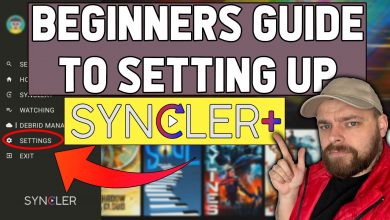


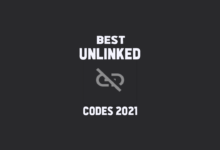




14 Comments