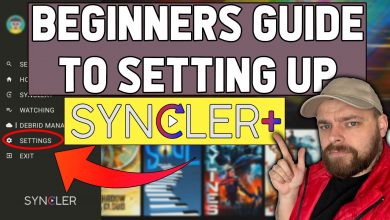Developer Options Firestick Missing – RESTORE IN 1 MINUTE

In this post, you will learn how to fix the Developer options Firestick missing issue. This can easily be fixed in under 1 minute. Here is how…….
If you are looking to side load APKs to the Amazon Firestick, or are trying to Jailbreak the Firestick, you will need to to enable to ability to install apps from unknown sources first, but to do this, you will need to enable the developer options menu on Firestick.
You might be stuck, as the recent Firestick update may have caused the Developer options missing Firestick menu.
IP ADDRESS : 3.22.249.158 (Dublin) 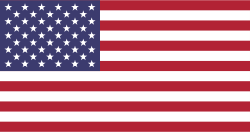
ISP : Amazon.com, Inc.
The activity of streamers including IP address and personal info will be with authorities if siezed.
CLICK TO HIDE IP ADDRESS
Where is developer options on Firestick after update?
The developer options menu on Firestick was removed in the recent update. You will no longer find it in the Amazon Firestick menu.
The good news is, you can re-enable the developer options menu on the latest Amazon Firestick update, and it is easy to do so.
The hidden developers option menu, is still available, but you have to follow a few simple steps to enable it.
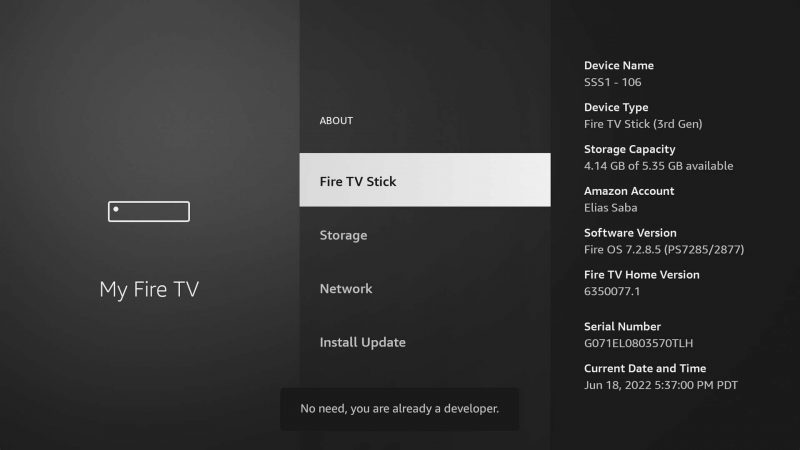
Developer Options Firestick missing FIX
Fixing the developer options missing on Firestick is easy to fix. You will need to follow a simple process to re-enable the developer options on the new Firestick update.
The process does not involve anything complicated. The fix is a simple few clicks within the Amazon Firestick menu’s, and that is it
How to enable Developer options on Amazon Firestick?
To enable developer options on Firestick, you must enable the developer options menu, by clicking ‘About Firestick’ 7 times, within the Amazon Firestick menu.
You can follow these steps to enable developer options menu on Firestick and fix the missing menu:
1 – Navigate to Amazon Firestick settings menu.
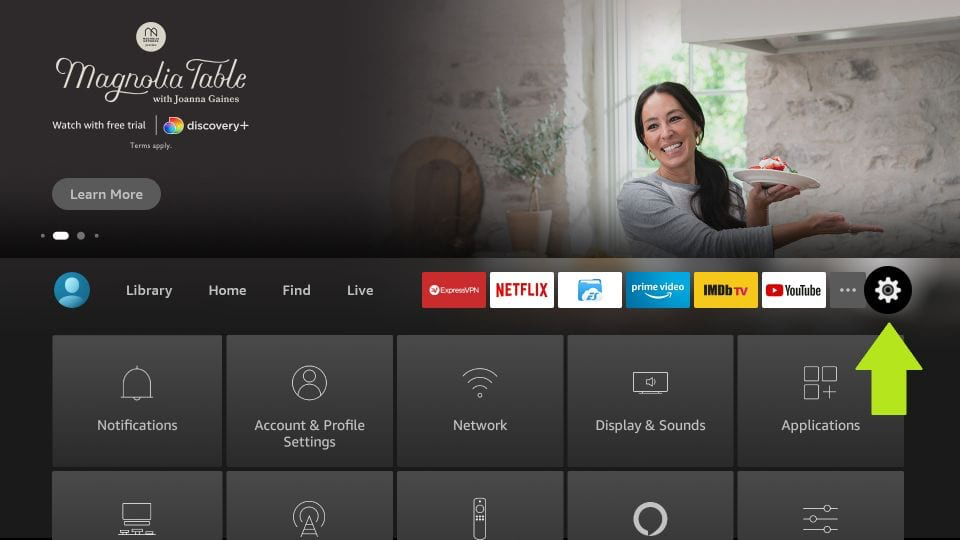
2 – Navigate to ‘My Fire TV‘ within the settings menu.
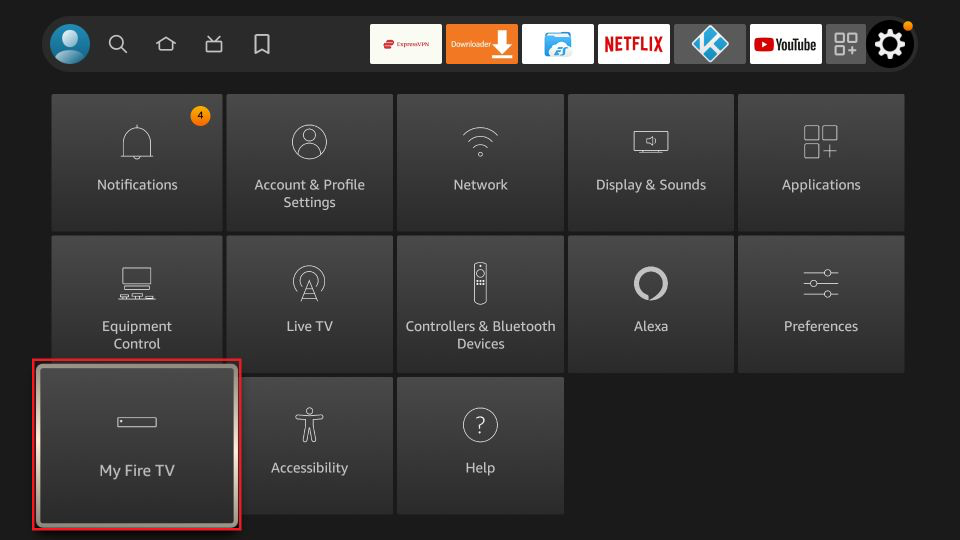
3 – Navigate to ‘About‘ and click OK.
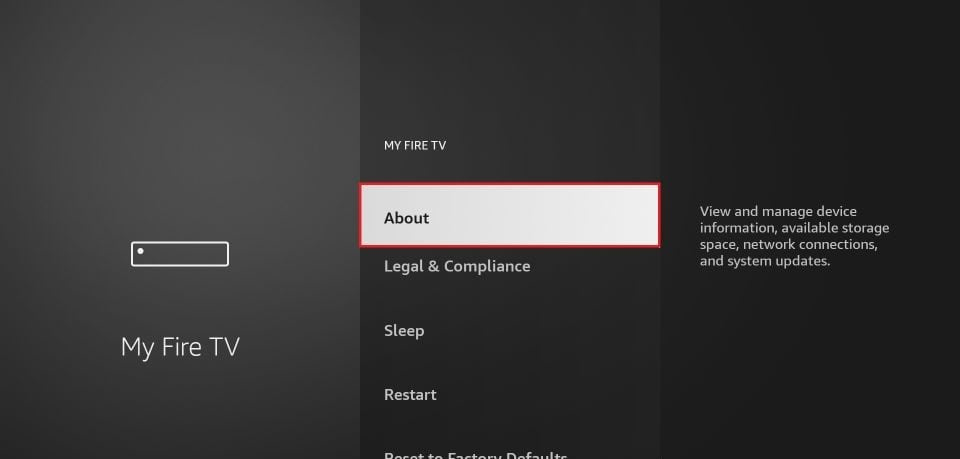
4 – Click on your Amazon Firestick device 7 times, as fast as possible.
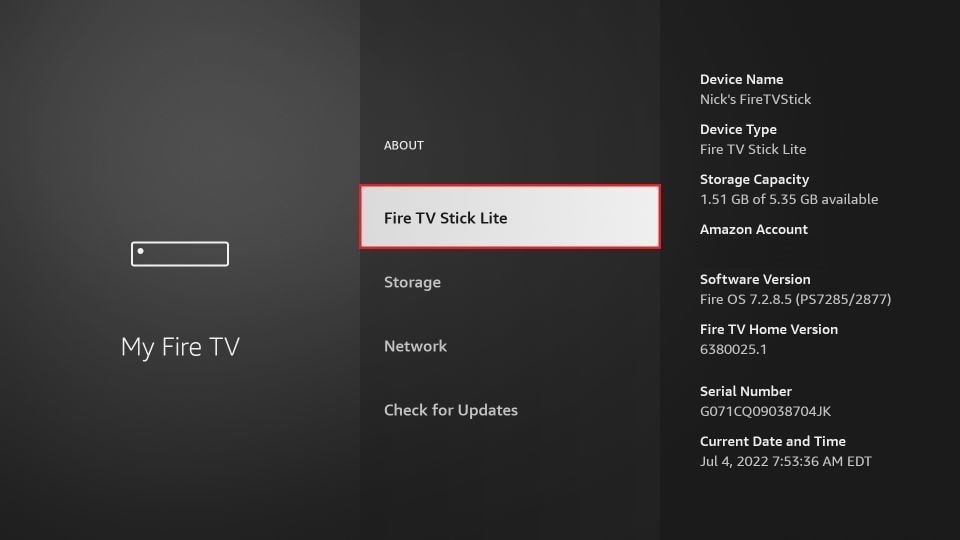
5 – After receiving the notification at the bottom of the screen ‘Developer options enabled‘, navigate back to the previous screen, to find the Developer Options menu.
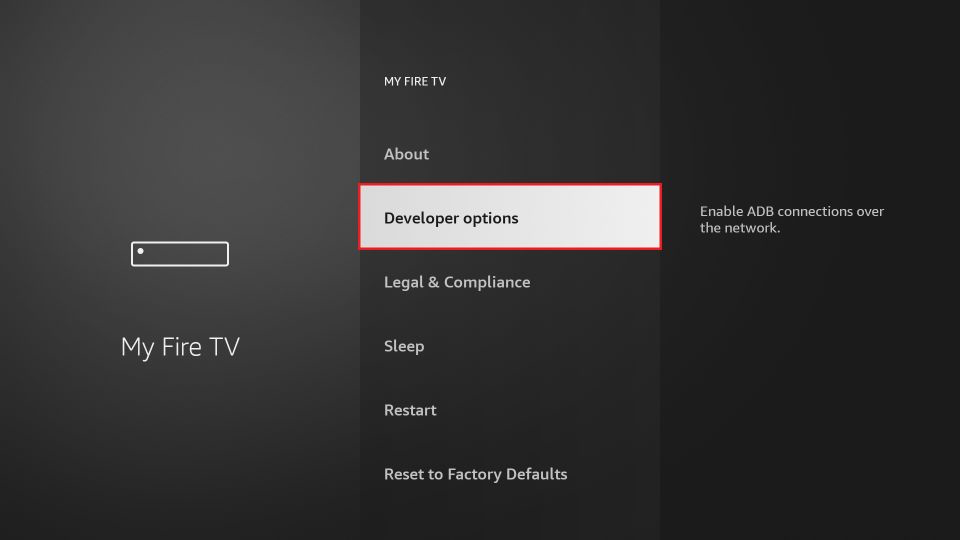
6 – Done. The developer options missing on Firestick is now fixed. You can now navigate to the Developer options menu to ‘enable apps from unknown sources‘.