NODI FORK 19.1.2 UPDATE | How to download Nodi and What has changed?
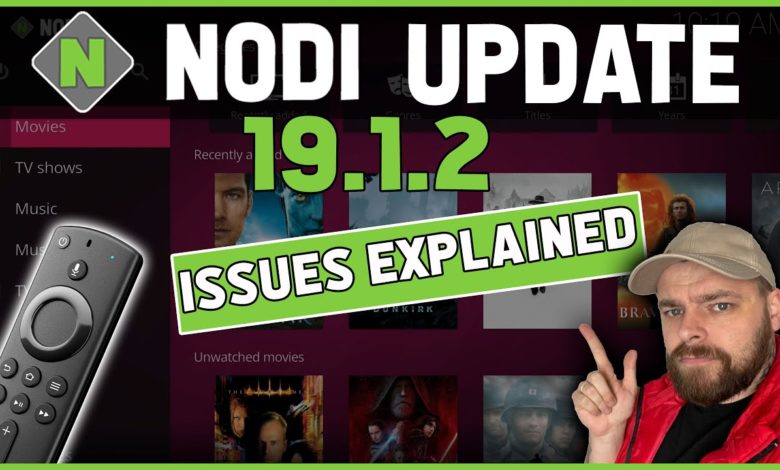
Nodi 19.1 is a Kodi fork which you can run as a separate setup. This post will explain how to download Nodi 19.1 to Amazon Firestick or Android TV.
For those of you who run multiple setups, or want a separate build for addons, testing, or maybe other family members, Nodi is a great choice.
Created by yours truly…. me!
What’s changed in Nodi 19.1.2
Nodi 19.1.2 is another incremental update. This is to fix the issue with virus scanners showing a false positive flag.
The reason why it shows as a flag is because Nodi 19.1-19.1.1 was compiled using Android 9.0 framework files.
This mean’s, any devices running Android 10 and above will see the false positive.
Nodi 19.1.2 fixes this issue, and is compiled using Android 10.
How to download Nodi 19.1.2 to Firestick or Android TV
Using the downloader app or Chrome (depending on your device), visit www.nodi-fork.com and navigate to the Downloads page.
Continue to download the latest stable version of Nodi – Currently 19.1.2
For a video tutorial, please watch the below video, and subscribe to my channel for updates 🙂
Use the download button to download Nodi 19.1.2 from the official website.





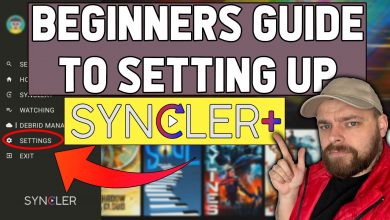







Thanks for the update brother. Much appreciated. Keep up the incredible work. Appreciate you. Keep the content coming. Enjoy your day. Much love and RESPECT
All done Lee.👍👍👍