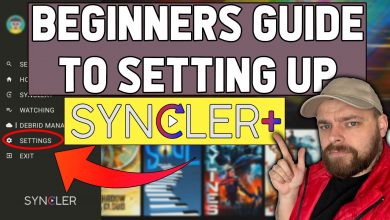Get 30 days FREE DAZN to watch Premier League for FREE
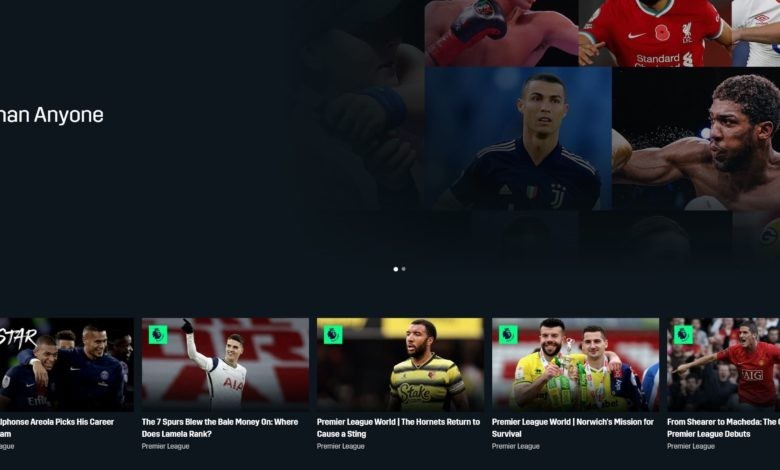
If you are looking for ways to watch Premier League for free, you can stream the games directly from DAZN who are offering a 30 day free trial
The season is about to start, and there are many of you looking for ways to watch Premier League games for free. Well, there is a way you can get access to a whole 30 days free trial with DAZN, which essentially provides free access to all the Premier league games (and more).
The only problem with the free trial is the fact it is only available in Canada – but, there is a way you can still take advantage of the offer, and this post will explain how to do it.
How to watch Premier League for Free
To watch the Premier League for free, you will need to sign up as a new customer to DAZN, however, it must be a Canadian account.
DAZN Canada have the rights to broadcast the Premier League – that mean’s you will get direct, official streams, straight from DAZN.
DAZN can be installed on any mobile device, watched from a web-browser, or installed as an app on streaming devices like the Amazon Firestick or Android TV boxes.
If you live outside Canada, you will need to change your location to Canada by using a VPN, which you can then sign up to a free trial.
2 Methods to watch Premier League for FREE
There are 2 methods that can be used to watch Premier League for free by taking advantage of the DAZN Canada free trial.
The methods we will be using are;
Method 1 – VPN
Method 2 – StreamLocator
Both methods have their advantages and disadvantages. The easiest and less troublesome method to stream the Premier League from DAZN Canada is by using the StreamLocator method. I will explain why as we move on.
First we will need to access DAZN Canada to signup to the free trial. Do not visit the DAZN website until we are connected to a Canadian server.
Let’s start with Method 1.
Method 1 – Watch Premier League for Free with a VPN
If you do not know what a VPN is, it essentially changes your IP address to another server in another country, which essentially mimics your location to appear in the chosen country. A VPN will also encrypt your connection, which means your ISP (Internet Service Provider), wont be able to track or monitor your activity. This is great for online privacy.
THE ISSUE : Not all VPN’s work with streaming services.
If you try to access DAZN using certain VPNs, you will face a block which prevents you accessing the DAZN website.
There are 2 VPN’s that I know definitely work with DAZN. The VPN’s that work with DAZN are;
- ExpressVPN
- NordVPN
Both have pro’s and cons, however, a this point, you will probably want to take the best deal.
Step 1 – Sign up to a VPN that works with DAZN
First, you will need to signup to a VPN.
Using one of the chosen VPN’s below that work to unblock DAZN, we will then use the VPN to connect to DAZN Canada and continue to take the 30 day free trial.
Below are the current offers for both VPN’s that unblock DAZN. The choice is up to you. There are cheaper VPN’s out there, but again, most do not work with DAZN.
ExpressVPN Deal to access DAZN
ExpressVPN is one of our affiliate partners. This means we get access to exclusive offers. If you choose to take ExpressVPN, this is the deal;
Get 3 months extra FREE for LeeTV readers when taking the 12 month deal. This works out to £4.96/month.
ExpressVPN is a popular choice as they offer lightening fast speeds with their new Lightway protocol, and are very reliable.
Click here to claim 3 months extra free ExpressVPN
NordVPN Deal to access DAZN
NordVPN is another of our affiliate partners. They currently have an exclusive offer available to my readers too. NordVPN also works to unblock DAZN. Here is the NordVPN deal;
Get 4 months extra FREE for LeeTV readers when taking the 2 year plan. This works out to just £2.35/month
NordVPN is another popular choice for security and unblocking. They offer very fast speeds and also work with DAZN.
Click here to claim 4 months extra FREE NordVPN
Step 2 – Connect to Canada using VPN
After choosing your preferred VPN. Download the VPN app on your device. Both ExpressVPN and NordVPN are available on the Google Play Store, Apple iStore, Amazon App store, or directly from their websites.
After downloading, login using the credentials you used to sign up with.
Within the app, Choose ‘Connect to Server’ and find ‘Canada’.
There may be more choices available inside the Canada servers, I find Toronto works best for me.
Wait until the app shows you are connected, which means your location will now appear to be in Canada.
Step 3 – Claim 30 days FREE DAZN
If you have previously visited the DAZN website in your browser, you will need to clear your cookies.
You can also visit the website using incognito mode, or use another browser you have not visited the DAZN website on.
Now visit DAZN website – this should place your in Canada. At the end of the URL, you should see /CA as seen below.
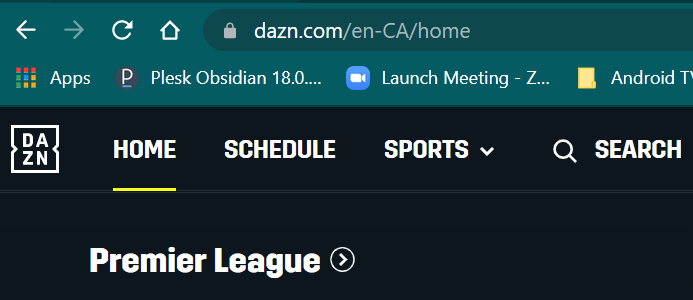
Double check the URL bar to make sure you are on the Canadian version of the website as seen above. (dazn.com/en-CA/home)
On the homepage, there are 2 ways to sign up to the free 30 day trial. There will be a button on the left of the page, and a button at the top right of the page. Use these buttons to claim 30 days for free.
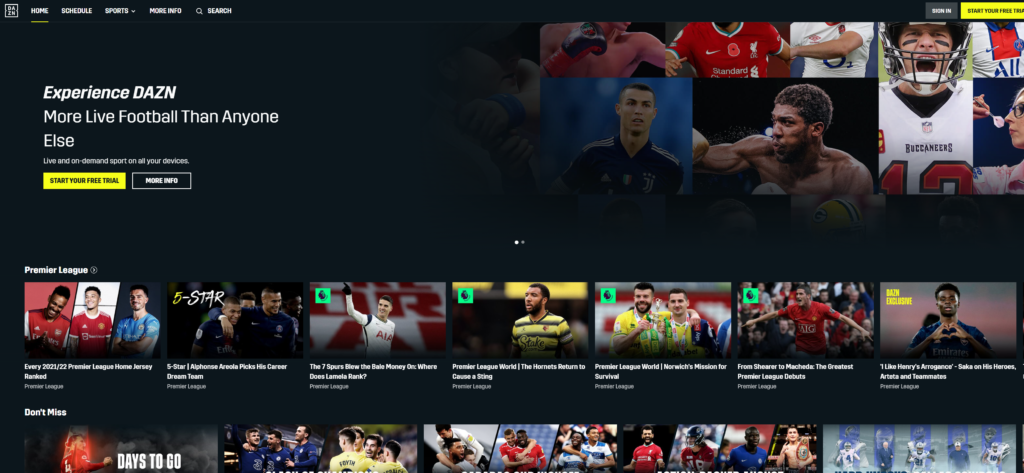
Continue to follow the sign up process HOWEVER, when choosing payment method, if you do not own a card registered to a Canadian address, you can choose PayPal which works in any country.
You can also try States Card which is a service that offers payment cards from addresses in other countries.
Step 4 – Download DAZN and watch Premier League for FREE
Now you are signed up and have claimed your 30 day trial, you can now download the DAZN app to your device, or visit DAZN website (whilst connected to the VPN in Canada).
This will now give you access to watch all the Premier League games, plus access to other sports provided within DAZN Canada.
Method 2 – Use StreamLocator to watch DAZN for FREE
This is my preferred method.
I have already covered a full review of the StreamLocator hub, you can read it here.
StreamLocator is a hub that is used as a seperate network within your home. It is my preferred method because unlike a VPN, you wont loose any of your ISP download speeds. This mean’s your connection is more stable, and will be faster – this also helps reduce buffering.
Unlike a VPN, the StreamLocator wont hide or change your IP address, but the smart DNS technology built into the hub will automatically detect which streaming service is open, and change your location specifically within that app alone.
This is much better because unlike a VPN, it will not affect your home internet connection, which means you will still have access to local streaming services, and banking apps etc.
You can learn more about StreamLocator by watching my review;
Anyway, moving on to learning how to watch Premier League for free using StreamLocator, you can follow the below tutorial.
Step 1 – Sign up to StreamLocator
First you will need the StreamLocator hub.
You can also get free access to their FREE chrome extension which will also work, however this will limit you to only watching the Premier League from a Chrome browser.
Click here to learn how to setup the free Chrome Extension
By using the actual StreamLocator hub, it will make unblocking apps like DAZN, Netflix, Prime, BBC iPlayer, Hulu, Peacock TV and many more so much easier.
You can get a free StreamLocator hub when taking the 12 month subscription right now.
Click here to get a free StreamLocator hub when taking 12 months subscription
After ordering, wait for your hub to arrive, this normally takes a few days, but as they use Amazon delivery, this is often the next day!
Step 2 – Setup StreamLocator Hub
Now you have your StreamLocator hub. Visit https://my.streamlocator.com/ to setup the hub, and choose the locations for your streaming services. In this case more specifically, DAZN.
After logging in, scroll down to DAZN and change choose ‘Canada’.
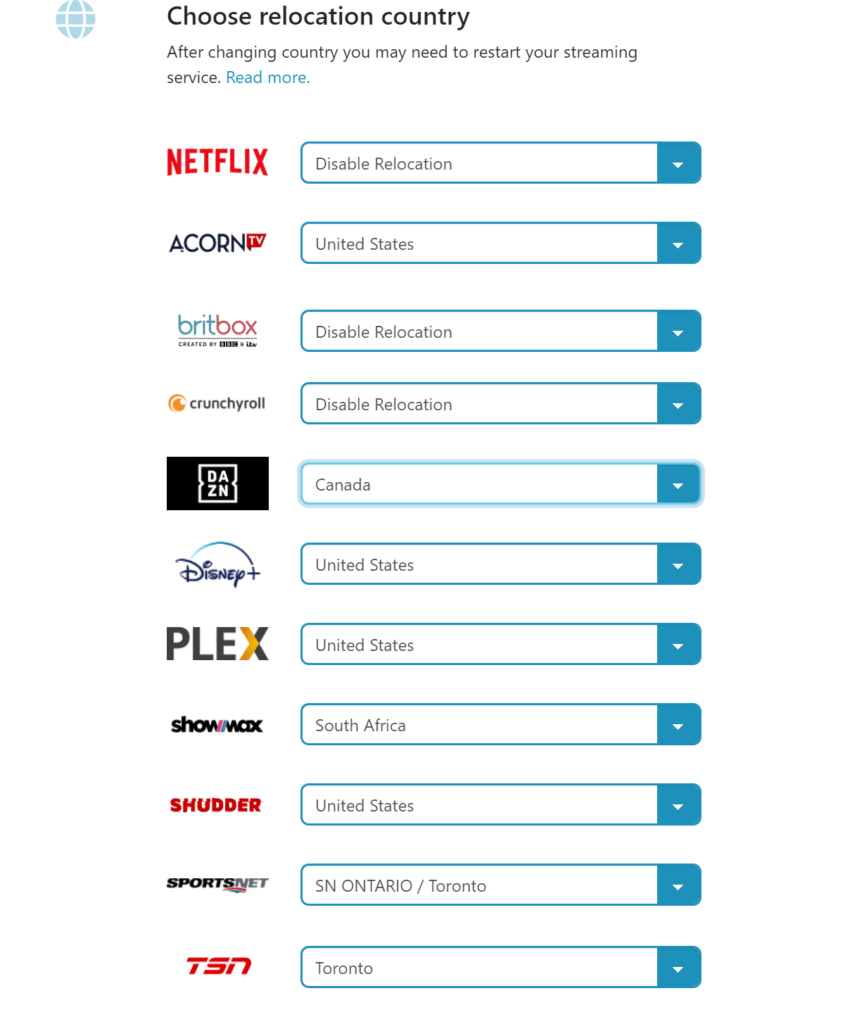
You can also setup the other services whilst on the page.
Make sure your device is connected to the StreamLocator Network within your home.
After changing DAZN to Canada, you will be good to go!
Step 3 – Access DAZN Canada and claim 30 days FREE
If you have previously visited the DAZN website in your browser, you will need to clear your cookies.
You can also visit the website using incognito mode, or use another browser you have not visited the DAZN website on.
Now visit DAZN website – this should place your in Canada. At the end of the URL, you should see /CA as seen below.
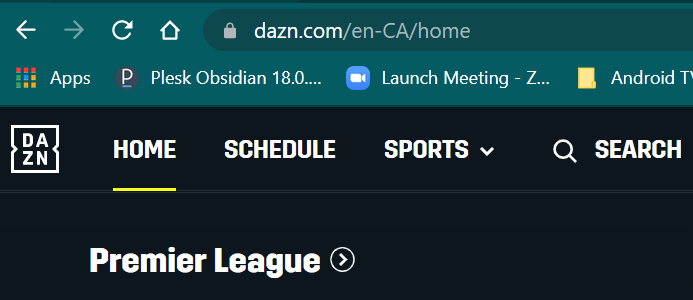
Double check the URL bar to make sure you are on the Canadian version of the website as seen above. (dazn.com/en-CA/home)
On the homepage, there are 2 ways to sign up to the free 30 day trial. There will be a button on the left of the page, and a button at the top right of the page. Use these buttons to claim 30 days for free.
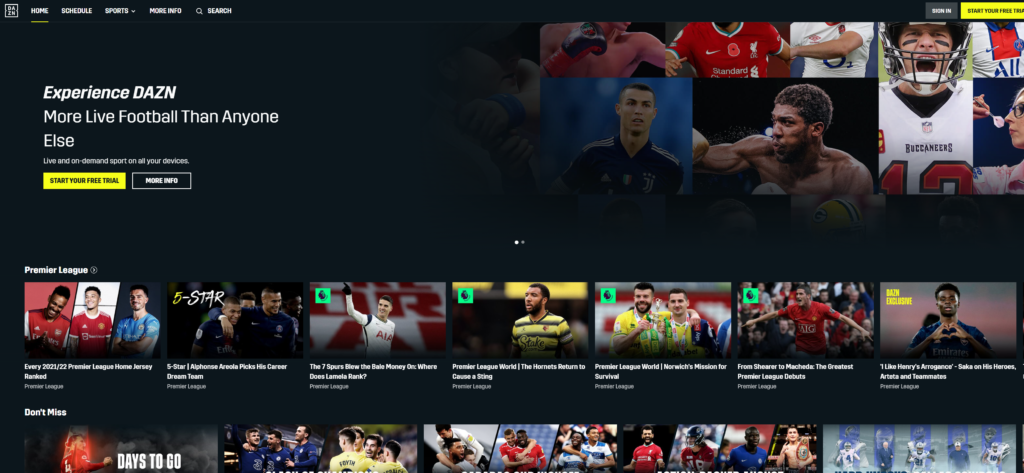
Continue to follow the sign up process HOWEVER, when choosing payment method, if you do not own a card registered to a Canadian address, you can choose PayPal which works in any country.
You can also try States Card which is a service that offers payment cards from addresses in other countries.
Step 4 – Download DAZN and watch Premier League for FREE
Now you are signed up and have claimed your 30 day trial, you can now download the DAZN app to your device, or visit DAZN website (whilst connected to Canada from the StreamLocator Settings Page).
This will now give you access to watch all the Premier League games, plus access to other sports provided within DAZN Canada.
Summary
That is it!
You now have access to watch Premier League for free using your chosen method, and getting full access to all the sports included within DAZN Canada…. including Premier League games, completely free for 30 days.
If you choose to keep the subscription after, it is $20 per month, which is still very good value for money, for the content you get.
I have covered many videos on StreamLocator which you can find on my YouTube Channel – please subscribe for more tutorials, and help share this page if you found it useful.