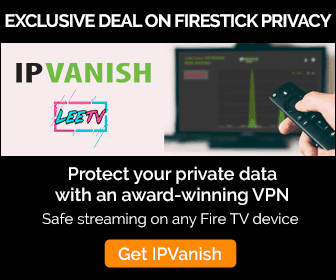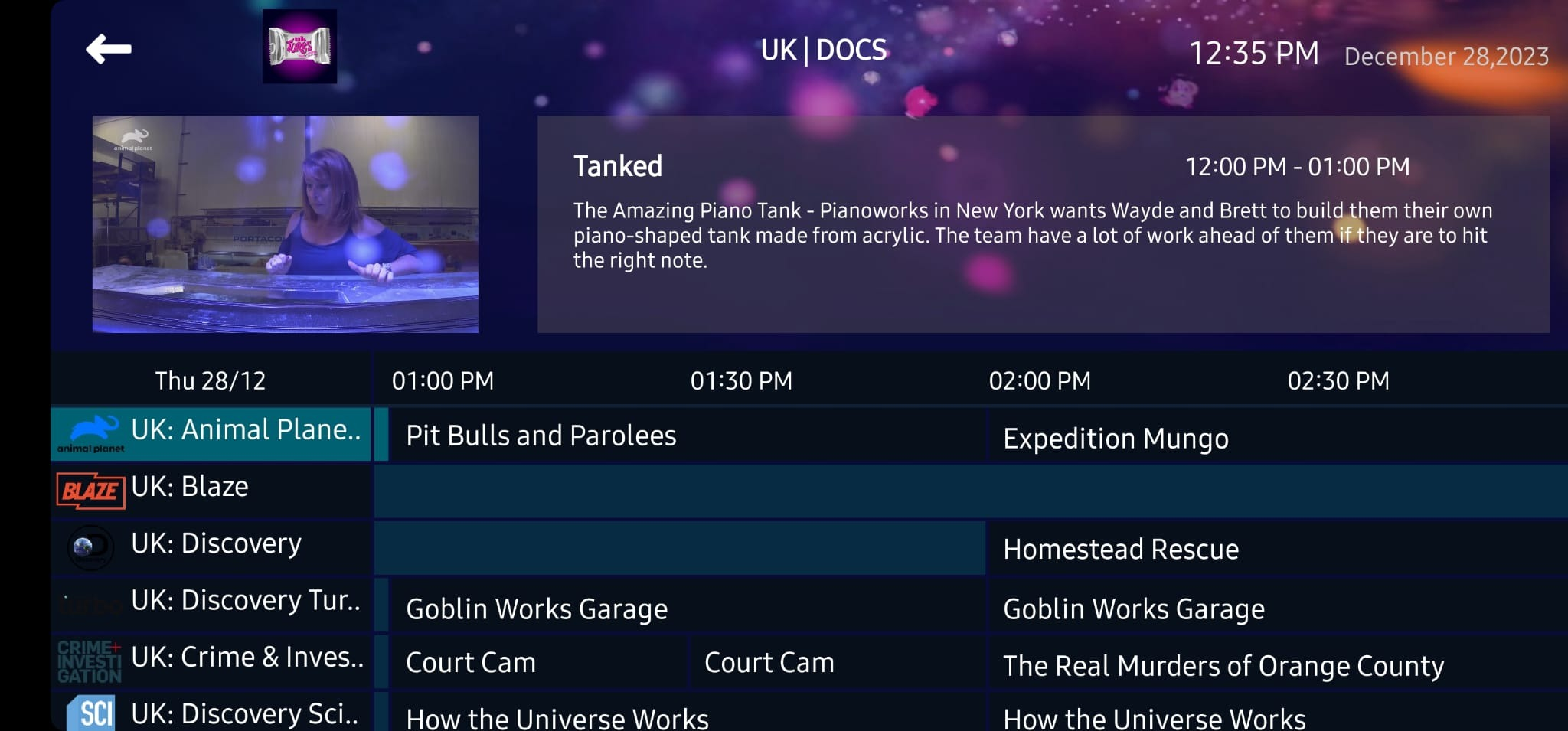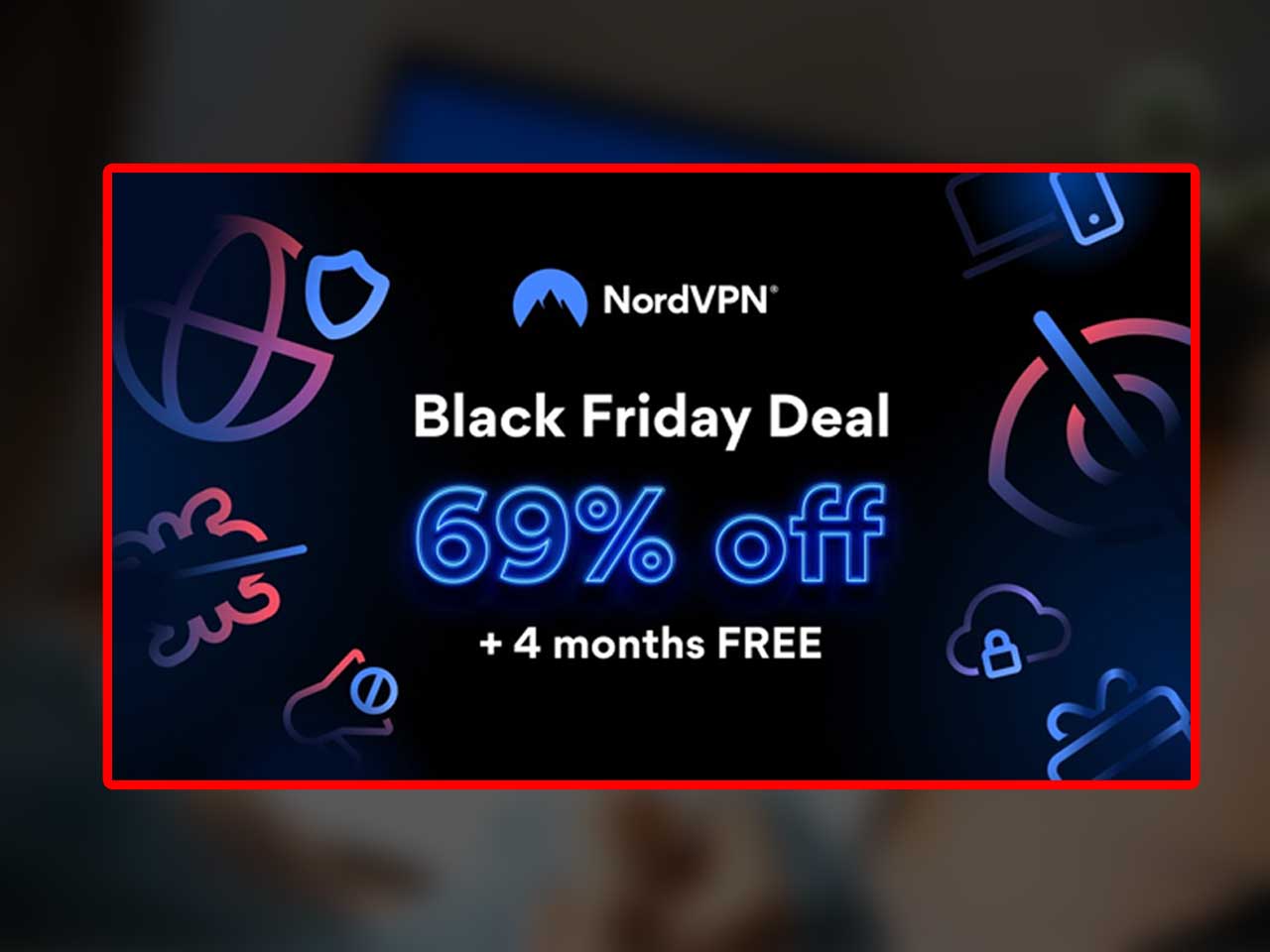IPTV on Firestick – Everything you need to know

In this COMPLETE guide to using IPTV on Firestick, we will cover the risks involved when using IPTV, common fixes, and finding the best IPTV to use on Firestick.
Let’s start off with some background on IPTV……
Streamers who are watching live sports on IPTV on devices including Amazon Firestick, are unaware of how they could soon be identified by Police
With a huge increase in IPTV services being targeted, and taken down, it is crazy to think that your streaming activity is safe.
The majority of streamers aren’t familiar with the laws around streaming, and think that because they can save £50 a month, on their entertainment, by ditching Sky TV for IPTV services, could soon be in for a shock.
With a significant influx of IPTV services and customers, it is important to understand the current climate, when it comes to the streaming scene. It is all well and good saving money on your TV package, and watching PPV events for free on the Firestick.
Did you know, your identifying information, including personal details such as your name, bank details and IP address, are being logged on the IPTV service you use? Also, did you know, the IPTV service is also keeping logs of what channel you are watching, and how long you are watching it for?
IP ADDRESS : 3.139.62.103 (Dublin) 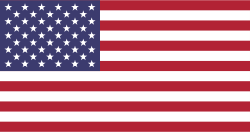
ISP : Amazon.com, Inc.
The activity of streamers including IP address and personal info will be with authorities if siezed.
CLICK TO HIDE IP ADDRESS
Over the last 12 months, we have seen a huge increase in the amount of IPTV services being shutdown by local authorities and FACT. There was another recent operation that hit the headlines, about the 47 IPTV services that were shutdown, in the fight against IPTV.
There is no denying, that the war is not over, and you can bet your bottom dollar, there will be a significant amount of other IPTV services that are next on the hit list.

With all this going on, it is important to familiarise yourself with the risks involved when it comes to watching IPTV on Firestick.
IPTV users are the NEW targets by Authorities
Are you aware of how information is being stored by the IPTV service?
When an IPTV service gets shutdown, the apps, servers and any other evidence relating to the service, including banking/paypal accounts, are seized and used against them, in court.
Until recently, IPTV users were some-what safe. We never saw cases were an actual user was targeted by authorities, instead, it was the services that were the targets.
However, this has now changed.
We now know, that police are using the server logs, and identifying data, to associate the users to the streaming activity within the IPTV app, and users are now receiving communications to ‘cease and desist’, their streaming activity.
I released a vide on this matter;
Earlier this year, a large scale police operation took place, where over 1000 IPTV users were set to get ‘knocks at the door’, in an effort to increase pressure on preventing the use of IPTV on Firesticks at home.
Whilst we do not know for sure if this happened, it is still very concerning.
How police identify you to the IPTV service
You might be wondering, is it safe to use IPTV on Firestick?

Whilst it is assumed it is somewhat safe to use IPTV on Firestick, the truth is, you are putting yourself at risk of being exposed, including your activity.
Many IPTV users don’t actually know, that it is illegal to ‘stream’ copyrighted content, and the law is not specific to ‘downloading’. You should always check your local laws around streaming, if you are unsure.
Police are able to identify you, and your activity, from the logs stored on the IPTV servers.
When you use IPTV apps, the IPTV service owner will have a ‘panel’ which is used to manage the IPTV accounts, within the service.
The panel provides a snap shot, of all logged in users, all active and in-active accounts, what they are watching, how long the subscription is, the IP address associated with the account, and the personal data associated to the account, including phone numbers, names and more specifically, email addresses.
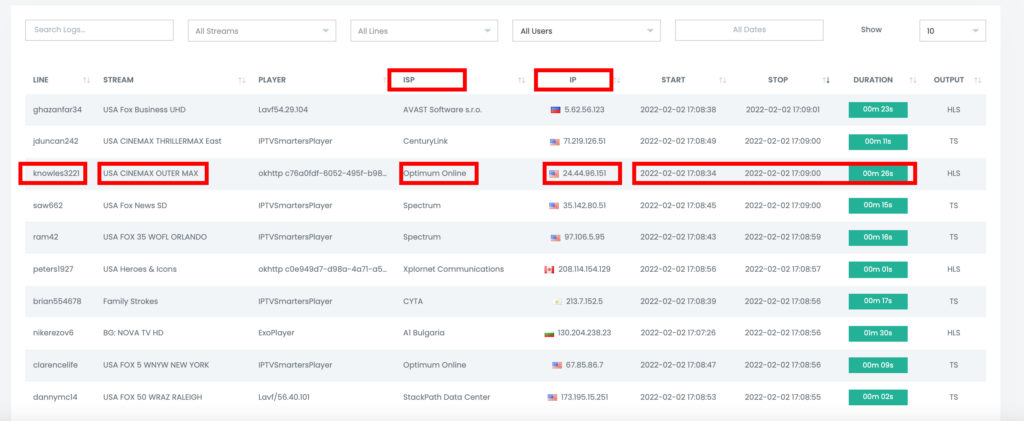
As you can see from the above, there is plenty of info that is being collected about you by the IPTV services. And when the service gets shutdown, or seized, all that data falls into the hands of the authorities.
This makes you a target.
Don’t get it twisted when it comes to IPTV. There is no denying that you should not be using it, regardless of what you might think.
How to stay safe when using IPTV on Firestick
If you still wish to continue using IPTV services on the Amazon Firestick, then that is of course your choice.
This post is more for educational purposes, for those that are ‘new’ to the world of streaming and IPTV.
The best way, and the only way, to stay safe when using IPTV services on the Firestick, is to use a VPN.
A VPN (Virtual Private Network), is used to ‘mask’ or ‘hide’ your IP address, by routing your internet connection, through an encrypted server (or tunnel).
Using a VPN on Firestick is very easy, you simply download the VPN app from the App Store, open the VPN app, and connect to a server, in a country of your choice. This is also a great method to unblock more content from other countries, around the world.
Using a VPN is also a great way to help stop buffering on the Amazon Firestick too.
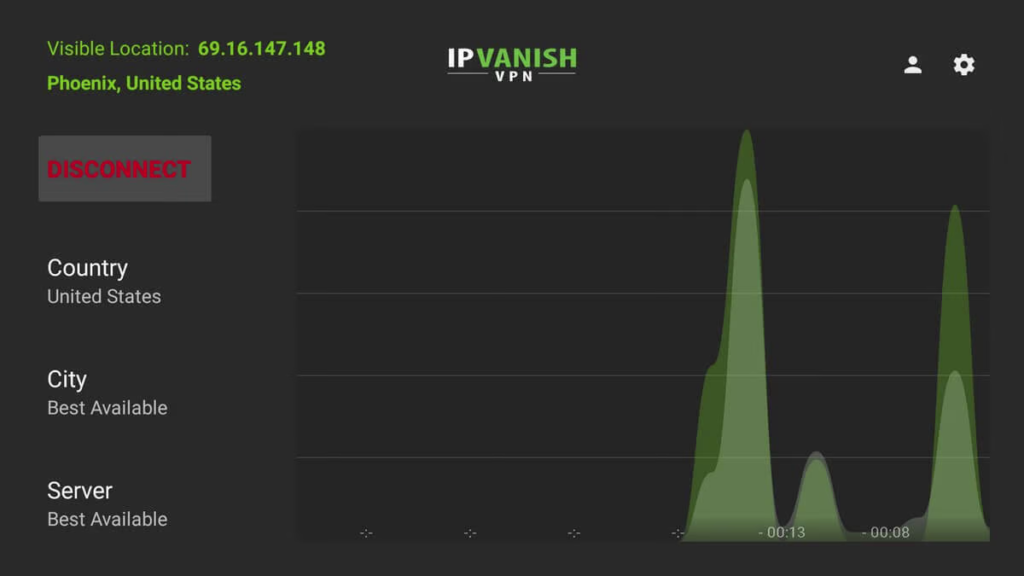
What is the best VPN for IPTV on Amazon Firestick?
There are many VPN services available to choose for IPTV. Finding the one for you, might be difficult.
There are different features and benefits of each service, which is something you should consider when finding a VPN to use for IPTV. I have tried, tested and reviewed many different streaming VPNs and have come to a conclusion.
The best VPN to use for streaming IPTV is IPVanish.
IPVanish is the best VPN for IPTV on the Amazon Firestick because it is the fastest.
In addition to the large discount you get when joining, using the link above, you will get one of the fastest and most reliable VPN for IPTV.
By using IPVanish when watching IPTV, you will not leave any trace of ISP, IP address or any DNS info on the IPTV service logs. This pretty much makes you invisible, when streaming IPTV.
Just be sure to mask your payments and email when subscribing to the IPTV service too, if this is possible.
You can download the IPVanish app from the Amazon App Store on the Firestick, connect to an encrypted server of your choice, and use IPTV services without the worry of being monitored, or traced.
Now let’s move on to some of the issues you might face when using IPTV on Firestick.
What is the best IPTV service to use on Firestick?
When looking for a new IPTV service in 2024, most streamers will follow suit and buy a well known service and that is where they go wrong!

No doubt you have experienced issues when watching live TV, or a PPV event which is constantly interrupted with buffering issues! This is why you should avoid big services!
The problem with popular and over saturated IPTV services, is the bigger they get, the more problems you have!
This is why I am letting you know about iSwitch TV – and I strongly believe this will be the best IPTV service in 2024!

What is iSwitch TV?
iSwitch TV is the best IPTV service to use in 2024.
iSwitch TV is a new IPTV service that offers 1000s of live TV channels in HD on streaming devices including the Amazon Firestick or Android TV boxes. iSwitch TV is also available for more devices.
iSwitch TV primary focus is offering high quality, live HD TV to streamers. Whilst it may not have a VOD section, it certainly has the most reliable streams I have seen so far!
iSwitch TV has over 2000+ streams to choose from, in HD!
The reason why I think iSwitch TV is the best IPTV service to use in 2023 is in fact because it does not have VOD. They are investing their resources into improving the Live TV section which offers the best HD live TV without buffering!
Also, because iSwitch TV is not a BIG service, the fact is has less users means more bandwidth, and more bandwidth means better streams with no buffering!

Best IPTV service 2024 with no buffering
We all know buffering is the biggest problem when finding the best IPTV service!
So, what is the best IPTV service to use in 2024 with no buffering? The answer is iSwitch TV
As mentioned above, because the resources are focused around the Live TV section of iSwitch TV, the fact is does not have VOD not only reduces bandwidth used from their services, but it also means its sole and primary maintenance is all on the Live TV section.
After using iSwitch TV for over a month, I haven’t encountered any buffering issues at all – and that includes PPV streams!
This is why I am declaring this to be the best IPTV to use in 2024 – especially for Amazon Firestick!
Click here to visit iSwitch TV website!
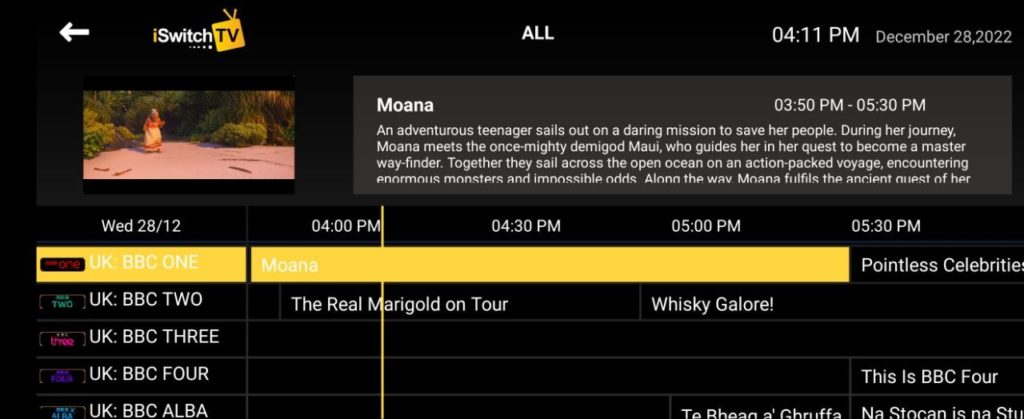
iSwitch TV price and features
iSwitch TV has 3 packages to choose from. They don’t believe in locking you in for 12 months incase you are not happy, but I am sure they can offer a longer package if you are happy by reaching out to them!
Devices supported by iSwitch TV;
- Android TV/ Fire TV/Stick
- Android Mobile/Tablet
- Windows
- Mac OS
The packages are;
- 1 Month – £9.99
- 3 Months – £25.99
- 6 Months – £50.99
Unlike other services, with each package you also get 4 lines with each subscription!
That means you can share your login on up to 4 devices at any one time! Perfect for family members and friends – especially if they chip in!
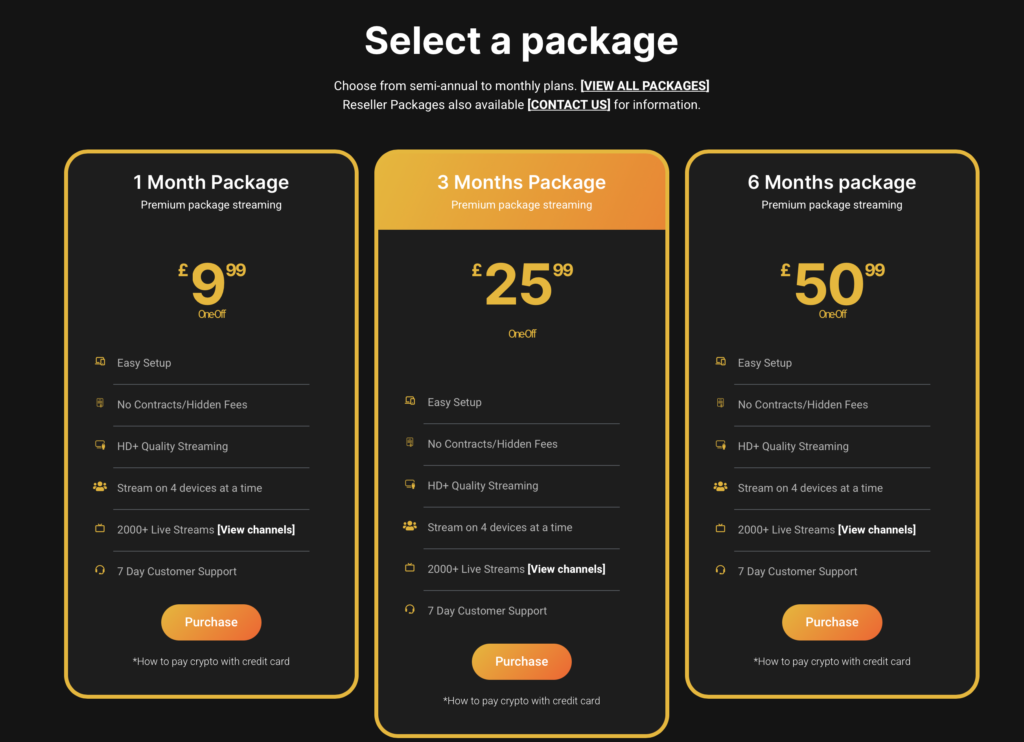
iSwitch also want to help with your anonymity – they prefer the payment method to be bitcoin! This helps reduces traces back to you!
Click here to visit iSwitch TV website!
What you get with iSwitch TV?
Another reason why I think iSwitch TV is the best IPTV service to use in 2023 is because of the channel list! You get over 2000+ live HD TV channels from multiple categories.
Here are the categories you get with iSwitch TV;
SPECIAL
UK ENTERTAINMENT ###
UK DOCUMENTARIES ###
UK NEWS
UK KIDS ###
UK MUSIC ###
UK MOVIES ###
UK SPORTS ###
UK INTERNATIONAL ###
UK RED BUTTON ###
USA ENTERTAINMENT ###
USA DOCUMENTARIES ###
USA NEWS ###
USA KIDS ###
USA MUSIC ###
USA MOVIES ###
USA SPORTS ###
USA LOCALS ###
CAN ENTERTAINMENT ###
CAN DOCUMENTARIES ###
CAN NEWS ###
CAN KIDS ###
CAN MUSIC ###
CAN MOVIES ###
CAN SPORTS ###
CAN LOCALS ###
SPORT PAY PER VIEW / EVENTS ### [33]
SPORT EFL ### [20]
SPORT EPL ### [22]
SPORT SPFL ### [12]
SPORT SPFL CHAMPIONSHIP ### [6]
SPORT LOI ### [14]
SPORT GAA ### [6]
SPORT NIFL ### [10]
SPORT MLS ### [20]
SPORT RUGBY EVENTS ### [20]
SPORT NRL ### [13]
SPORT F1 ### [24]
SPORT MLB ### [21]
SPORT NFL ### [17]
SPORT NBA ### [18]
SPORT AHL ### [16]
SPORT OHL ### [11]
SPORT UFC ### [11]
SPORT BALLY ### [30]
SPORT BEIN ### [19]
SPORT LE SPORT ### [30]
SPORT WORLD SPORT ### [68]
RADIO:
UK/LONDON ### [71]
USA/NEW YORK ### [36]
CAN/OTTAWA ### [23]
How to pay for iSwitch TV with bitcoin?
1. Sign up to www.coinbase.com
2. Attach your card to your coinbase account
3. Add funds to your account (Example: £10)
4. Once balance has been added go to the iswtich tv checkout.
5. Select pay with Coinbase balance.
6. Payment complete. (You will get your account information within 3 minutes via Email).
[The email might be in your SPAM/JUNK FOLDER]
Video Tutorial:
I recommended buying via bitcoin, it is very easy to do!
Click here to visit iSwitch TV website!
How to install iSwitch TV – The best IPTV service in 2024!
The easiest way to download iSwtich TV APK is via Downloaded app.
Use Downloader code : 350146
1. Look for Downloader using the find feature.
2. Install Downloader
3. Go to settings ( Gear icon)
4. Go to my Fire TV
5. Go to developer options
6. Go to install unknown apps
7. Enable Downloader
8. Go back to home menu
9. Open downloader
10. Go to the text input above the go button
11. Enter the following: 350146
12. Press go and it will begin to download.
13. if warning message comes up select yes
14. Select install
15. Follow the steps and press done
16. In the status dialog select delete (This is to save space on your device).
17. Leave the downloader app and navigate to iSwitchTV
18. Select TV
19. Enter your login information
Click here to visit iSwitch TV website!
Best IPTV Service 2024 Summary
Ofcourse, when deciding which IPTV service is best to use in 2024, it will come down to preference!
Everyone has different views and interests, so what might work for one, might not for another. As I mentioned, I have used many different services over the years, and for me, the most important thing when choose the best iptv service, especially for the Amazon Firestick (which has limited resources), it is all about reliability!
For me, iSwitch TV is the most reliable service I have used with amazing HD streams!
The owner has also mentioned, as the service grows, they do intend to include VOD, but for now, they want you to be happy with the live HD TV channels you watch!
So, if you are looking for a new provider, and the best iptv service with no buffering in 2024, I recommend iSwitch TV!
Issues with IPTV playback or buffering? Try these fixes
When it comes to IPTV, whilst most of you love it, there are some that do not, and that is because of some issues that can be frustrating.
It’s all well and good buying a new IPTV subscription, but as you might know, things do not always go to plan. There are many IPTV issues that may affect your service, including IPTV buffering or playback errors when watching your IPTV service.
In this post, we will take a look at some of the issues, and offer some solutions to help any IPTV issues you might have.
So, let’s breakdown things that you should consider or try to help fix problems with your IPTV.
1 – IPTV Service issues
First, let’s start with the actual IPTV service.
It’s all well and good finding a ‘cheap’ IPTV service. But as the saying goes, you pay for what you get.
Most IPTV services will promise the world with statements claiming to be the ‘best IPTV service’ or ‘IPTV without buffering‘.
In reality, this is often a lie!
Most IPTV services are simply resellers. This means, there is no control over the Quality of Service, Channels, Issues and more.
Personally, I would avoid IPTV resellers are at all costs. These are often 1 man bands who are out to make a quick buck by gaining as many customers as possible, without actually owning, controlling or having any influence over the IPTV service performance.
Those who are tech savvy can identify resellers by the portal address and by sometimes examining the decompiled version of their app.
Most reseller’s often do not own a website neither.
When choosing a reliable IPTV service, you want a service that own their own streams, and offer reliable streams with frequent updates and improvements.
2 – IPTV Playback Failed or No Streams
The 2nd biggest problem, in addition to buffering, is that you might face issues where your IPTV shows ‘Playback failed‘ errors, or ‘Stream Unavailable‘.
The most common reason for this is down to ISP blocks.
Blocks by ISP’s (Internet Service Providers), are becoming more widespread. This is often the case at certain points during the day, for example, when there are sports events, including 3PM kicks off’s in the UK.
Especially if the ISP owns broadcast rights, they often roll out an ‘IPTV blackout’ to stop IPTV users watching the events.
If you are facing IPTV Playback failed errors, or seeing messages like ‘Stream not available’, the 2 main reasons are;
1 – The IPTV service stream is currently down
or
2 – Your ISP have blocked the IPTV service during an event.
The easiest solution to prevent these IPTV issues is to use a VPN.
Using a VPN will bypass any ISP blocks and fix the issue. First, check with your provider to ensure there is now downtime. If the service is running, then the likelihood is, you will need a VPN to watch the service.

The best VPN for iptv is IPVanish.
IPVanish offer the best speeds available, which will help prevent buffering issues with IPTV.
Yes, there are cheaper options, but as we mentioned, you pay for what you get. The last thing you need with IPTV issues is a slower speed, which might just add to your problems.
There is a current offer with IPVanish that reduces the price to just $2.77 a month. You can use THIS LINK to claim the offer.
3 – IPTV Buffering Issues
The final most common problem is IPTV buffering issues.
The majority of us have all experienced problems with IPTV buffering.
It is important to note that there are many factors that can affect IPTV and cause buffering. The most common reasons for IPTV buffering issues are;
Your internet speed.
Internet speeds are the most common cause for IPTV buffering issues. Using a wired connection can result in faster speeds. Also, try alternating from 2.4ghz to 5ghz frequencies, depending on your router location.
- 5ghz is best for devices closest to the router
- 2.4ghz is best for devices further away from the router
Sometimes, your ISP may also throttle your speed depending on ‘fair use’. Check your policy to see if this might be the case.
Again, using a VPN may help with this.
IPTV Service quality
The other main factor for IPTV buffering issues is simply the IPTV service you use.
The most customers they have, the more traffic and bandwidth that’s used. As traffic is increased, the servers struggle. This result’s in your IPTV buffering.
If this is the issue you face, the easiest solution is to use a service that often upgrade their servers as their service grows. Whilst most might not want to do this, due to added costs, unfortunately, that is the solution.
If your buffering issues when watching IPTV is related to the service, I recommend trying a different service. Use a service that we talked about in point 1.
Check out my recommended IPTV service.
Streaming Device
The last most common cause for IPTV buffering issues is the device you use.
Most streamers still use old Android TV boxes, simply because they are cheap.
If you are using an old device, with old CPU’s or low end graphics cards, this could be the cause of your problem.
I strongly recommend checking out BuzzTV for IPTV. BuzzTV are in my opinion, the best streaming device for IPTV in 2024.
Check out BuzzTV’s range of IPTV Streaming Boxes and use ‘leetv’ for an extra 10% off.
IPTV Issues summary
So, in summary, most IPTV issues are caused by 3 main problems;
- The IPTV service you use
- IPTV playback or stream errors
- The streaming device you use
Hopefully the help given in this post will help stop your IPTV issues or problems with IPTV buffering or playback errors.
As mentioned, it’s always best to check with your provider to find out if there are any current issues.
-
Popular Kodi addon UK TURKS PLATINUM now offers PREMIUM IPTV.
Looking for the best IPTV service to use in 2024? UK Turks Platinum is the new ‘talk of the town’. Many streamers are recommending it as their favourite IPTV service.
-
NEW Amazon Firestick update spells the END for APKs, Kodi and IPTV
Amazons new Vega OS will remove Android from the Firestick and prevent the ability to sideload apps like Kodi, IPTV and more!
-
NordVPN go ‘ALL OUT’ with new Black Friday VPN deal for Streamers
The Black Friday VPN sale is approaching. NordVPN have set a benchmark with one of the best VPN deals for streaming so far! Check this out!