Cyberflix Not Working | No links available (Use this instead)

Cyberflix not working? If you are seeing the ‘No Links Available’ error when looking to watch something, then you should try this Cyberflix Alternative instead!
Over the last few days, I am seeing a huge amount of streamers across YouTube, Twitter and Reddit, asking me what has happened to Cyberflix, and want to know why the Cyberflix app has stopped working.
YOUR IP : [display_ip] IS EXPOSED
HIDE YOUR ACTIVITY WITH 70% OFF
>>> CLICK HERE TO GET AN EXCLUSIVE DEAL FOR IPVANISH JUST $3.20 <<<
This will unblock all apps to work in your country, without slowing your internet speed down, or having hassle of changing country locations in VPN apps.
>>> CLAIM EXCLUSIVE LEETV DISCOUNT NOW <<<
*******************
Whilst you may still be able open the Cyberflix app, and browse through Movies and Shows, when trying to watch something, you will receive an error as shown in the below picture, which says ‘No links Available‘.
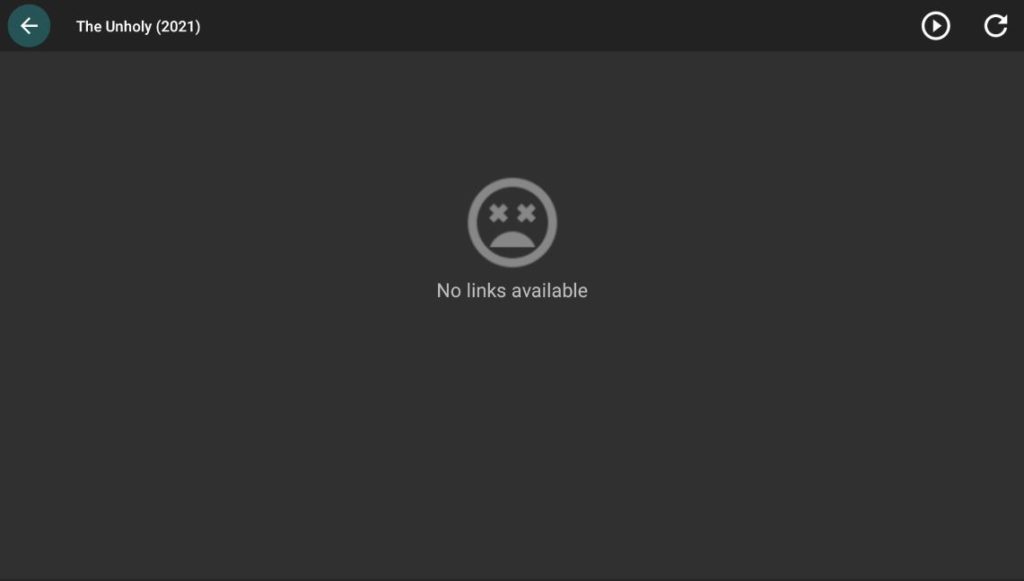
This will be the same on all the features you try to select. Regardless if it is a Movie or Show, you will get the no links available error!
There is a fix to get links on Cyberflix, but we have an ever better solution, which is to use what I think is the best Cyberflix alternative. Let me explain why!
Cyberflix No Links Available
First let’s touch on the Cyberflix error.
Why are you receiving the ‘No links available‘ error in Cyberflix? ….. Well, being honest, at this stage, we do not know!
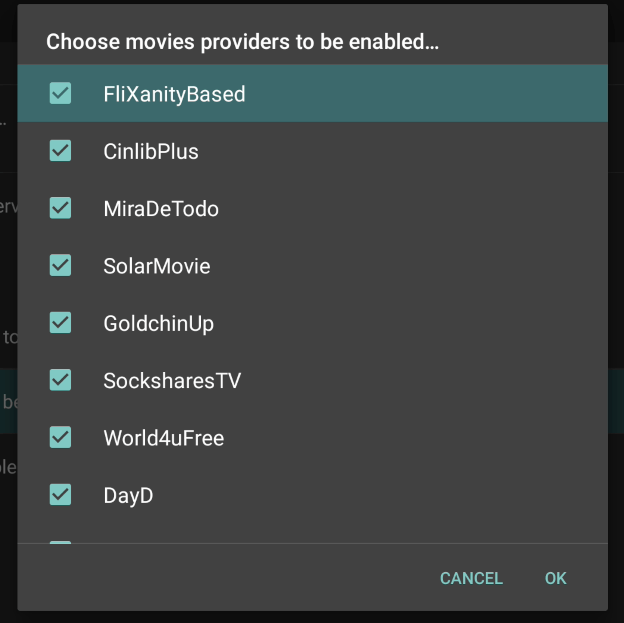
There are rumours circulating within some communities that Cyberflix has shut down. Whilst this could become true, at this point, I do not think that would impact the ability to retrieve links from within Cyberflix, and this can be justified.
Cyberflix uses different hosters and scrapers from within the app. When you select a feature, the app will then scrape the websites determined within the hosters/resolvers. With this in mind, if we take a look within Cyberflix settings, specifically the resolving settings, all the hosters are still there.
If it is the case that Cyberflix has shutdown, technically, we should still be able to scrape links, but in time, the amount of links found will reduce until the point the resolving settings are completely outdated – exactly like we seen with Catmouse!
Cyberflix Not Working (August 2021)
As it stands, the reason Cyberflix is not working as of August, is because there are no links available.
There are no other known issues with the app that would suggest why Cyberflix is not working, or why the Cyberflix app is currently down.
There is no word on Reddit or any other socials that indicate why the Cyberflix app is no longer working.
As I mentioned above, some users claim to have inside knowledge that Cyberflix has gone and will not be back.
Is Cyberflix shutdown?
At this point, there is no evidence, or information that would suggest Cyberflix is shutdown.
There are many rumours and opinions that say Cyberflix is indeed shutdown, but without factual evidence, it is safe to say, it is just hear say.
Until we have official confirmation, we should not assume Cyberflix is shutdown, and I personally do not think it will be shut down. It is likely there is an explanation, and I guess in time, we will know the real reasons as to why Cyberflix is not working.
How to fix ‘No links available’ in Cyberflix?
Currently there is only 2 solutions to fix the no links available error within Cyberflix. They might not be the answers you are looking for, but unfortunately, that is the way it is.
If you have a premium service like Real Debrid – You will STILL be able to use Cyberflix – but I STILL recommend reading the rest of this post, because there is a better solution!
Here are the 2 only known fixes at the point of writing this post;
FIX #1 – Fixing the ‘No links’ error in Cyberflix
The first solution is to use a premium service for resolving links. Whilst Cyberflix will show that there are no links to choose, if you setup Premiumize from within Cyberflix settings, you WILL receive RD links – however, as you know, quite often, there are no links (or minimal links) when it comes to TV series.
As you can see, we can still resolve RD links within Cyberflix.
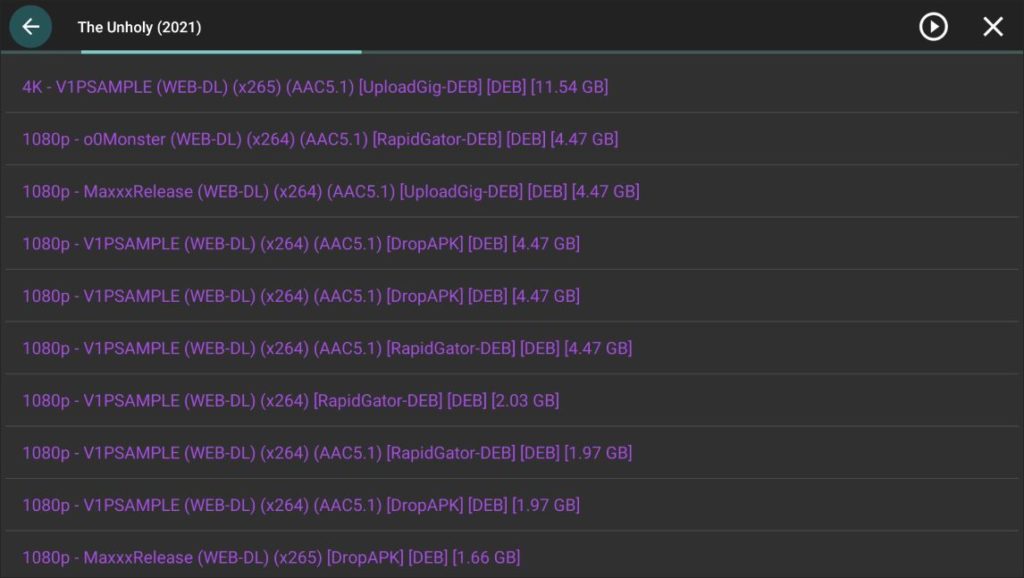
Ofcourse, Real Debrid is a premium service, and makes a huge difference to reliable, quality links, and provides access to even more 4K or HD links. But this is a subscription service, and I understand not everyone want’s to pay for quality.
In that case, we have the 2nd fix…..
FIX #1 – Fixing the ‘No links’ error in Cyberflix
The only other solution to fixing the no links error is to use a Cyberflix alternative.
I understand most of you might not like change, or do not like to try new apps, but with the recent issues we have seen with Google Play Protect removing Cyberflix from Android TV devices, and with the current issues of not finding any links, I strongly recommend to find an alternative.
There are many apps out there. Infact, there are some Filelinked Codes that have a HUGE amount of Cyberflix alternatives. Check out our Filelinked Codes page to browse the best codes to use in 2021!
Anyway, with all that in mind, let me share what I think is the best Cyberflix replacement to use…..
Best Cyberflix Alternative (June 2021)
With the current issues with the Cyberflix app, many users are looking for apps to use to replace Cyberflix. I have a solution, and will help you with the best Cyberflix alternative to use on Amazon Firestick or Android TV boxes.
Some people may say that apps like CinemaHD is the best Cyberflix alternative, but If I am being honest, I do not agree.
I recently wrote a blog post telling you about a new streaming app, which is infact a fork of Catmouse. The app is called Flixoid!
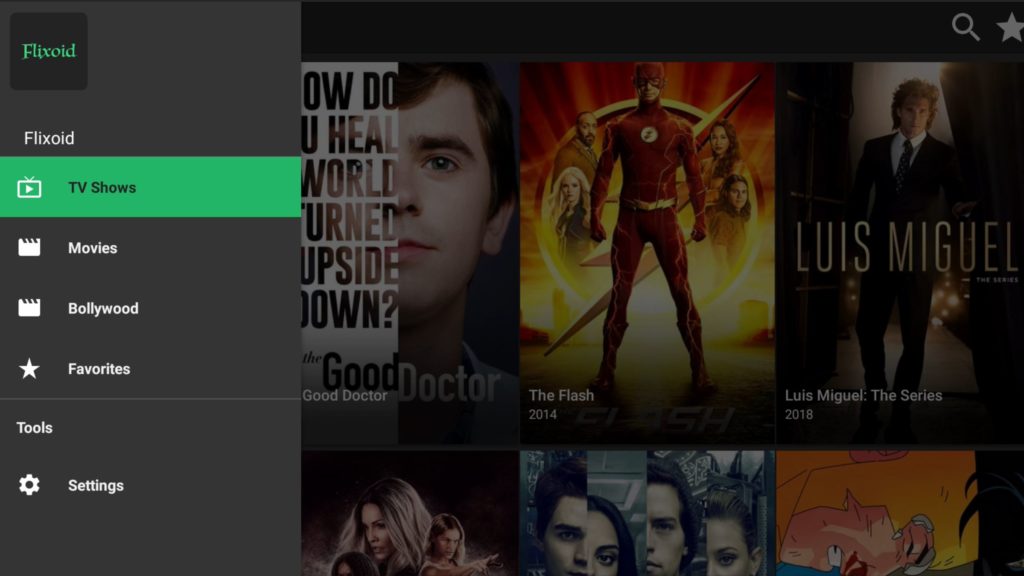
Flixoid – Is this the best app to replace Cyberflix?
There are many streaming apps you could use to replace Cyberflix, but one of the most popular over recent times was Catmouse. Unfortunately, that closed down.
Flixoid is brand new, and as of this post, Flixoid is version 1.2.
Whilst there are other brilliant apps, which in my opinion cannot be beaten, apps like Weyd, or Syncler. But these are slightly more advanced to setup.
If you want an easy to use, familiar layout, fast and clean app to replace Cyberflix, then Flixoid is the best choice for you!
Flixoid has Movies, Shows and Bollywood, and the layout, format, settings etc are very much the same as Cyberflix.
Infact, they are both forks of the same app, so you should have no problems with it!
You can download Flixoid from our Downloads page.
Here are the links found within Flixoid for the same feature we used above in Cyberflix. The results are standard links without RD.
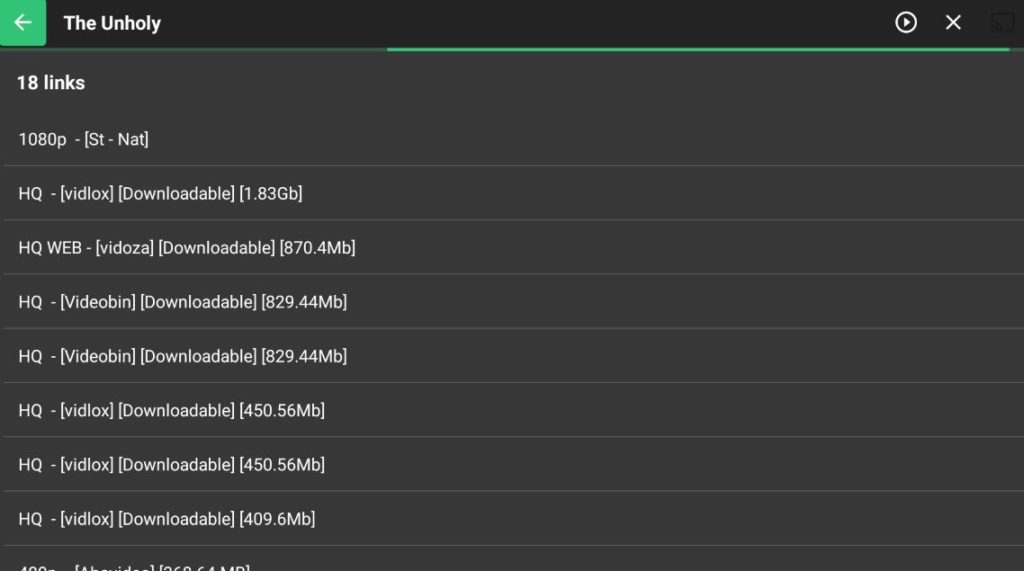
Watch my video on Flixoid
Download Flixoid on Amazon Firestick or Android TV
I have already covered everything in a blog post which explains what Flixoid is, and how to download it.
Check out that post to learn more.
Downloading and installing Flixoid is really simple!
As mentioned above, there are Filelinked codes that have the app, but I have added it to our downloads page, and can confirm the Flixoid APK is from the official developer source which can be found on Dave Paresh Github page.
You can also use the download button below to download Flixoid apk directly from this page.
How to download Flixoid app
Step 1 – On Firestick/Android TV box, open the Downloader app from your app library.
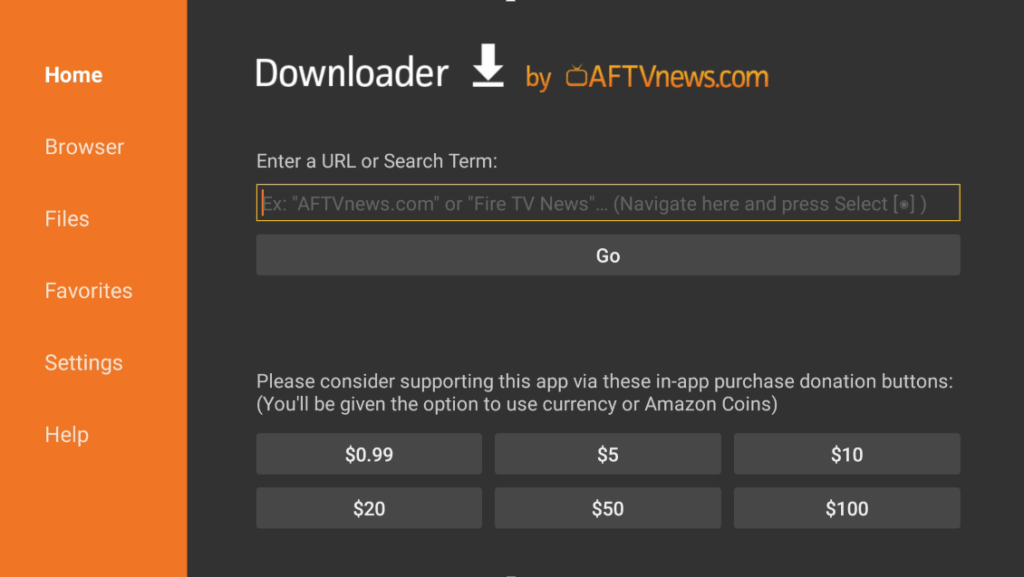
Step 2 – In the box that says ‘Enter a URL’ type in www.leetvstuff.com as seen in the screenshot below, then click GO
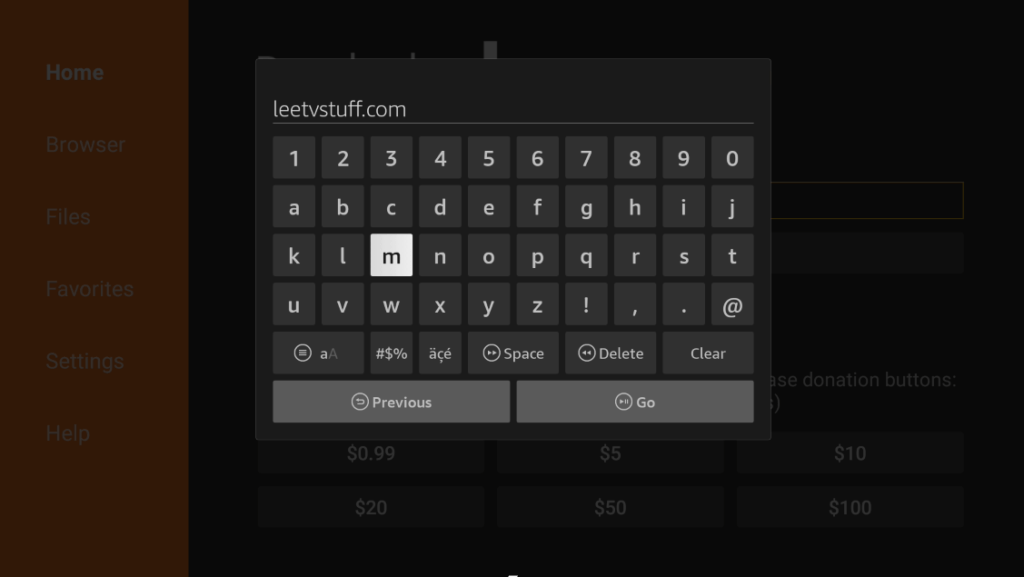
Step 3 – When the website loads, click the hamburger menu. This is the menu symbol (3 lines) at the top left of the webpage.
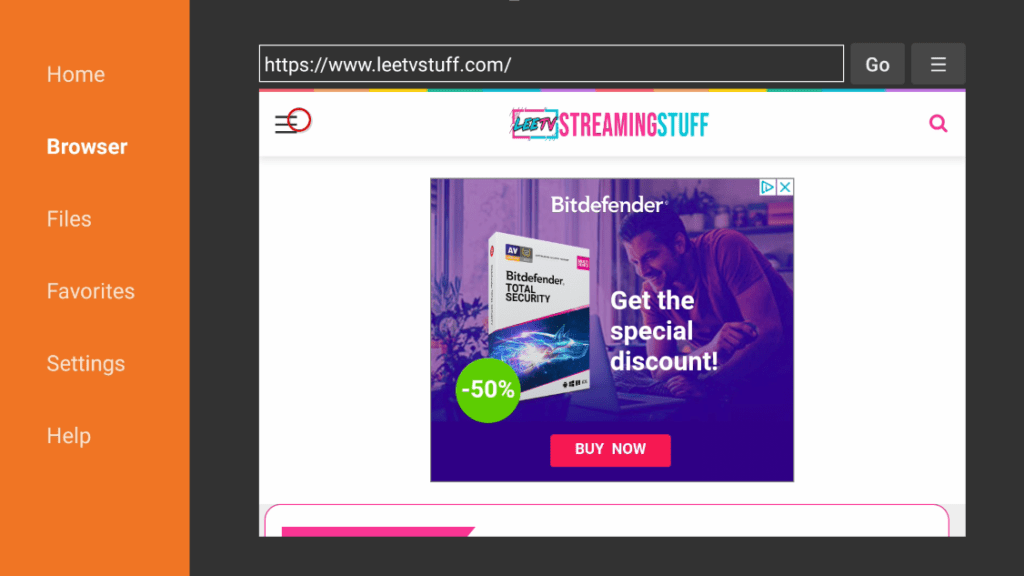
Step 4 – From the menu, choose Downloads
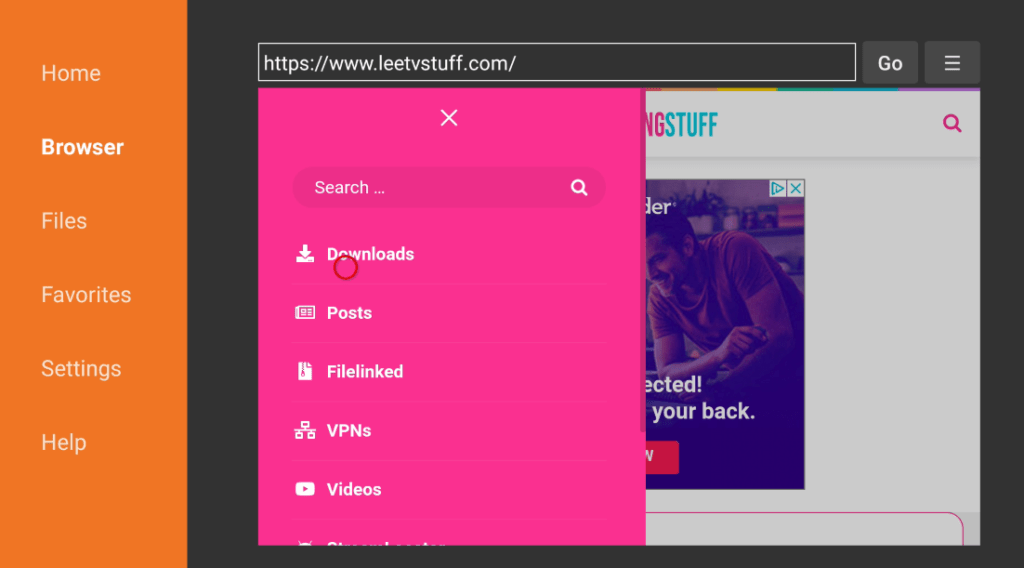
Step 5– Scroll down through the Downloads and find ‘Flixoid APK‘
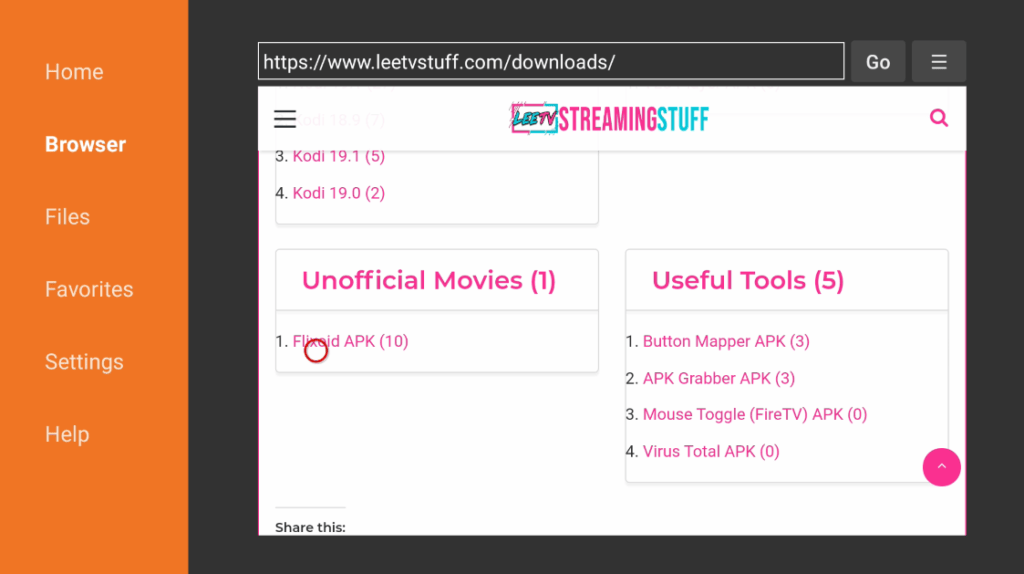
Step 6 – Scroll down and find the Download button. This will direct you to the downloading page. After waiting a few seconds, Flixoid will download. Simply install the apk, and that is it!
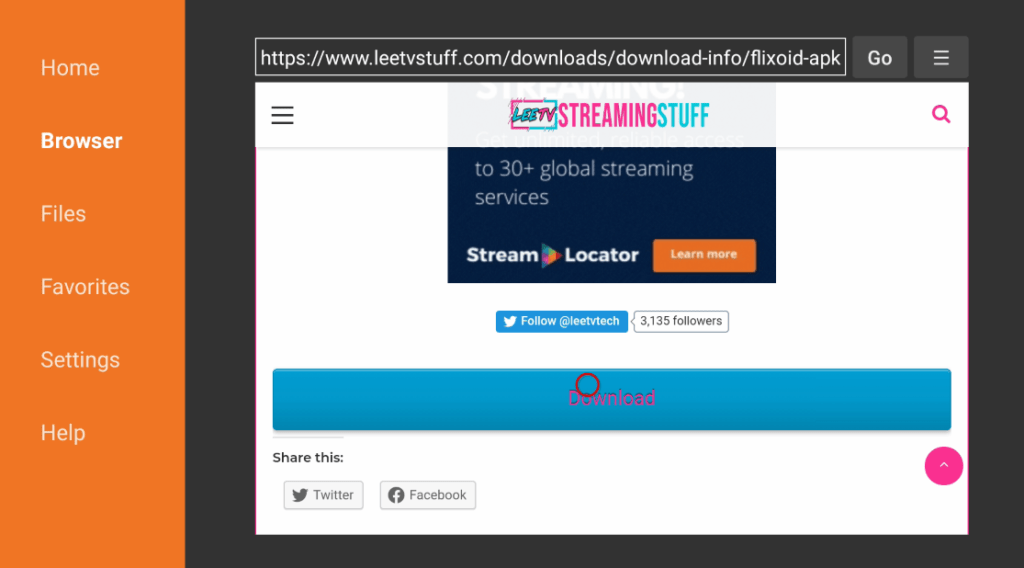
That is it!
We hope you like the Cyberflix replacement, and hope this post has helped to answer your questions about why Cyberflix is not working, or why you are receiving the No links available error.
Please follow my socials for even more helpful stuff like this!
If this has helped, please help me by sharing this post with your social followers 🙂
Thanks for reading!






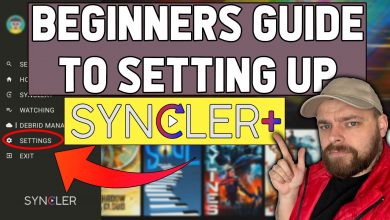






How do you download on Flixoid?
I show you how to do it in the post 🙂
OK flixoid has no data now. Any news. Alternatives? Got the new cinema, its worse than the old version.
Flixoid was working great till version 1.3, now I can only watch Bollywood, no data for movies or tv shows. Any idea how to fix this as I have tried clearing the cache, uninstalling and reinstalling?