How to download S Sports+ | EPL + UFC under £14 for year!

This post will teach you how to download S Sports+ on Amazon Firestick. Download S Sports+ and watch Premier League and UFC for under £14 for the year! This is HUGE!
Many of you loved my DAZN video, which shows you how to watch Premier League and UFC live from the official streams for $20 per month, but this is even better!
Using S Sports, you can watch all the Premier League games and watch all the UFC events for under £2 per month, or wait for it……. £14 for the year.
Yes, that is right, all the Premier League games and UFC events for just £14 for the year!
Sounds to good to be true? Well, it is true, but there is just 1 problem. S Sports is a Turkish app, but that still doesn’t mean we cant watch it from anywhere else, including the UK, US or India. You can watch it from anywhere in the world for that matter!
The good news is, it isn’t just the EPL and UFC you get! You also get access to NBA, WWE, NFL, Forumla 1, MotoGP and more!
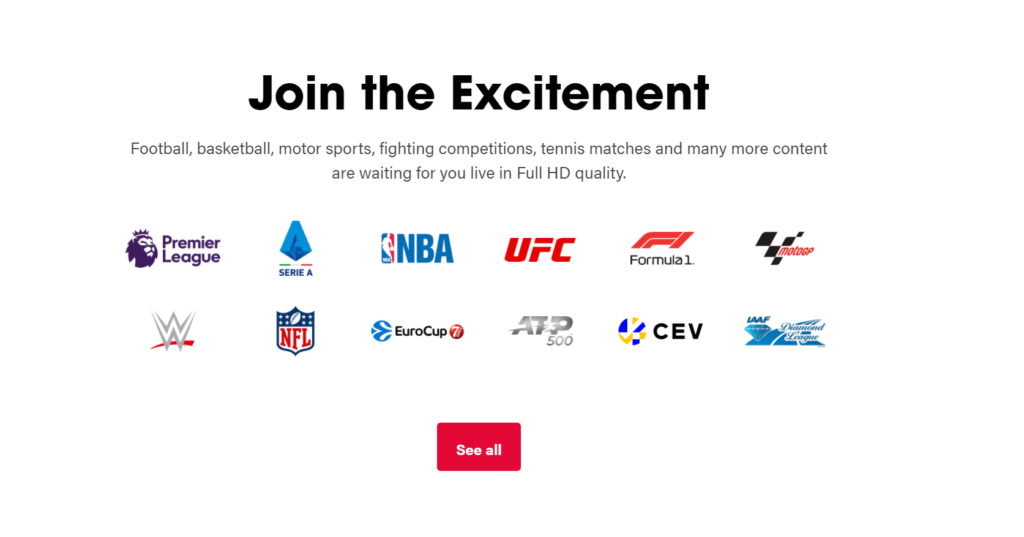
What is S Sports+?
S Sports+ is a Turkish Sports service that can be streamed from any Android or iPhone device.
The S Sports+ app streams all the popular sports, including Premier League, UFC, NBA, NFL and many more.
The S Sports+ app itself its Turkish. The language inside the S Sports+ app is Turkish, but its categories make it easy to translate by its images, and you can also watch the live streams in English.
S Sports+ also offers features to re-watch live events, making it perfect for catching up on missed games or events.

Is there an English version of S Sports+?
The S Sports+ app is Turkish.
There is currently no English version of the S Sports+ app.
Whilst the app is Turkish, it is still easy to navigate regardless of the language you speak. Each category has images, and the written categories look similar enough to work out which category is which, even in English.
How much is S Sports+?
The cost of an S Sports+ subscription is 17.99TRY per month or 159.00TRY per year. These prices are Turkish Lira.
These prices work out to roughly £1.56 per month or £13.89 per year in GBP.
In the US, this is roughly $2.16 per month or $19.23 per year in USD.
Yes, the prices are correct. S Sports+ is incredibly cheap for those of us outside of Turkey. That is because sports isn’t as big there as it is every where else.
If you are looking for the best value for money, I suggest taking the 12 month subscription. The yearly subscription to S Sports+ is an amazing bargain for any sport lover!
What is included with S Sports+?
Just because S Sports+ is so cheap, is doesn’t mean you get cheap! The amount of live sports access (and catch-up), you get with each subscription is insane!

We have collated everything that is included in S Sports+. As you can see from what you get for under £14 for the year is absolutely insane!
Here is a list of what is included with an S Sports+ subscription;
- Premier League
- NBA
- Formula 1
- MotoGP
- UFC
- ATP 500
- FIVB Beach Volleyball
- Libertadores
- Receipt
- Wimbledon
- FIA Rallycross
- WWE – Royal Rumble
- WWE – Elimination Chamber
- WWE – Fastlane
- WWE – Wrestlemania 35
- WWE – Money in the bank
- WWE – Super Showdown
- WWE – Stomping Grounds
- WWE – Extreme Rules
- WWE – Summerslam
- WWE – Hell in a cell
- WWE – Clash of Champions
- WWE – Survivor Series
- WWE – Tables, Ladders and Chairs
- X Games Summer
- Pro Bull Riders
- Pique
- Monster Jam
- Worlds Strongest Man
- ESPN 30 for 30
- Series A
- NFL
- 7Days Eurocup
- Portugal Premier League
- MLS
- Nations League
- CEV Women’s Champions League
- Sudamericana
- NCAA Basketball
- Bayern TV
- WNBA
- DTM
- ATP 250
- Matchroom Boxing
- Frank Warren Boxing
- Cage Warriors
- WWE Raw (Live)
- WWE Smackdown (Live)
- IAAF Diamond League
- FIVB World Championship
- Volleyball Nations League
- FINA
- X Games Winter
- Rome TV
- Juventus TV
- Premier Analysis
- Premier Show
- 3 Seconds
- NBA Diary
- Golden Ratio
- Maximum NFL
- Final Round
- Final Bend
How to download S Sports+ App
Now we will teach you how to download S Sports+ app on your Android streaming device or Firestick.
Because S Sports+ is not available on the Amazon app store, I have added it to my downloads page and have made a Downloader Code to make it even easier!
I will teach you how to download S Sports+ app on both devices to make it easier. The app may need updating, which can be done when you open it.
Please keep reading because the most difficult part of downloading S Sports+ app is the actual signup and payment process. You will need an Android device!
How to download S Sports+ app on Firestick
Follow the below tutorial to learn how to download and install S Sports+ on the Amazon Firestick.
Step 1 – Open ‘Downloader‘ app.
Step 2 – In the URL bar, enter the following code : 22807
Step 3 – Navigate the page to find S Sports+. This can be found in the International apps category.
Step 4 – Scroll down the page and click the ‘Download‘ button
Step 6 – Wait for S Sports+ to start downloading
Step 7 – Follow the installer process and click ‘Install‘
Step 8 – Find S Sports+ in App Library
Step 9 – Move S Sports+ to front (if desired) by using the menu button on remote.
Step 10 – Open S Sports+
Step 11 – Login to S Sports+
PLEASE NOTE : To create an S Sports+ account and login, you will need an Android smartphone or tablet.
Keep reading to learn how to setup the S Sports+ Subscription.
How to download S Sports+ app on Android TV, Phone or Tablet
If you are running Android TV OS devices, like Mecool, or Nvidia Shield’s, please follow the above method.
Follow the below tutorial to learn how to download and install S Sports+ on Android devices, including Android TV boxes, Android phones or Tablets.
Step 1 – Open your Default web browser or Google Chrome.
Step 2 – In the URL bar, enter ‘www.leetvstuff.com/downloads‘
Step 3 – Navigate the page to find S Sports+. This can be found in the International apps category.
Step 4 – Scroll down the page and click the ‘Download‘ button
Step 5 – Wait for S Sports+ to start downloading
Step 6 – Follow the installer process and click ‘Install‘
Step 7 – Find S Sports+ in App Library
Step 8 – Open S Sports+
Step 9 – Login to S Sports+
PLEASE NOTE : To create an S Sports+ account and login, you will need an Android smartphone or tablet.
Keep reading to learn how to setup the S Sports+ Subscription.
That is it!
Now we have S Sports+ app installed on our device. Now we need to move on to the subscription which is the most tricky part.
For this, you will need to use Google Pay to pay for your subscription.
How to Access S Sports+ from Outside Turkey
S Sports+ only works in Turkey. It is for Turkey residents only.
There are 2 ways you can watch S Sports+ from outside Turkey, or from anywhere in the world. The 2 methods are;
Method 1 – Use StreamLocator (Recommended)
Rather than use a VPN, I recommend using the StreamLocator hub.
The reason StreamLocator is better than using a VPN is because unlike a VPN, there are no VPN blocks. This means it bypasses VPN blocks. Whilst some VPN’s may work with S Sports+, others might not. It is worth noting not all VPN’s have Turkey servers.
The other most important reason why StreamLocator is the preferred method, is because unlike a VPN, you will not lose any internet speed. Your connection is not filtered through multiple servers like a VPN, which means you keep 100% of your internet speed, and this will reduce any buffering issues!.
USE THIS LINK to claim a StreamLocator hub with 12 months free subscription included.
I have also covered a video on this, you can watch it here
The StreamLocator hub is the easiest and most reliable way to stream S Sports+ from anywhere in the world.
As we have recently seen with the Netflix VPN block that is currently taking place, most services are quick to block VPN use. Whilst some might prefer a VPN method, there is no guarantee the VPN you choose will not be blocked within the future.
Method 2 – Use a VPN
***UPDATE***
I have updated this post.
I recommended 2 VPN’s, both Nord and Express, but now it appears they are blocked.
This is the issue with VPN’s, it is a matter of time before services block them. This is why I ALWAYS recommend StreamLocator to unblock legit services like S SPORTS+.
I will keep the VPN’s removed as right now, I do not know which VPN’s work with SSports, or when they will be blocked. If you want the best possible service experience, without hassle – buy a StreamLocator hub.

How to sign up to S Sports+ Subscription
I would like to thank StreamLocator for the following guide. Using the StreamLocator hub is the best way to unblock S Sports+.
FIRST – SETUP GOOGLE PAY * NEEDED *
First, you will need to setup Google Pay to subscribe using your Android device.
Click here to learn how to setup Google Pay – you will need this to sign up for S Sports+!
Step 1:
Ensure that the Android mobile device is connected to your StreamLocator network, or your VPN is connected to Turkey.
Launch the S Sport+ app and you will be presented with the following screen, select the highlighted option to continue.

Step 2:
Next page that you will be presented with requires your first name and surname, in that order.

Step 3:
Next up, it’s email address, followed by password and then confirm password.

Step 4:
The next page will be accepting terms and conditions. You can just select them all and then accept.

Step 5:
Almost there! In the next page will will be to selecting the payment plan with the top option being a monthly plan and the bottom one being an annual plan. After selecting a plan and clicking continue, you will be prompted to pay using your Google account.

That’s it!
You now have S Sports+ downloaded and installed, and have subscribed to your chosen package!
I hope this tutorial has helped you save some serious money on some big sports packages!
If this has helped you, please help me in return…. it takes a long time to write these tutorials, please consider sharing the post’s on your social pages and subscribe to my YouTube channel for more content like this 🙂





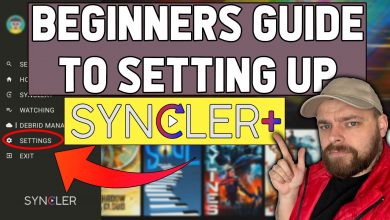


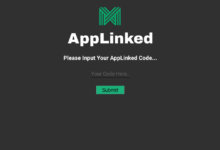




2 Comments