How to install Seren addon to Kodi 19.1 and above
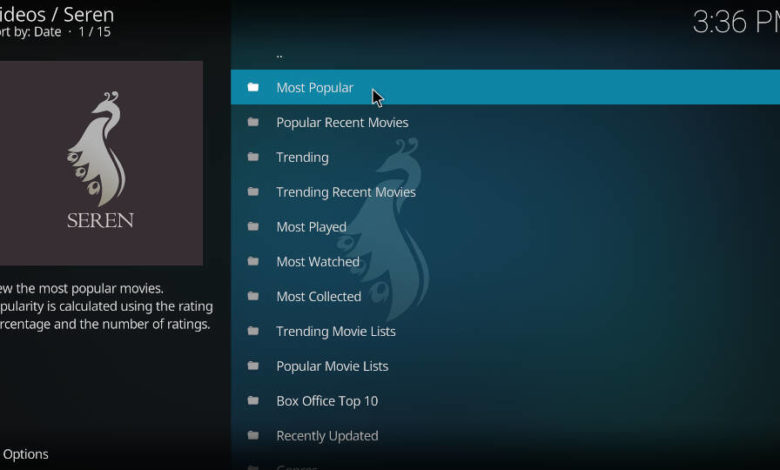
This guide will teach you how to install Seren addon to Kodi 19.1. Seren is a great Kodi addon for Movies and Shows!
Seren addon is possibly one of the most popular addons that works well on Kodi 19.1 – Originally made for previous Kodi versions, but now supports Python 3 in Kodi 19 and above
If you are looking for a great Kodi addon for Movies and Shows with support for Real Debrid and Premiumize – Then Seren is one of the best addons to use on Kodi 19.1!
You can expect to find many reliable links, and it works even better with premium services integrated!
Seren also works with my NEW fork of Kodi – Nodi Fork 19.1
Whilst Seren Addon does not offer other categories like Live TV, Sports etc, it does have a comprehensive selection of Movies and Shows category for Kodi.
Seren also features Box office.
If you want to download and setup Kodi on the Amazon Firestick, check out our Kodi setup tutorial.

What categories come with Seren addon for Kodi 19.1
This Kodi addon should have everything you need for watching Movies and Shows on Kodi 19 Matrix (and above).
- Discover Movies
- Discover TV Shows
- Search
- Tools
Seren 2.0 update for Kodi 19 and above
Here are the changes you can find in the new Seren 2.0 update for Kodi 19;
- Much faster and smoother experience
- Kodi 19 Matrix support (Python 3)
- New download manager
- Trakt and metadata handling rewritten
- Resolver module completely rewritten
- Support for zip files
- OMDB API implemented
How to install Seren Kodi Addon to Kodi 19.1

This guide will teach you how to install Seren to Kodi 19 and above. The installation process is simple, you will need to first install the Seren Repo to Kodi 19.1 first, and then move on to install Seren addon.
Here is how to install the Seren addon ;
Step 1 – Install Host505 Repository to Kodi 19.1 (and above)
- You will need to enable unknown sources in your Kodi settings
- Go into your Kodi settings and open the file manager
- Select “Add source” and click on “None”
- Type in the path “https://host505.github.io/” and select “Done”
- Highlight the box underneath and type in a name like “Nixgates” for this media source
- Click “OK”
- Go back to your main menu and select “Addons” on the left side
- Open the addon browser by clicking on the little box symbol at the top left
- Select “Install from ZIP file”
- Answer the warning with “Yes”
- Open the source “theoath” and select the file “nixgates.repository.zip”
- Wait until the notification appears that the repository was installed successfully
Step 2 – Install Seren Kodi Addon to Kodi 19 (and above)
- In your addon browser select “Install from repository”
- Select the previously installed “Nixgates Repo”
- Open the category “Video addons”
- Select Seren and click on “Install” on the bottom right
- Confirm the installation of the dependencies by selecting “OK”
- Wait until the notification appears that the Kodi addon was installed successfully
- Return to the main menu and the Kodi addon will be accessible from there
You might also like :
- How to install The Crew addon to Kodi 19.1
- How to install The Oath to Kodi 19.1
- What is the best IPTV Service 2021?
That is it!
You have just installed Seren addon to Kodi 19.1.
We think you will enjoy this addon, and we can confirm, it DOES work with Kodi 19.1.
If you found this tutorial useful, please share the guide which help’s us alot!

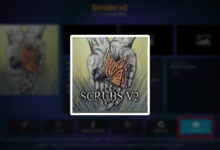




Visitor Rating: 5 Stars