The best Kodi fork 2023 is here. Introducing Nodi 19.1.2
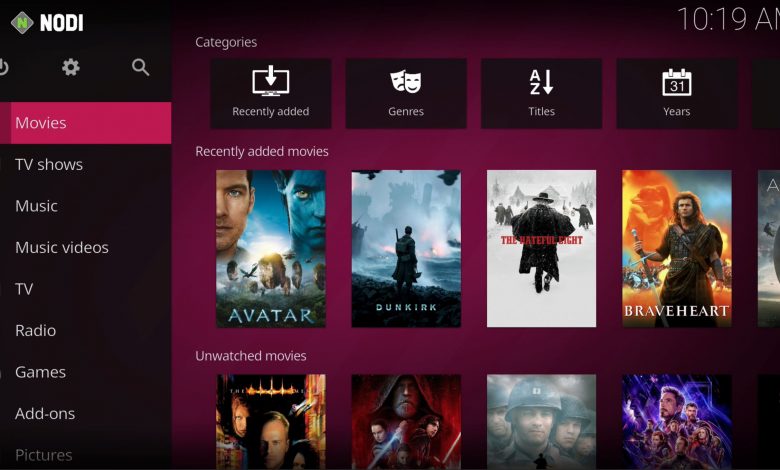
Nodi 19.1.2 is now available to download. If you are looking for the best Kodi fork to use in 2023, check out the latest Nodi fork update by LeeTV

Nodi is a popular Kodi fork created by myself (LeeTV). Initially released based on Kodi 17 (Krypton), the fork gained popularity as one of the best Kodi forks, to run alongside Kodi.
Nodi gives the opportunity to run multiple Kodi setups, without being auto updated to the latest version, resulting in you losing your setups, builds or addons!
If you want to download and setup Kodi on the Amazon Firestick, check out our Kodi setup tutorial.
Nodi 19.1.2 is now available to download, and has all the features of Kodi 19.1.2, with its unique Nodi skin.
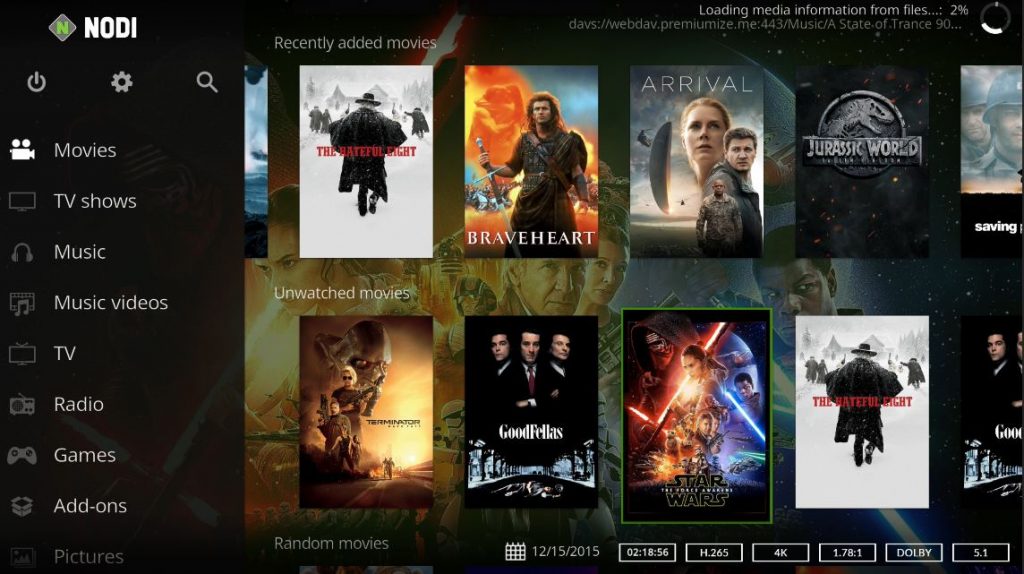
Download Nodi 19.1.2
To download Nodi on your Android TV box or Amazon firestick, you will need to use a browser, or the Downloader app, to navigate to the Nodi website, and download to your device.
Please enter the following URL into Downloader app or browser, or use the download button below to be directed to the Nodi 19.1 website.
Visit the official Nodi 19.1.2 page
Nodi 19.1.2 Screenshots
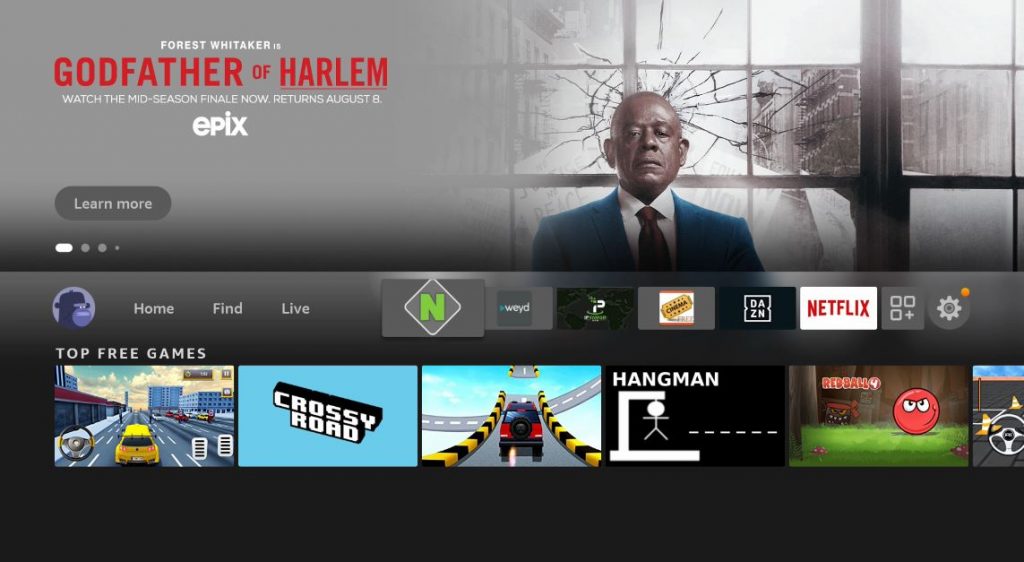
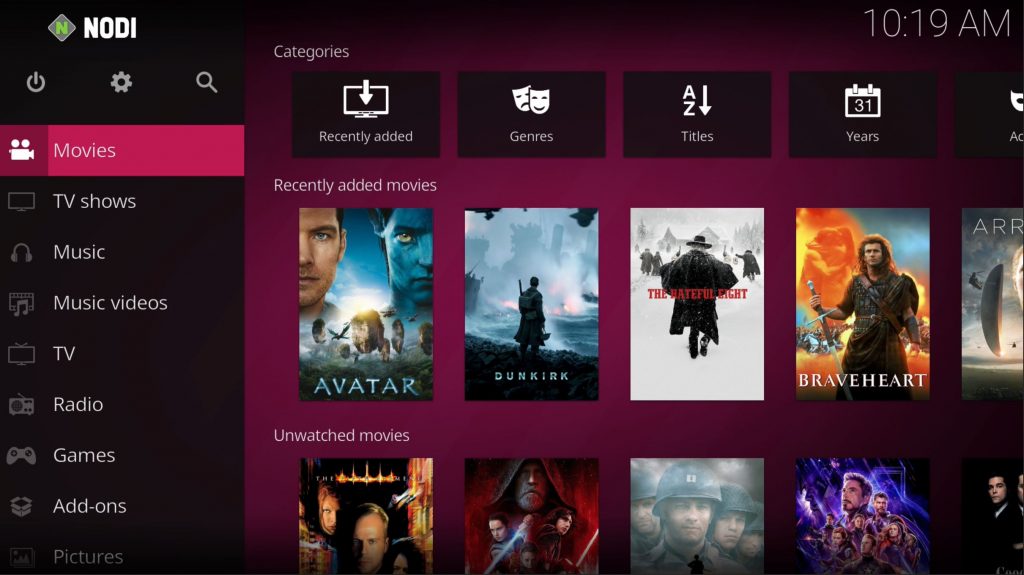
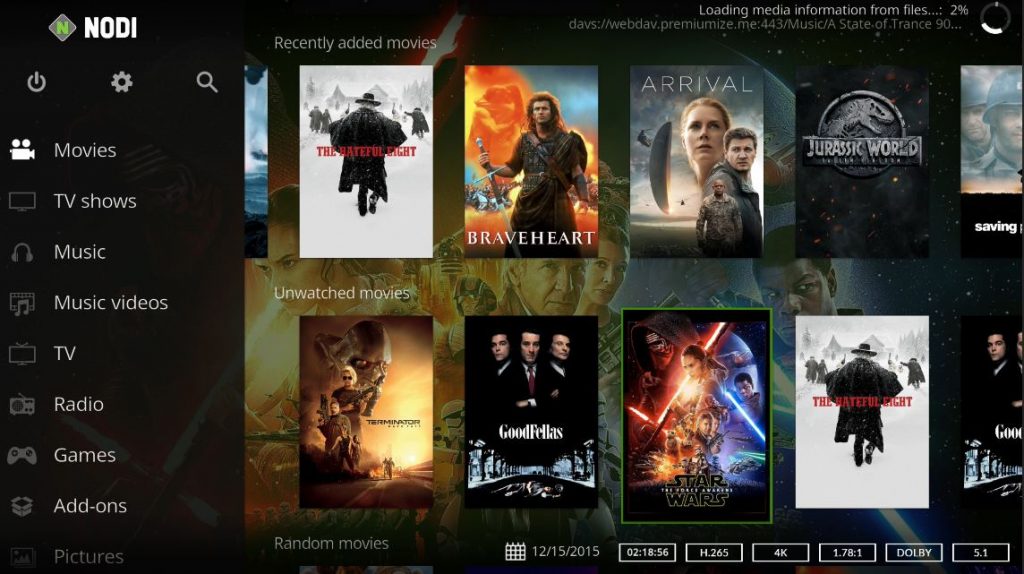
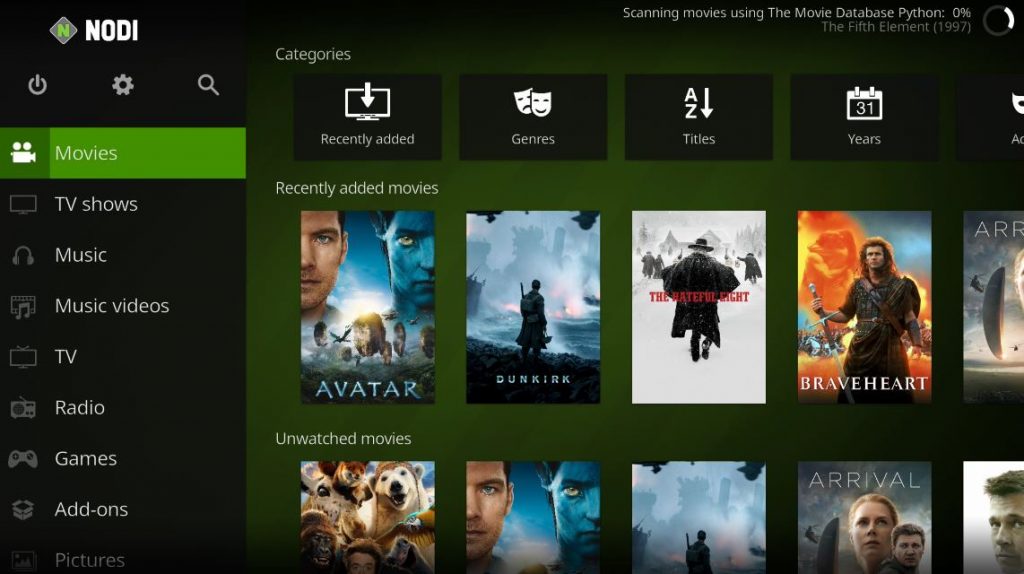
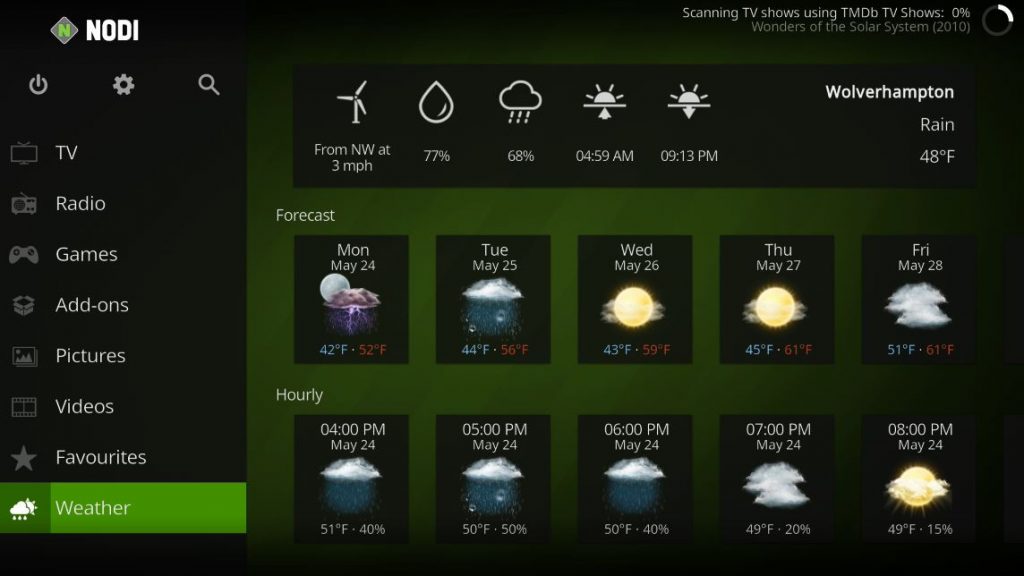
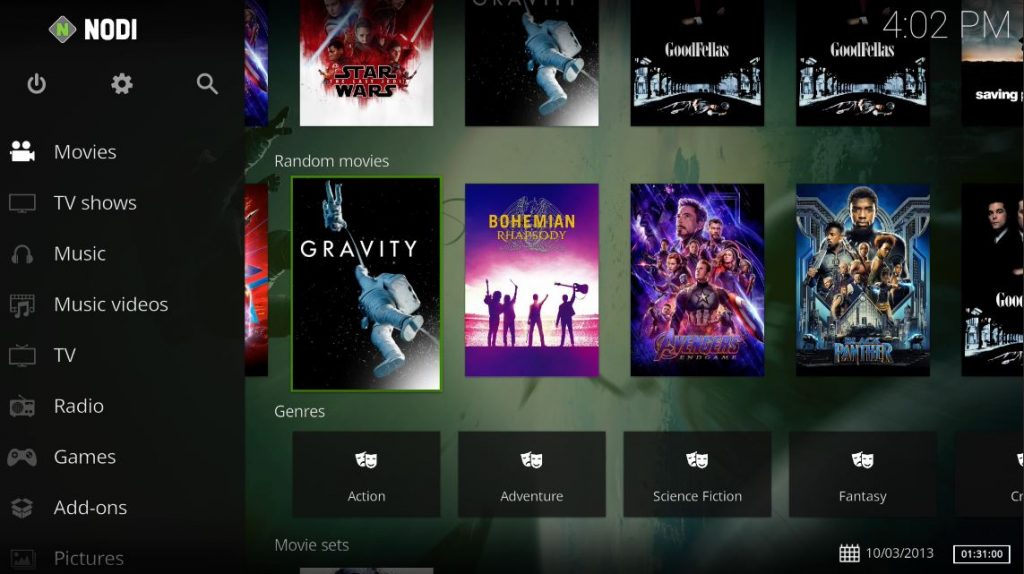





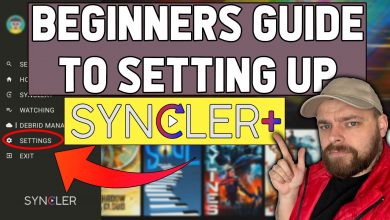




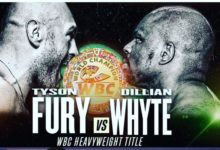


Hi. I have Kodi Leah 18.9 installed on a Firestick 4k. Today I downloaded Nodi 19.1.2, and then installed Venom add-on, for which I have a Real-Debrid subscription. This Nodi 19.1.2 appears to not be totally stable – a TV series I am trying to watch keeps closing and going back to the series menu. On top of that, after downloading and installing Nodi 19.1.2, my existing Kodi Leah 18.9 updated itself to 19.1, and I am no longer able to run Venom on Kodi!