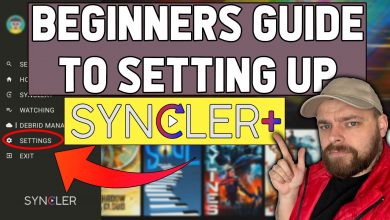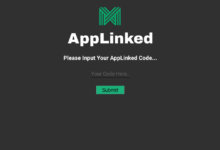Issues with IPTV playback or buffering? Try these fixes
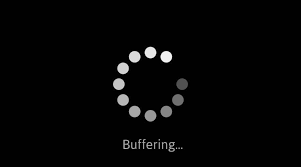
Having issues with IPTV? There are different fixes you can try to help with IPTV playback errors or buffering issues. Here are a few things to try in 2021
When it comes to IPTV, whilst most of you love it, there are some that do not, and that is because of some issues that can be frustrating.
It’s all well and good buying a new IPTV subscription, but as you might know, things do not always go to plan. There are many IPTV issues that may affect your service, including IPTV buffering or playback errors when watching your IPTV service.
In this post, we will take a look at some of the issues, and offer some solutions to help any IPTV issues you might have.
So, let’s breakdown things that you should consider or try to help fix problems with your IPTV.
1 – IPTV Service issues
First, let’s start with the actual IPTV service.
It’s all well and good finding a ‘cheap’ IPTV service. But as the saying goes, you pay for what you get.
Most IPTV services will promise the world with statements claiming to be the ‘best IPTV service’ or ‘IPTV without buffering‘.
In reality, this is often a lie!
Most IPTV services are simply resellers. This means, there is no control over the Quality of Service, Channels, Issues and more.
Personally, I would avoid IPTV resellers are at all costs. These are often 1 man bands who are out to make a quick buck by gaining as many customers as possible, without actually owning, controlling or having any influence over the IPTV service performance.
Those who are tech savvy can identify resellers by the portal address and by sometimes examining the decompiled version of their app.
Most reseller’s often do not own a website neither.
When choosing a reliable IPTV service, you want a service that own their own streams, and offer reliable streams with frequent updates and improvements – Services like SSTV.
2 – IPTV Playback Failed or No Streams
The 2nd biggest problem, in addition to buffering, is that you might face issues where your IPTV shows ‘Playback failed‘ errors, or ‘Stream Unavailable‘.
The most common reason for this is down to ISP blocks.
Blocks by ISP’s (Internet Service Providers), are becoming more widespread. This is often the case at certain points during the day, for example, when there are sports events, including 3PM kicks off’s in the UK.
Especially if the ISP owns broadcast rights, they often roll out an ‘IPTV blackout’ to stop IPTV users watching the events.
If you are facing IPTV Playback failed errors, or seeing messages like ‘Stream not available’, the 2 main reasons are;
1 – The IPTV service stream is currently down
or
2 – Your ISP have blocked the IPTV service during an event.
The easiest solution to prevent these IPTV issues is to use a VPN.
Using a VPN will bypass any ISP blocks and fix the issue. First, check with your provider to ensure there is now downtime. If the service is running, then the likelihood is, you will need a VPN to watch the service.

What is the best VPN for IPTV?
Well, there are many options.
I would avoid using a Free VPN for IPTV. Most free VPN’s will use or share your data, and often use your IP address as endpoints for other users of the free VPN app.
The best VPN for iptv is IPVanish.
IPVanish offer the best speeds available, which will help prevent buffering issues with IPTV.
Yes, there are cheaper options, but as we mentioned, you pay for what you get. The last thing you need with IPTV issues is a slower speed, which might just add to your problems.
There is a current offer with IPVanish that reduces the price to just $3.20 a month. You can use THIS LINK to claim the offer.
3 – IPTV Buffering Issues
The final most common problem is IPTV buffering issues.
The majority of us have all experienced problems with IPTV buffering.
It is important to note that there are many factors that can affect IPTV and cause buffering. The most common reasons for IPTV buffering issues are;
Your internet speed.
Internet speeds are the most common cause for IPTV buffering issues. Using a wired connection can result in faster speeds. Also, try alternating from 2.4ghz to 5ghz frequencies, depending on your router location.
- 5ghz is best for devices closest to the router
- 2.4ghz is best for devices further away from the router
Sometimes, your ISP may also throttle your speed depending on ‘fair use’. Check your policy to see if this might be the case.
Again, using a VPN may help with this.
IPTV Service quality
The other main factor for IPTV buffering issues is simply the IPTV service you use.
The most customers they have, the more traffic and bandwidth that’s used. As traffic is increased, the servers struggle. This result’s in your IPTV buffering.
If this is the issue you face, the easiest solution is to use a service that often upgrade their servers as their service grows. Whilst most might not want to do this, due to added costs, unfortunately, that is the solution.
If your buffering issues when watching IPTV is related to the service, I recommend trying a different service. Use a service that we talked about in point 1.
Check out my recommended IPTV service.
Streaming Device
The last most common cause for IPTV buffering issues is the device you use.
Most streamers still use old Android TV boxes, simply because they are cheap.
If you are using an old device, with old CPU’s or low end graphics cards, this could be the cause of your problem.
I strongly recommend checking out BuzzTV for IPTV. BuzzTV are in my opinion, the best streaming device for IPTV in 2021.
Check out BuzzTV’s range of IPTV Streaming Boxes and use ‘leetv’ for an extra 10% off.
IPTV Issues summary
So, in summary, most IPTV issues are caused by 3 main problems;
- The IPTV service you use
- IPTV playback or stream errors
- The streaming device you use
Hopefully the help given in this post will help stop your IPTV issues or problems with IPTV buffering or playback errors.
As mentioned, it’s always best to check with your provider to find out if there are any current issues, but if not, it could be one of the points we covered.
I always recommend using a VPN when streaming, not only to fix issues, but to hide your activity too.
Please leave a comment if you face any other issue, and help others by sharing this post.