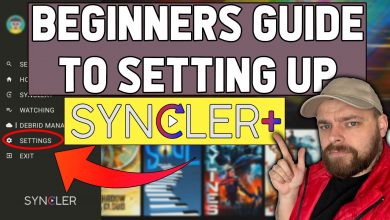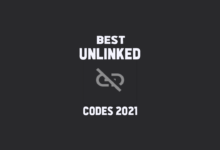Incognito Play: The Ultimate Adult App for Amazon Firestick 2023

When it comes to adult content consumption on Amazon Firestick, users are often on the lookout for the best app that caters to their desires while ensuring a seamless and secure experience.
In this blog post, we’ll dive into the world of adult entertainment and explore why Incognito Play stands out as the ultimate adult app for Amazon Firestick, offering a combination of features, content variety, and user-friendly interface that sets it apart from the competition.
I’m often asked “what is the best adult XXX apk for Amazon Firestick?“, and the truth is there are many out there, but I am hearing a lot of hype about the new Incognito Play app because it is built to be the best adult privacy hub app for Amazon Firestick.
What is Incognito Play app?

Incognito Play is an all-in-one adult app for Amazon Firestick and Android.
Incognito Play has over 7 million different videos to watch from a range of explicit categories.
The app is becoming very popular among the streaming community as the best apk to watch adult content and XXX videos.
Incognito Play APK Features
- A Sleek and User-Friendly Interface: Incognito Play immediately captivates users with its sleek and intuitive interface. Navigating through the app is effortless, allowing users to quickly browse through various categories and find their desired content with ease. The streamlined design ensures a user-friendly experience, even for those new to adult apps.
- Extensive Content Library (OVER 7 MILLION VIDEOS) : One of the key aspects that makes Incognito Play the top choice for adult content enthusiasts is its extensive content library. It offers a vast array of adult movies, web series, short films, and more, catering to a diverse range of preferences and interests. With regularly updated content from reputable sources, users can always find fresh and high-quality videos that suit their tastes.
- High-Quality Streaming and Playback: Incognito Play places great emphasis on delivering a high-quality streaming experience. The app supports HD and 4K video playback, ensuring that users can enjoy their favorite adult content with exceptional visual clarity. Additionally, smooth streaming capabilities and minimal buffering make for uninterrupted viewing pleasure.
- Advanced Features and Customization: Incognito Play stands out by offering advanced features and customization options that enhance the overall user experience. Users can create profiles, save favorites, and even create personalized playlists. The app also provides content recommendations based on user preferences, ensuring a tailored and engaging experience.
- Enhanced Privacy and Security: Understanding the importance of privacy in adult content consumption, Incognito Play prioritizes user security. It incorporates robust privacy features such as discreet icons, passcode protection, and encrypted connections to ensure that users can enjoy their content discreetly and safely. The app takes privacy seriously, making it a trustworthy choice for users concerned about data security.
- Regular Updates and Customer Support: Incognito Play keeps up with evolving user needs and technological advancements through regular updates. This commitment ensures that users always have access to the latest features, bug fixes, and performance improvements. Additionally, the app offers prompt customer support, addressing user queries and concerns, thereby providing a reliable and satisfactory experience.
- Compatible with Amazon Firestick: Incognito Play is specifically designed to work seamlessly on Amazon Firestick devices, leveraging the capabilities of the streaming platform. Users can easily download and install the app from the Amazon Appstore, ensuring a hassle-free setup process. The app optimizes the Firestick’s resources, allowing for smooth playback and an enjoyable viewing experience.
How to download Incognito Play for Firestick or Android
To download Incognito Play on the Amazon Firestick or Android devices use the tutorial below.
Android users can navigate to wwww.leetvstuff.com/downloads from a browser and continue to download the app. Amazon Firestick users can follow the below guide.
Or click here to download
- Enable Unknown Sources:
- From the Firestick home screen, navigate to “Settings” at the top of the screen.
- Scroll right and select “My Fire TV” or “Device” (depending on your Firestick version).
- Choose “Developer Options.”
- Toggle on the “Apps from Unknown Sources” option to allow installation of applications from outside the Amazon Appstore.
- A warning message will appear; click “Turn On” to confirm your selection.
- Install a File Manager:
- Open the Amazon Appstore on your Firestick.
- Search for and install a file manager app such as “Downloader” or “ES File Explorer.” In this guide, we’ll use Downloader as an example.
- Download the APK File:
- Launch the file manager app (Downloader, in this case).
- Enter www.leetvstuff.com/downloads and navigate to ‘Incognito Play APK’
- Click “Go” or “Download” to start the download process.
- Wait for the APK file to download. This may take a few moments, depending on your internet connection.
- Install the Incognito Play:
- Once the APK file is downloaded, the file manager app will prompt you to install it.
- Click “Install” to proceed with the installation.
- After the installation is complete, you can choose to open the app or go back to the file manager.
- Access the Incognito Play app:
- To access the newly installed app, go back to the Firestick home screen.
- Navigate to “Your Apps & Channels” or “Apps” and scroll to the bottom to see Incognito Play app.
- The sideloaded app should appear in the list. You can launch it by selecting it from the list.
Note: Sideloading apps through APK files carries some risks. Ensure that you only download APKs from trusted sources to minimize the risk of malware or other security issues. Be cautious and avoid downloading copyrighted or illegal content.
That’s it! You have successfully downloaded and installed an Incognito Play on your Amazon Firestick using sideloading. Enjoy your newly installed app and explore the expanded possibilities of your Firestick.
Incognito Play APK Conclusion
When it comes to adult content apps for Amazon Firestick, Incognito Play stands tall as the ultimate choice for adult content enthusiasts. With its user-friendly interface, extensive content library, high-quality streaming, advanced features, enhanced privacy, and dedicated customer support, Incognito Play offers a comprehensive package that satisfies the desires of adult entertainment consumers. However, it’s important to consume adult content responsibly and within the legal boundaries of your region. Dive into the world of adult entertainment and elevate your streaming experience with Incognito Play on Amazon Firestick.