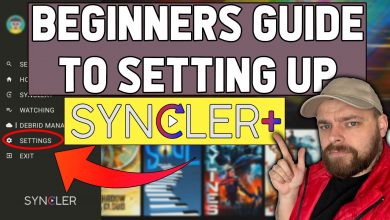BEST UNLINKED CODES | August 2021
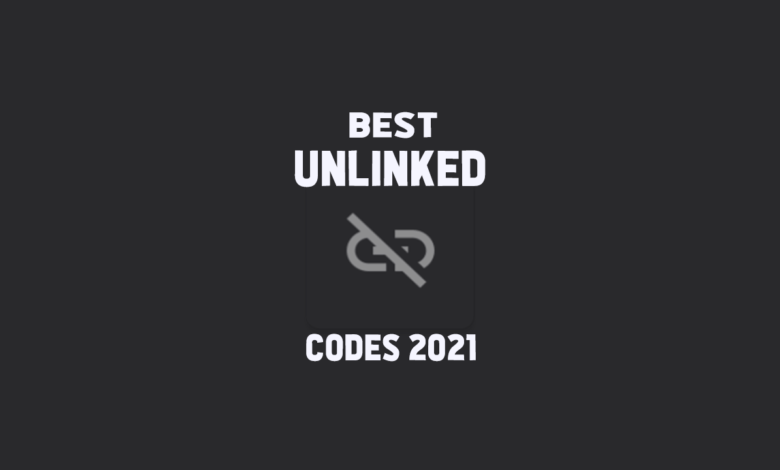
Unlinked is a BRAND NEW Filelinked Replacement. This post will cover the BEST UNLINKED CODES to use in August 2021 on Firestick or Android TV.
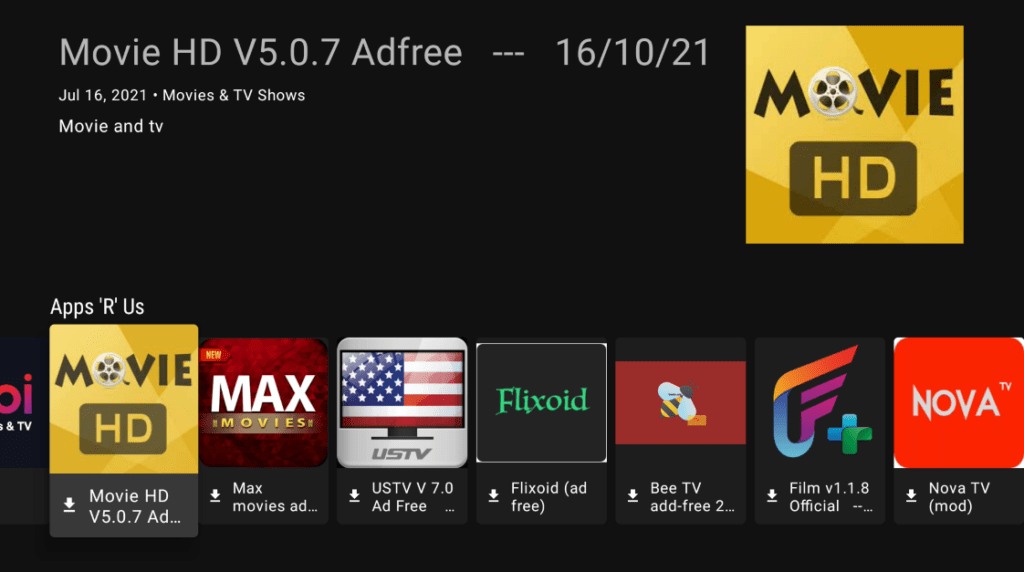
What is Unlinked ?

Unlinked is an app used to download third part applications to the Amazon Firestick or Android TV box. Unlinked is a replacement to Filelinked, and can be used as a downloader tool, or a download manager tool.
Anyone can create an Unlinked code, which can be used on any device to download apps directly from that code.
Check out : Best FileSynced Codes to use in August 2021
Since the disappearance of Filelinked, most users are looking for alternatives to use. Unlinked is a new Filelinked replacement, similar to FileSynced and Applinked.
This post will cover the best Unlinked codes to use in August 2021.
How to make an Unlinked Code?
Creating an Unlinked code is simple.
Visit www.unlinked.link to create an Unlinked account and your own Unlinked code and start adding files and apps to be downloaded on streaming devices.
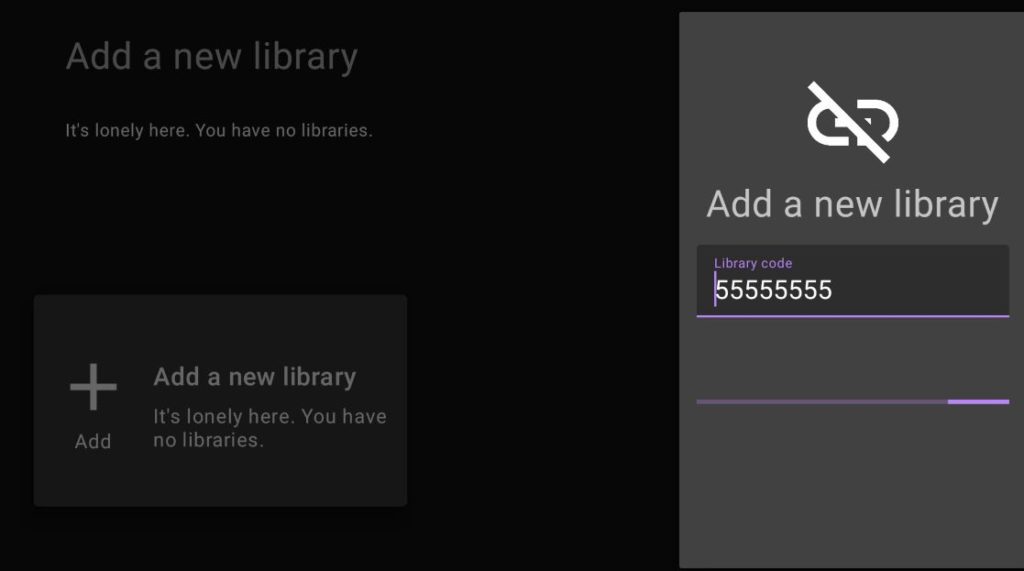
>> MUST READ – Applinked REMOVED from Google due to Security Warnings <<
Best Unlinked codes August 2021
Unlinked is still a fairly new Filelinked replacement. As time goes on, there will be more codes to use. I have listed the best Unlinked codes to use as of August 2021.
This is the most popular and best Unlinked codes to use right now.
Please use THIS LINK for the Best Unlinked Codes Page – Constant updates.
As of August 2021, here are the best Unlinked codes to use ;
- 55555555 – Unknown
- 56001333 – Old Filelinked Code – PIN : 12345
- 90D311FE – Movies & TV Shows
- DF9C7131 – Useful Tools
- firestick – Newtech
- superapps – Super Apps – PIN: 911911
- D9BCD4D8 – Live TV and Sports
- 7cd6a4f1 – TechDoctor – PIN: 911911
- 9135f6a0 – UNKNOWN
- apps1234 – UNKNOWN
- 55555555 – Unknown
- 56001333 – Old Filelinked Code – PIN : 12345
- 90D311FE – Movies & TV Shows
- 12341234 – IPTV SuperStore (over 200 files)
- DF9C7131 – Useful Tools
- firestick – Newtech
- superapps – Super Apps – PIN: 911911
- D9BCD4D8 – Live TV and Sports
- 7cd6a4f1 – TechDoctor – PIN: 911911
- 9135f6a0 – UNKNOWN
- apps1234 – UNKNOWN
- EB2E4A4C – Seenys APK Store
- 99999999 – Sabre’s Store – PIN: 88888
- 710AB04D – Streaming Apps and Entertainment
- 9135F6A0 – Utilities for Streaming Devices
- 0B96CC65 – Syncler Swampdogs Unofficial Unlinked Store
- F398174F – Firestick and Android appstore
How to Download Unlinked
There will be different methods of downloading the Unlinked APK.
You can download Unlinked APK from my downloads page, or use the link below.
To download Unlinked on Amazon Firestick or Android TV box, simply visit www.leetvstuff.com/downloads from the downloader app, selected the Unlinked APK and continue to download.
Download “Unlinked App”
– Downloaded 2138 times –How to install Unlinked on Firestick
- Navigate to Downloader app on Firestick
- In the URL bar enter code ‘41542‘
- Use the Menu bar (top left) and click ‘Downloads’
- Scroll down to Unlinked app under Featured Downloads
- Scroll down the Unlinked app Download page and click ‘Download’
- Wait for the download to start then continue to click install Unlinked
- When finished, click DELETE to remove Unlinked APK file
- Open Unlinked app
How To Install Unlinked On Android TV Box
- Navigate to Downloader app on Firestick
- In the URL bar enter code ‘41542‘
- Use the Menu bar (top left) and click ‘Downloads’
- Scroll down to Unlinked app under Featured Downloads
- Scroll down the Unlinked Download page and click ‘Download’
- Wait for the download to start then continue to click install Unlinked
- When finished, click DELETE to remove Unlinked APK file
- Open Unlinked App
How to install Unlinked on Phone or Tablet
- Open your browser of choice of Chrome
- In the URL bar enter ‘ www.leetvstuff.com ‘
- Use the Menu bar (top left) and click ‘Downloads’
- Scroll down to Unlinked app under Featured Downloads
- Scroll down the Unlinked app Download page and click ‘Download’
- Wait for the download to start then continue to click install Unlinked app
- When finished, click DELETE to remove Unlinked app file
- Open Unlinked App