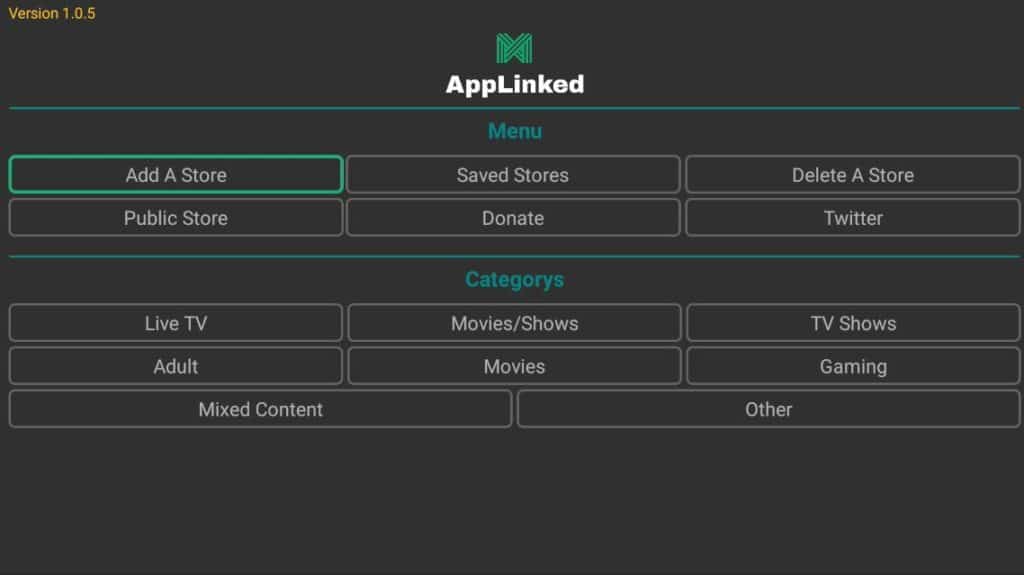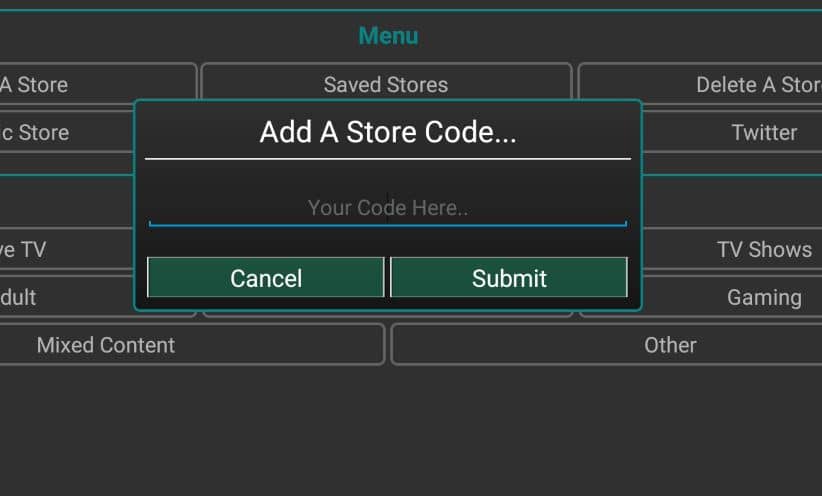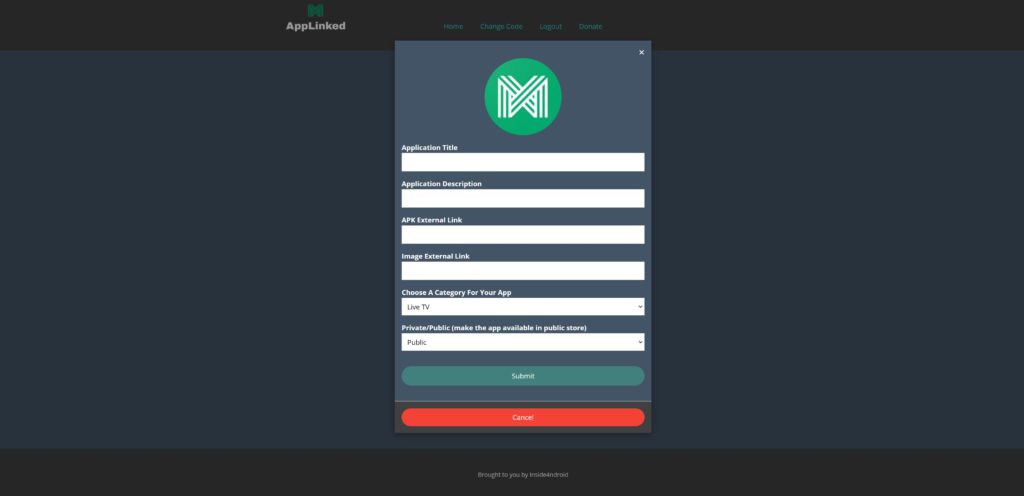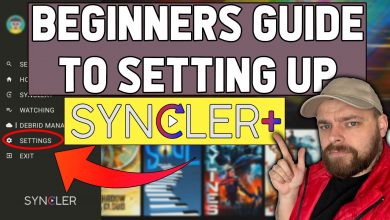WARNING – Beware of malicious attacks on Filelinked Alternatives

If you are using Filelinked alternatives like FileSynced, Applinked or Unlinked, beware of these malicious attacks against the new Filelinked alternatives. Here is how to be safe!
If you follow my blog post’s. you will know that with the recent Filelinked Alternatives being released, including FileSynced, Applinked and Unlinked, there are many security concerns.
If you are using any of the Filelinked Alternatives, you may have seen security warnings issued within Chrome or within Google Play Protect. Similar to the issues faced with Cyberflix.
I covered a post about Applinked being removed by Google Play, and the same thing is happening with FileSynced.
Ironically, these issues do not persist with Unlinked.
FileSynced and Applinked Security Warnings
Developers have identified the cause of the issues.
The reason for the warnings are believed to be somebody uploading malicious apps to a created code, and then reporting the page.
Why anyone would do this is beyond, but it is clear there are some gelous people out there.
My advice would be to use codes you know of and trust.
You can get the best FileSynced Codes here and the best Applinked codes here.
Use a Virus Scanner
I also recommend using a virus scanner if you are installing apps from unknown codes.
I have Virus Total on my downloads page. Use this to scan apps on your device and remove any you might be concerned about.
What is FileSynced?
FileSynced is an app used to download third part applications to the Amazon Firestick or Android TV box. FileSynced is a replacement to Filelinked, and can be used as a downloader tool, or a download manager tool.
Anyone can create a Filesynced code, which can be used on any device to download apps directly from that code.
I have already covered a post which will explain everything you need to know about FileSynced.
Since the disappearance of Filelinked, most users are looking for alternatives to use. I believe FileSynced is currently the best replacement for Filelinked.
This post will cover the best Filesynced codes to use in 2021.
How to make a FileSynced Code?
The FileSynced development team are also offering previous Filelinked code owners and YouTubers the ability to have their own custom code (or previous codes).
Creating a FileSynced code is simple.
Visit www.filesynced.com/register to create your own code and start adding files and apps to be downloaded on streaming devices.
Best FileSynced Codes
FileSynced is still a fairly new Filelinked replacement. As time goes on, there will be more codes to use. I have listed the best Filesynced codes to use which can also be found in the FileSynced Trending Codes page within the FileSynced app.
This list is based on the most views from each FileSynced code.
As of July 2021, here are the best FileSynced codes to use ;
- 88888888 – DreamLocator (StreamLocator supported apps)
- 12345678 – FileSynced Official Code (for updates)
- 55555555 – LeeTV (will be updated soon)
- 10000131 – Modded Android Games (Nick on Twitter)
- 10000143 – Useful Tools (Nick on Twitter) – PIN 56471
- 10000157 – FireTV apps and Launchers (Nick on Twitter) – PIN 49253
- 10000287 – Media Players and apps (Nick on Twitter) – PIN 39778
- 10000042 – Movies and TV Shows
- 10000008 – FireTV apps
- 10000013 – DaBs TV and Movie Options
- 20212021 – DaBs Kodi Forks
How to Download FileSynced
There will be different methods of downloading the FileSynced APK.
We were told that the FileSynced app should soon be on the Google and Amazon app stores. In the mean time, I have made it easy for you to download the FileSynced app.
You can download FileSynced APK from my downloads page, or use the link below.
To download FileSynced on Amazon Firestick or Android TV box, simply visit www.leetvstuff.com/downloads from the downloader app, selected the FileSynced APK and continue to download.
Download “FileSynced App”
get-app – Downloaded 36370 times –How to install FileSynced on Firestick
- Navigate to Downloader app on Firestick
- In the URL bar enter code ‘41542‘
- Use the Menu bar (top left) and click ‘Downloads’
- Scroll down to FileSynced app under Featured Downloads
- Scroll down the FileSynced Download page and click ‘Download’
- Wait for the download to start then continue to click install FileSynced
- When finished, click DELETE to remove FileSynced APK file
- Open FileSynced App
- Use my code ‘55555555’ which will be updated daily
How To Install FileSynced On Android TV Box
- Navigate to Downloader app on Firestick
- In the URL bar enter code ‘41542‘
- Use the Menu bar (top left) and click ‘Downloads’
- Scroll down to FileSynced app under Featured Downloads
- Scroll down the FileSynced Download page and click ‘Download’
- Wait for the download to start then continue to click install FileSynced
- When finished, click DELETE to remove FileSynced APK file
- Open FileSynced App
- Use my code ‘55555555’ which will be updated daily
How to install FileSynced on Phone or Tablet
- Open your browser of choice of Chrome
- In the URL bar enter ‘ www.leetvstuff.com ‘
- Use the Menu bar (top left) and click ‘Downloads’
- Scroll down to FileSynced app under Featured Downloads
- Scroll down the FileSynced Download page and click ‘Download’
- Wait for the download to start then continue to click install FileSynced
- When finished, click DELETE to remove FileSynced APK file
- Open FileSynced App
- Use my code ‘55555555’ which will be updated daily
What is Applinked?
Applinked is an app for Android and Firestick devices that provides an easy method of installing apps directly to users streaming devices.
Applinked is a replacement to Filelinked. It offers an easy method of installing the latest apps that are not accessible on the Google Playstore or Amazon App store.
To use Applinked, you simply enter a code into the Applinked app, which provides access to download apps directly from each Applinked code…. very much like Filelinked.
Whats different with Applinked?
The first thing to notice is the Applinked homepage. Unlike FileSynced or Unlinked, the Applinked app has an overwhelming amount of options inside the Applinked app.
Since the recent update, the developer has added a huge amount of options on the Applinked app homescreen, which I personally think is a bit too much, but regardless, there are alot of options to choose.
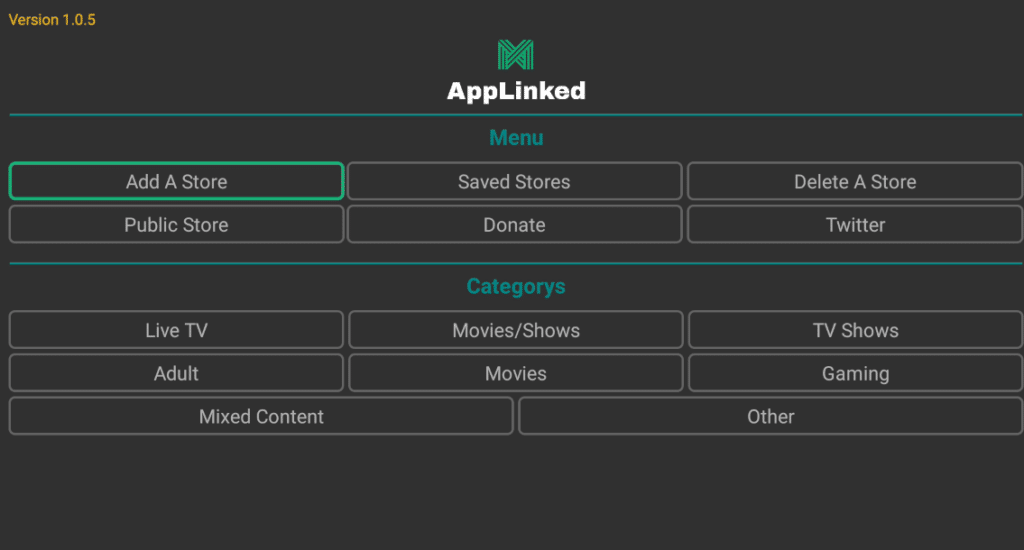
Unlinked Filelinked, you can browse Categories from the Applinked app. One thing I have noticed is the apps that show in the Categories tend to repeat themselves when scrolling through.
Rather than bring up a single Applinked Code, it now looks like you managed them through saving the stores. This is a similar to FileSynced which allows you to browse through all FileSynced codes without having to save them.
How to make an Applinked Code?
It is easy enough to make an Applinked Code. To create your own Applinked Code store.
Step 1 – Visit https://applinked.store/ and select ‘Create A Store’
Step 2 – Fill in the desired store code, username and password and continue to create a store
Step 3 – Check your spam email for confirmation
Step 4 – Login to the Applinked website and choose ‘Add Application’
Step 5 – Continue to add your desired apps to your store
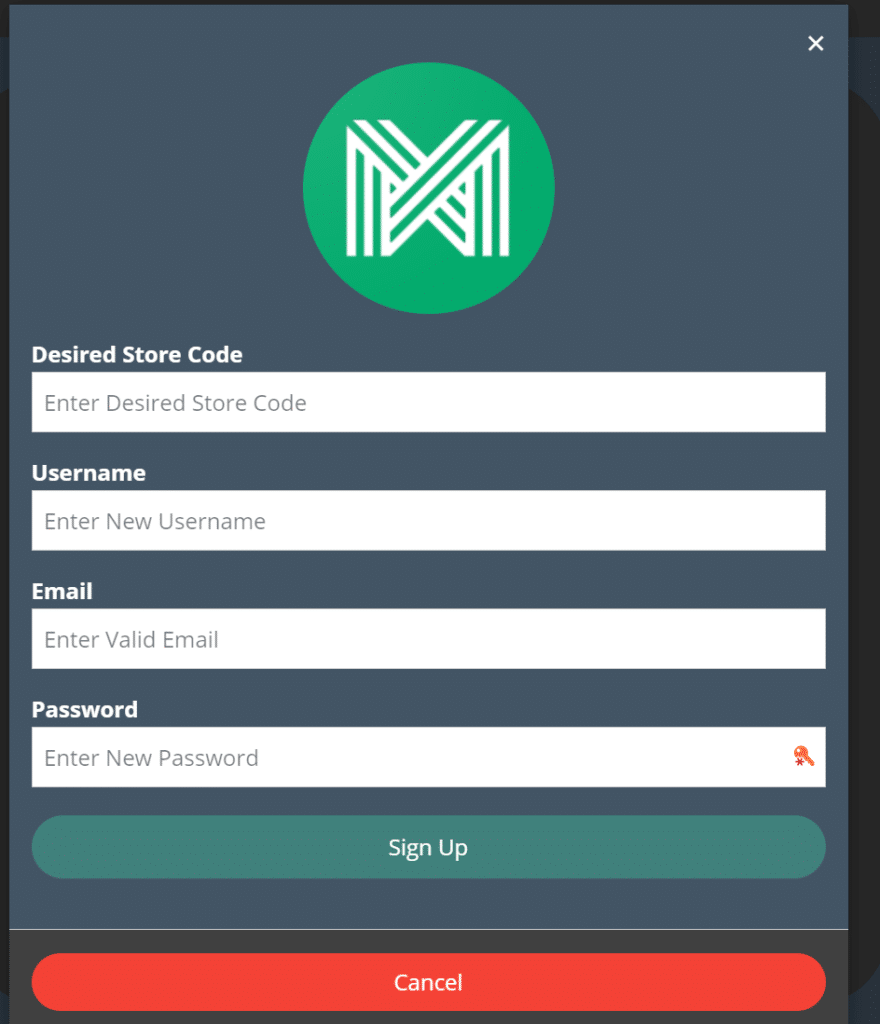
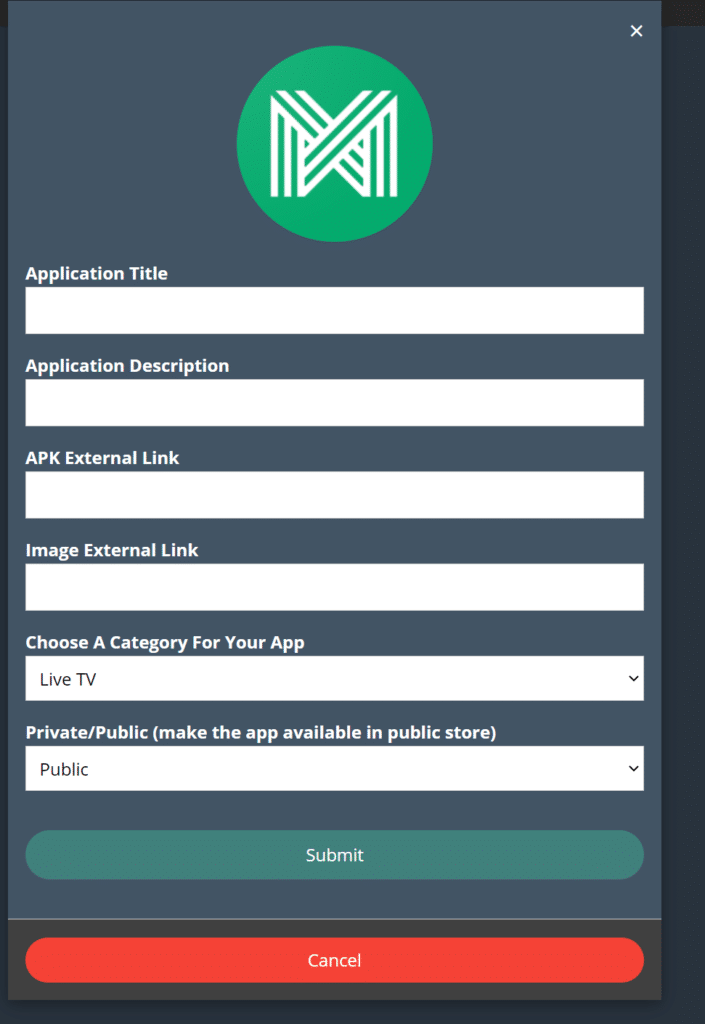
Best Applinked Codes
To use Applinked you will need to enter an Applinked Code into the app.
I have a few of the best Applinked codes to use but I recommend checking out the Best Applinked Codes page which will be updated daily. Click the button below for a full list of the best applinked codes
The Applinked codes below are just a few to use for now.
Best Applinked Codes right now
- AppLinked Code 3333
- AppLinked Code 4444
- AppLinked Code 4554
- AppLinked Code 5555
- AppLinked Code 6464
- AppLinked Code 7777
- AppLinked Code 8888
How to Download Applinked
There will be different methods of downloading the Applinked APK.
You can download Applinked app from my downloads page, or use the link below.
To download Applinked on Amazon Firestick or Android TV box, simply visit www.leetvstuff.com/downloads from the downloader app, selected the Applinked app and continue to download.
[Download not found]How to install Applinked on Firestick
- Navigate to Downloader app on Firestick
- In the URL bar enter code ‘41542‘
- Use the Menu bar (top left) and click ‘Downloads’
- Scroll down to Applinked app under Featured Downloads
- Scroll down the Applinked Download page and click ‘Download’
- Wait for the download to start then continue to click install Applinked
- When finished, click DELETE to remove the Applinked apk fileOpen Applinked App
How To Install Applinked On Android TV Box
- Navigate to Downloader app on Firestick
- In the URL bar enter code ‘41542‘
- Use the Menu bar (top left) and click ‘Downloads’
- Scroll down to Applinked app under Featured Downloads
- Scroll down the Applinked Download page and click ‘Download’
- Wait for the download to start then continue to click install Applinked
- When finished, click DELETE to remove Applinked app file
- Open Applinked App
How to install Applinked on Phone or Tablet
- Open your browser of choice of Chrome
- In the URL bar enter ‘ www.leetvstuff.com ‘Use the Menu bar (top left) and click ‘Downloads’
- Scroll down to Applinked app under Featured Downloads
- Scroll down the Applinked Download page and click ‘Download’
- Wait for the download to start then continue to click install Applinked
- When finished, click DELETE to remove Applinked APK file
- Open ApplinkedApp
Applinked Screenshots
Here are some snaps of the Applinked ap and website.