-
Amazon Firestick

The BEST DOWNLOADER CODE 2024 is finally here
If you are looking for the best Downloader codes for Firestick in 2024, then you need to try this. LeeTV Downloader code is THE ONLY…
-
IPTV
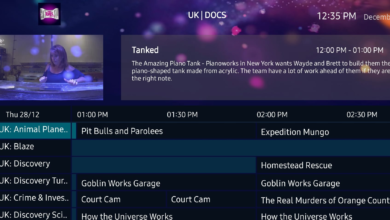
Popular Kodi addon UK TURKS PLATINUM now offers PREMIUM IPTV.
Looking for the best IPTV service to use in 2024? UK Turks Platinum is the new 'talk of the town'. Many streamers are recommending it…
-
News

Samsung owners can claim 12 months FREE Disney+ now!
Owners of a Samsung smart phone are unaware they can get 12 months Disney+ subscription for free via the Samsung website - Get yours now!
-
News

How to install Downloader app on Android TV after removal from Playstore
The most used Downloader app for Android TV devices like the Nvidia Shield was recently removed from the Google Playstore. In this post, you will…
-
Amazon Firestick

NEW Amazon Firestick update spells the END for APKs, Kodi and IPTV
Amazons new Vega OS will remove Android from the Firestick and prevent the ability to sideload apps like Kodi, IPTV and more!
-
Kodi

How to install Xenon Build to Kodi 20.2 and above
In this tutorial, you will learn how to install Xenon build to Kodi 20.2 and higher on devices like Amazon Firestick or Android TV box.…
-
News

NordVPN go ‘ALL OUT’ with new Black Friday VPN deal for Streamers
The Black Friday VPN sale is approaching. NordVPN have set a benchmark with one of the best VPN deals for streaming so far! Check this…
-
News

Understanding the risks of using IPTV on Amazon Firestick
Streamers who are watching live sports on IPTV on devices including Amazon Firestick, are unaware of how they could soon be identified by Police
Jannah Theme License is not validated, Go to the theme options page to validate the license, You need a single license for each domain name.




