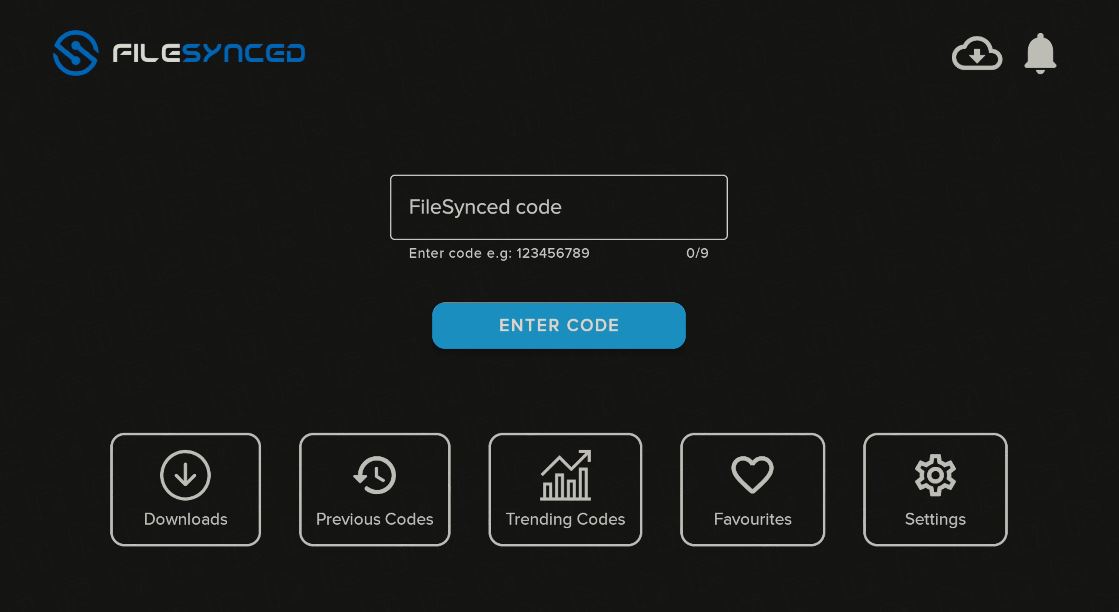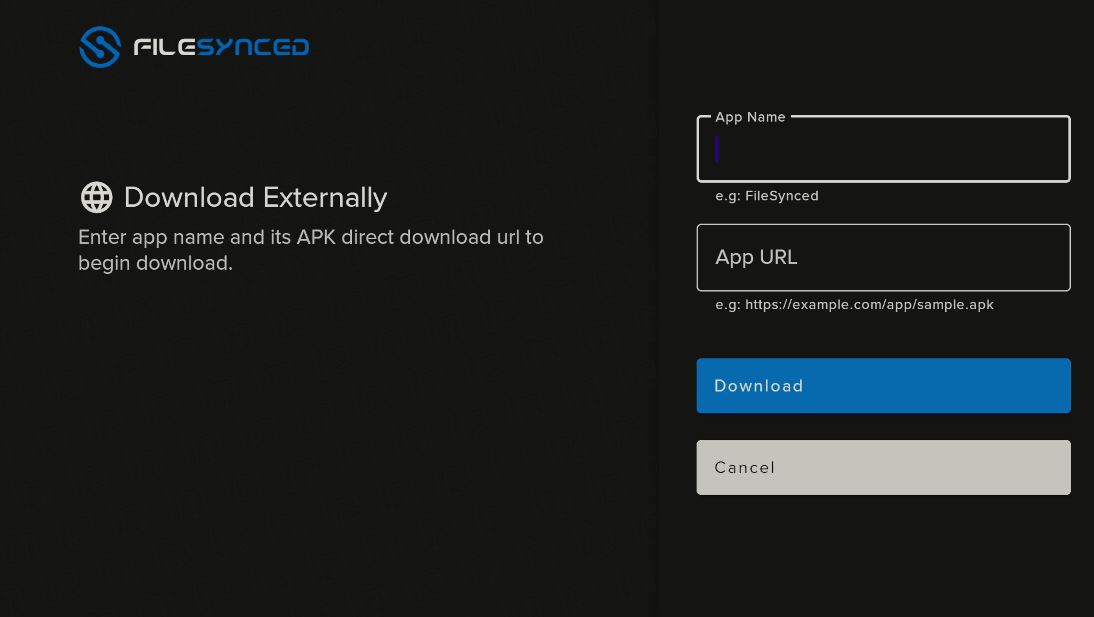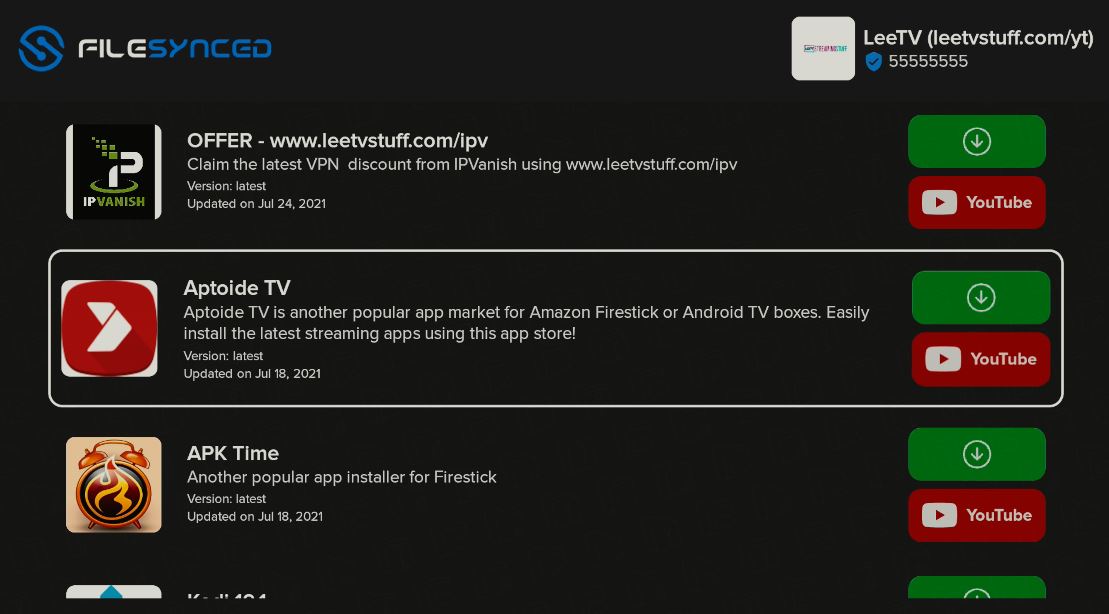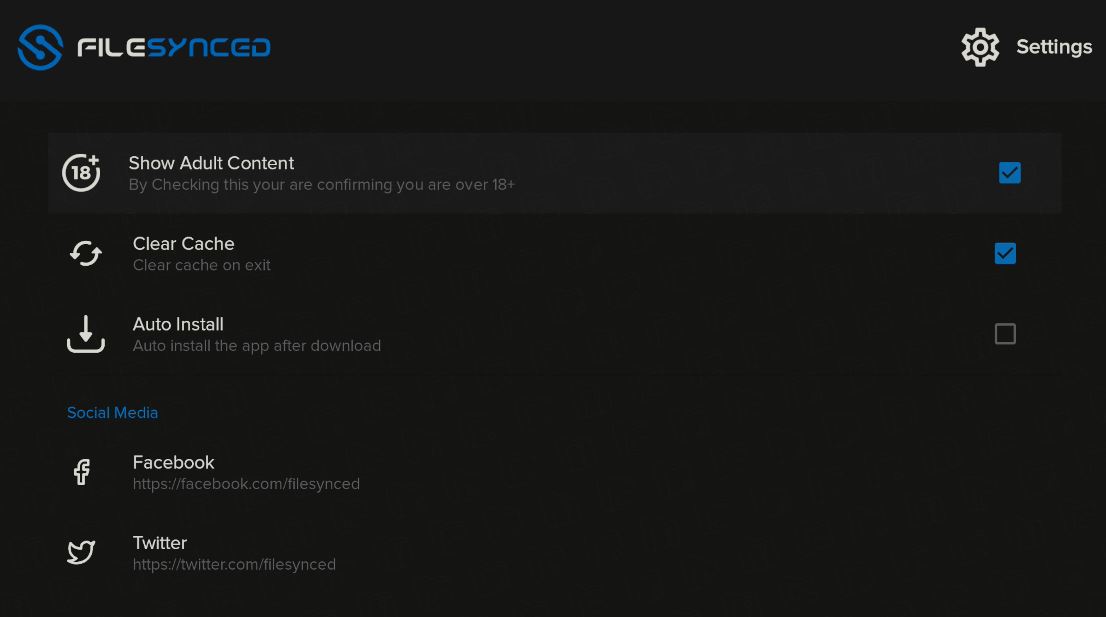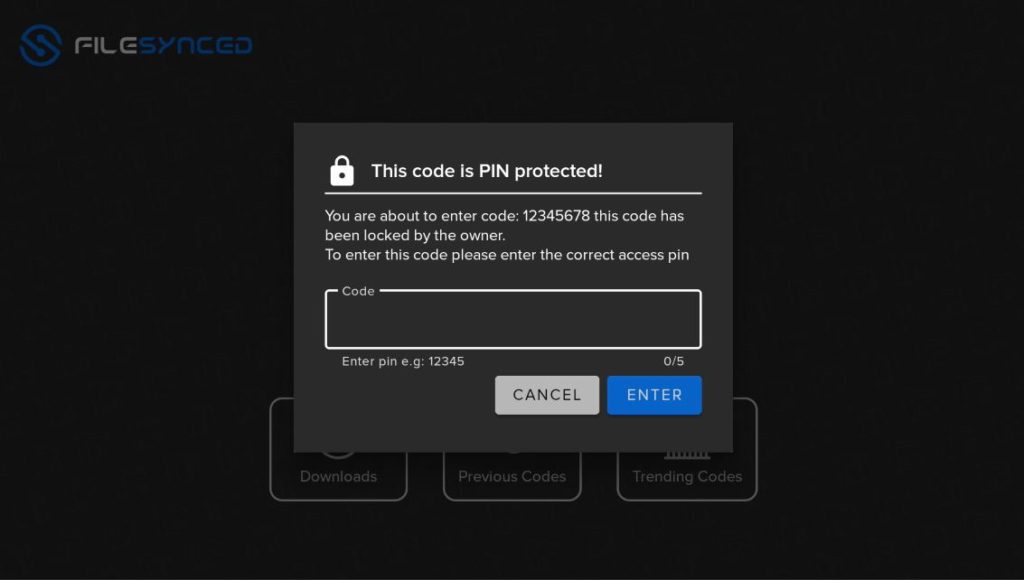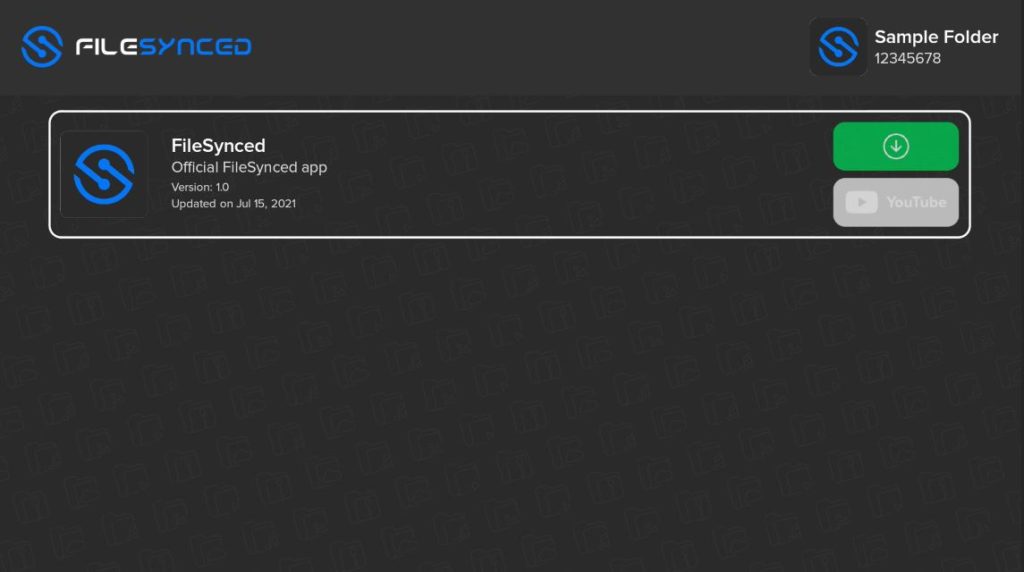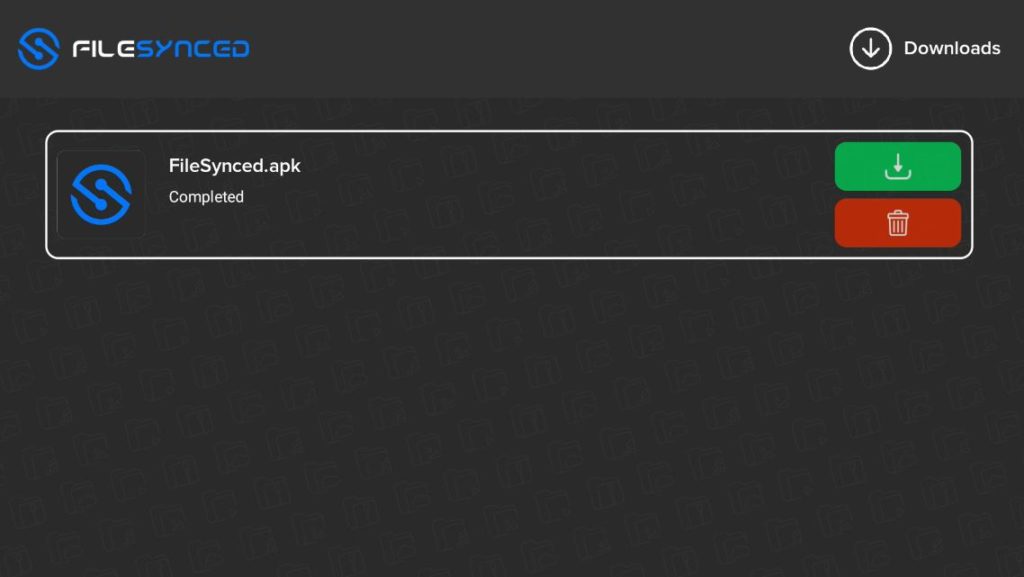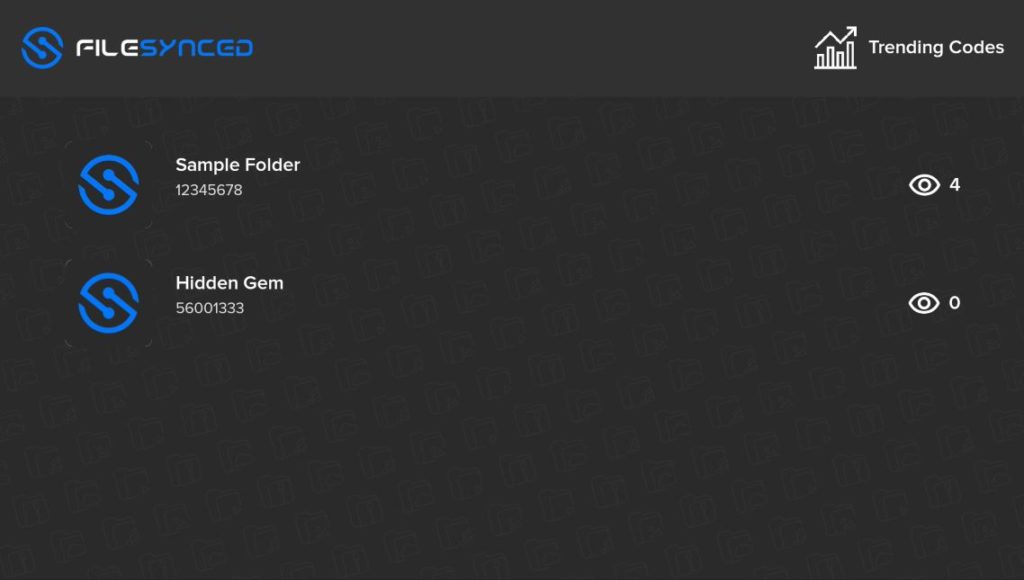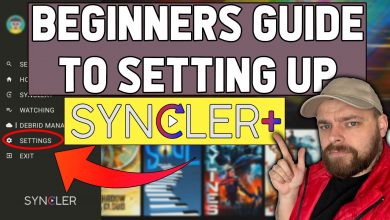FileSynced 3.1 now available. Here is how to download the update

FileSynced 3.1 is now available to download on the Amazon Firestick. This post will teach you how to install the best Filelinked alternative in 2022.
FileSynced 3.1 is the NEW update and is the best Filelinked alternative to use in 2022. The brand new update for Firestick or Android TV is now available. Here is how to download and install FileSynced 3.0.
It is now official, the brand new FileSynced 3.1 app was just released and is now available to download. This post should cover everything you need to know about the new FileSynced 3.1 app.
With the shutdown of Filelinked, there are numerous alternatives popping up left, right and center. FileSynced is the best replacement to Filelinked. With the recent release of FileSynced 3.1, things just got better.
This post will teach you how to download FileSynced 3.0 on Firestick
What is FileSynced?
FileSynced is an app for Android and Firestick devices that provides an easy method of installing apps directly to users streaming devices.
FileSynced is a replacement to Filelinked. It offers an easy method of installing the latest apps that are not accessible on the Google Playstore or Amazon App store.
To use FileSynced, you simply enter a code into the FileSynced app, which provides access to download apps directly from each FileSynced code…. very much like Filelinked.
Whats different with FileSynced 3.1?
Well, the developers don’t want to directly imitate Filelinked, they want to create something different.
When creating a FileSynced code, there are many customisations and features that were not available on Filelinked. One example is the homescreen of the FileSynced app.
You can access the latest trending codes, or view your historic codes, making it easier to accessing your favorite FileSycned codes.
FileSynced 3.1 official changelog
Below is the changelog for 3.1.
A big new feature is the intergration of third party hosts like Google Drive!
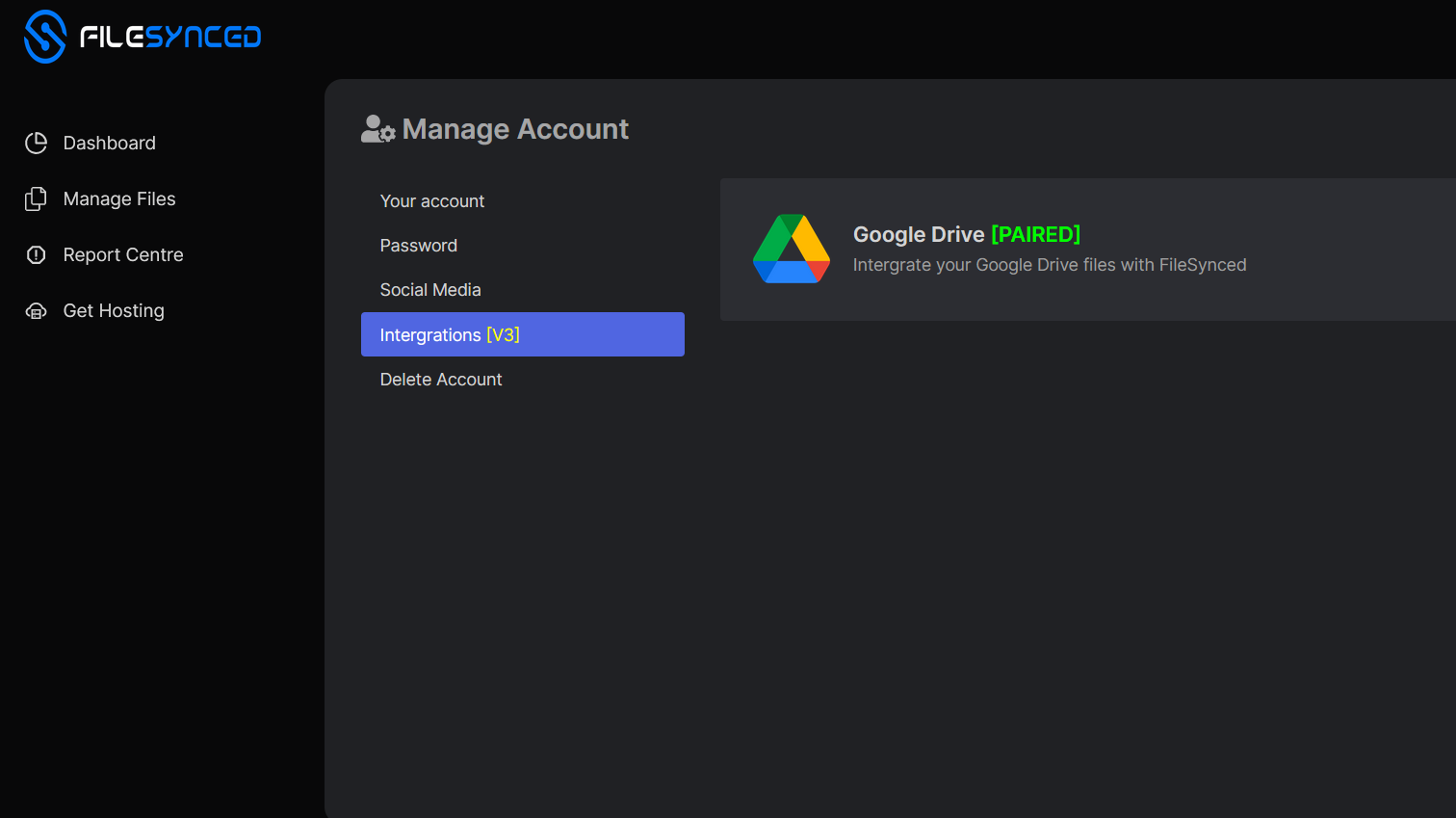
If you have social media platforms, you can now also add your social links to your FileSynced 3.0 code. This is awesome news to grow your socials!
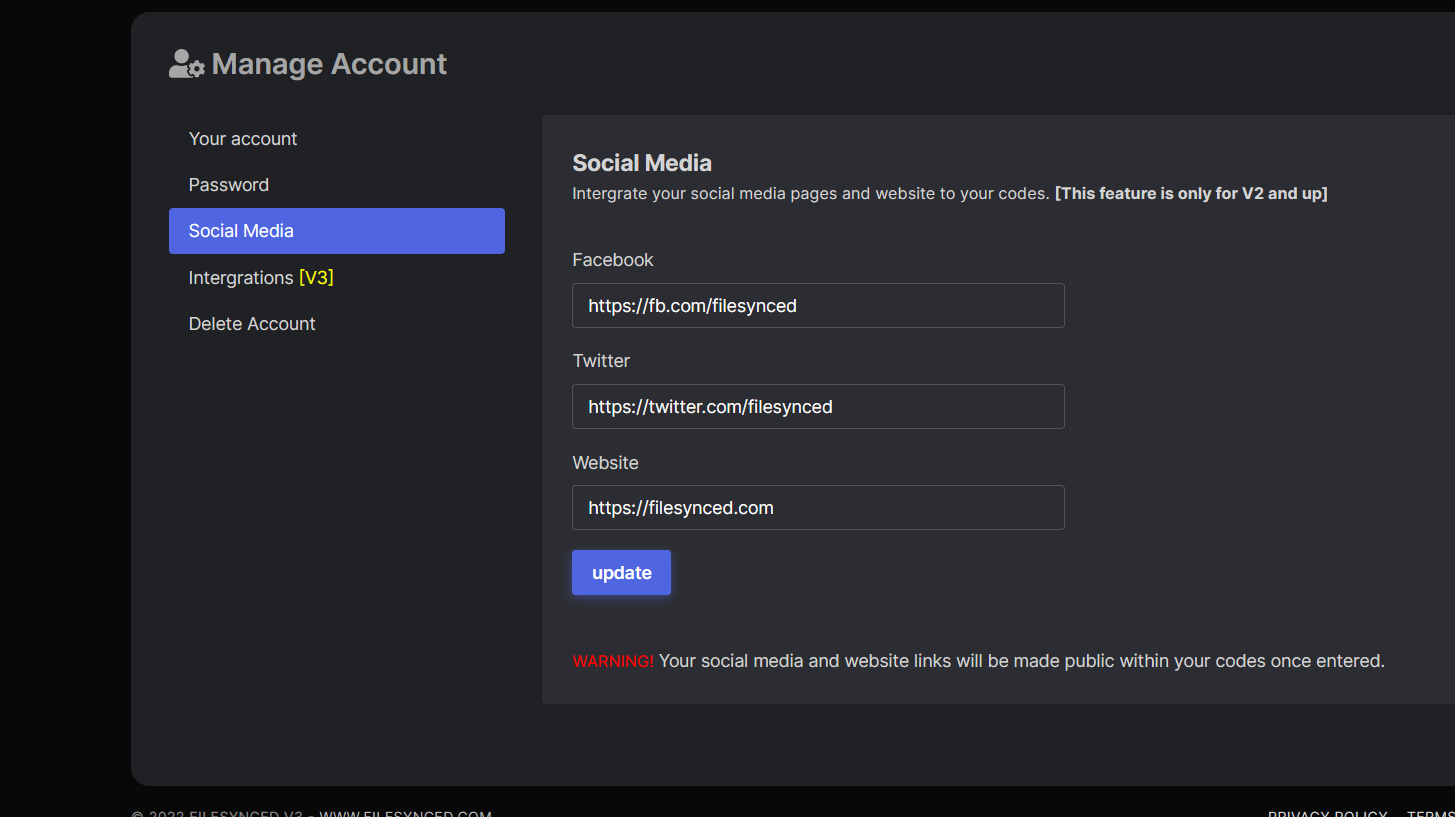
Another BIG change is something many users have asked for. You can now organise your FileSynced 3.0 code with a new ‘drag and drop’ feature.
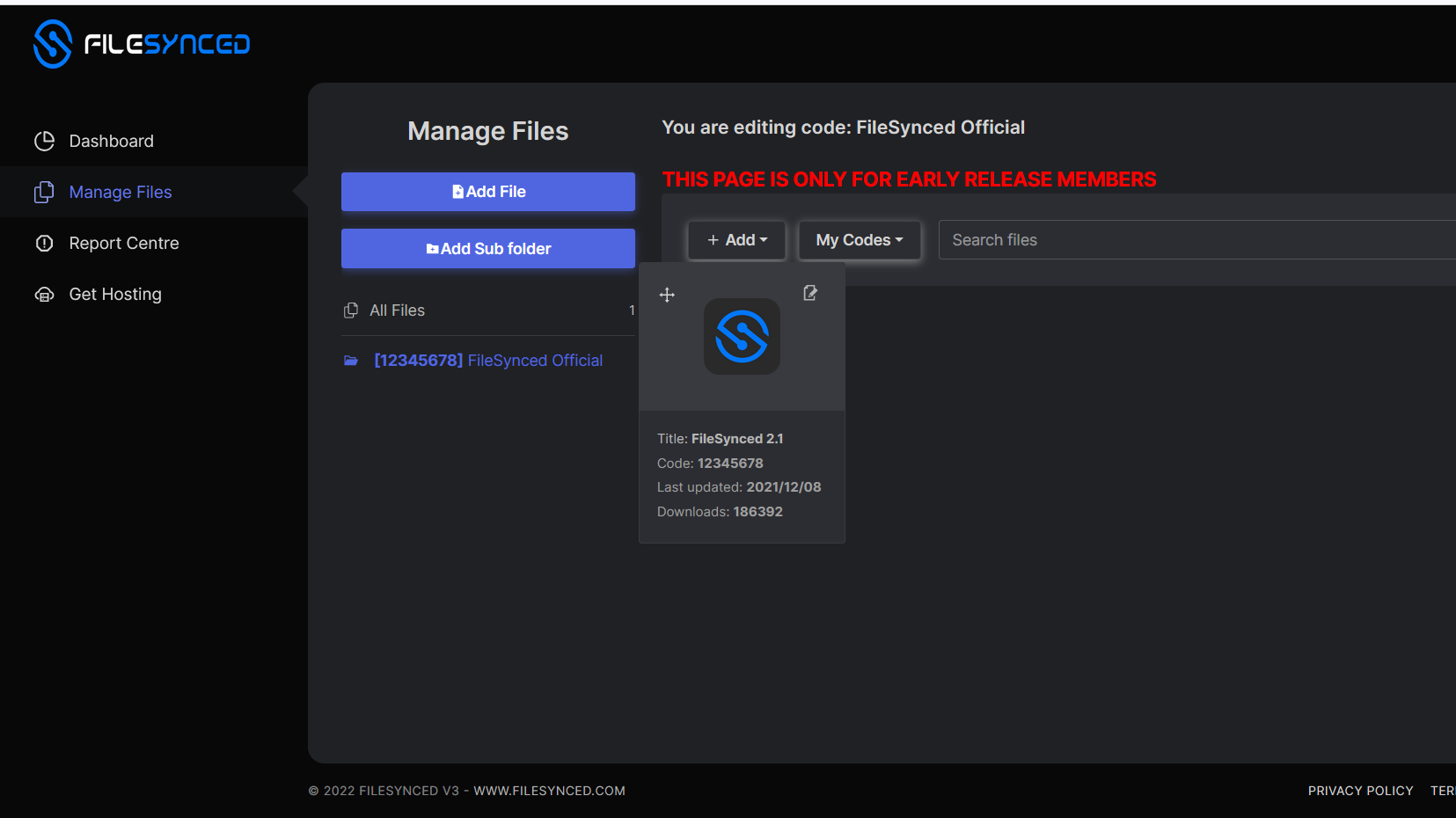
FileSynced V3.1 Change log
Application New features:
- Favourites (Add/Remove favourite codes save code & pin [1 click entry to code])
- External Download/install (Download a direct link)
- Instant Application installation prompt (Optional)
- Verified badge added to codes on trending codes
- View by Verified trending codes
- Publisher & Verified badge added to code description
- Clear History in Previous codes
- Clear all downloads
- Clear App cache on app close (optional)
- TV Password & Report promot activity theme update
- Alert & Notification on home screen
- Bug fixes
Website updates:
- Manage account:
- Google Drive intergration
- Manage files:
- Add/Edit google drive files
- Move/Reorder files (Drag and drop)
- Main website:
- Verified codes added to trending
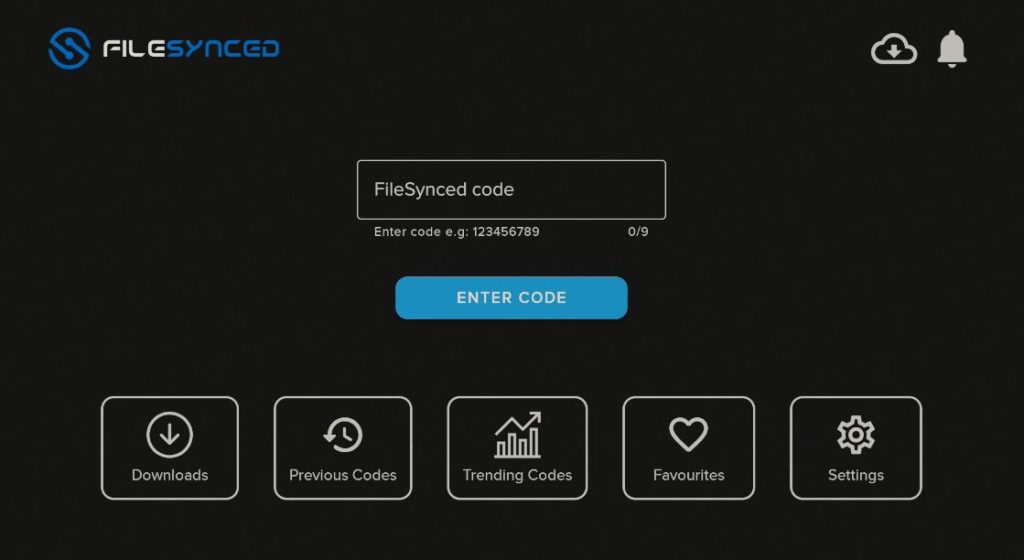
How to make a FileSynced Code?
The FileSynced development team are also offering previous Filelinked code owners and YouTubers the ability to have their own custom code (or previous codes).
Creating a FileSynced code is simple.
Visit www.filesynced.com/register to create your own code and start adding files and apps to be downloaded on streaming devices.
Is FileSynced 3.1 Safe to download?
Virus total shows NO malicious warnings which means FileSynced is safe to download and install.
Whilst FileSynced app contains no viruses and is completely safe to use, we still recommend using a VPN for streaming apps and such.
FileSynced Virus Total Results
As you can see from the image, there are no concerns when using FileSynced.
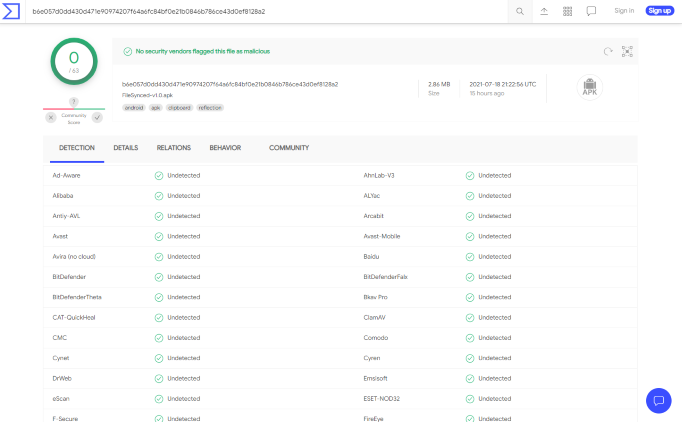
There are a few ‘FAKE’ versions of FileSynced floating about which you SHOULD NOT download. I covered this in a video which you can watch here :
How to Download FileSynced 3.1 APK
There will be different methods of downloading the FileSynced 3.1 APK.
We were told that the FileSynced 3.1 app should soon be on the Google and Amazon app stores. In the mean time, I have made it easy for you to download the FileSynced app.
You can download FileSynced 3.1 APK from my downloads page, or use the link below.
To download FileSynced 3.1 on Amazon Firestick or Android TV box, simply visit www.leetvstuff.com/downloads from the downloader app, selected the FileSynced APK and continue to download.
Download “FileSynced App”
get-app – Downloaded 36371 times –How to install FileSynced 3.1 on Firestick
- Navigate to Downloader app on Firestick
- In the URL bar enter code ‘41542‘
- Use the Menu bar (top left) and click ‘Downloads’
- Scroll down to FileSynced app under Featured Downloads
- Scroll down the FileSynced Download page and click ‘Download’
- Wait for the download to start then continue to click install FileSynced
- When finished, click DELETE to remove FileSynced APK file
- Open FileSynced App
- Use my code ‘55555555’ which will be updated daily
How To Install FileSynced 3.1 On Android TV Box
- Navigate to Downloader app on Firestick
- In the URL bar enter code ‘41542‘
- Use the Menu bar (top left) and click ‘Downloads’
- Scroll down to FileSynced app under Featured Downloads
- Scroll down the FileSynced Download page and click ‘Download’
- Wait for the download to start then continue to click install FileSynced
- When finished, click DELETE to remove FileSynced APK file
- Open FileSynced App
- Use my code ‘55555555’ which will be updated daily
How to install FileSynced 3.1 on Phone or Tablet
- Open your browser of choice of Chrome
- In the URL bar enter ‘ www.leetvstuff.com ‘
- Use the Menu bar (top left) and click ‘Downloads’
- Scroll down to FileSynced app under Featured Downloads
- Scroll down the FileSynced Download page and click ‘Download’
- Wait for the download to start then continue to click install FileSynced
- When finished, click DELETE to remove FileSynced APK file
- Open FileSynced App
- Use my code ‘55555555’ which will be updated daily
*UPDATE* FileSynced 3.1 is NOW on Google Playstore
On 19th July 2021, Filesynced was OFFICIALLY added to the Google Play Store.
This is the official release and proves there are no security concerns with the latest FileSynced Release.
Click here for Google Playstore Link
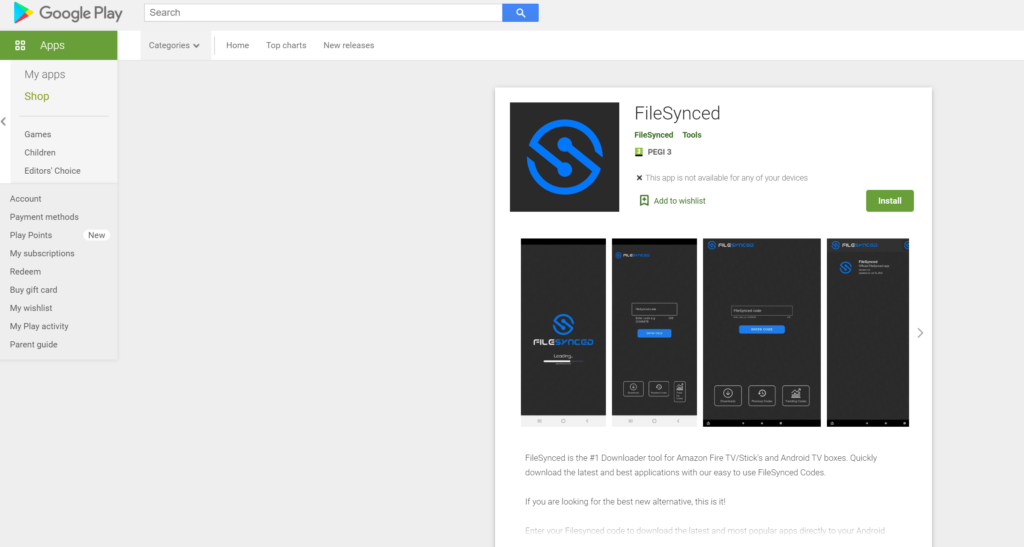
FileSynced Screenshots
Here are some snaps of the FileSynced app and website.