REMAP Netflix and Prime buttons on ANY Android TV Remote (NO ROOT REQUIRED)

Watch the latest video from LeeTV – REMAP Netflix and Prime buttons on ANY Android TV Remote (NO ROOT REQUIRED)
So I recently published a new video on my YouTube Channel. This one is called: REMAP Netflix and Prime buttons on ANY Android TV Remote (NO ROOT REQUIRED).
If you haven’t done so yet, please drop a like, comment and subscribe to the channel to never miss a future upload!
Watch REMAP Netflix and Prime buttons on ANY Android TV Remote (NO ROOT REQUIRED)
Easily remap ANY Android TV remote buttons with this app. You can remap the Netflix or Prime buttons on Nvidia Shield remote, Xiaomi Mi Box Remote or any other remote (Including Firestick)
Download Button Mapper : https://streamdroid.org/downloads
WARNING – You will need a wireless air mouse IF you change the standard remote functions. This app is useful to remap buttons you do not use, like the Netflix or Prime button, which can be changed to launch other apps instead.
**********************************
Become a LeeTV Supporter (Membership) : https://www.youtube.com/channel/UCf_JGlzXMey0KKF9dCOl3IA/join
**********************************
Useful :
VPN for $1 – https://www.ivacy.com/best-deal-2020/?aff=24208
Premiumize – https://www.premiumize.me/?ref=leetv
Best AD FREE Browser – https://brave.com/str448 (Ad Free, 10X faster than Chrome)
Amazon Prime for FREE : https://amazon.co.uk/shop/leetvtechchannel
VPN Promo’s :
Nord – https://nordvpn.org/leetvtech
IP Vanish – http://bit.ly/ltvipvanishpromo
Express – https://www.linkev.com/?a_aid=leetv
SurfShark – https://get.surfshark.net/SH3S
***************************************************
YouTube – https://www.youtube.com/leetvofficial
Twitter – https://www.twitter.com/leetvtech
Facebook – https://www.facebook.com/leetvstuff
Website – https://www.leetvofficial.com
Email – [email protected]
***************************************************
CLICK HERE TO SUBSCRIBE







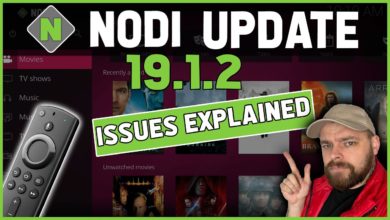





Download this app : https://bit.ly/ltvdownloads
This video starts at 02:06
Thank you thank you thank you , it dosent work for both amazon prime or Netflix but it works with the back button
Great presentation! Gongrats! Is it possible to change a command and set a specific resolution, i.e from 1980p 60hz to 1980p 50hz?It would be very useful for europeans watching local tv subscriptions, as the 60hz is the default frame rate…
Thank you in advance!
Web doesn’t go
Thank you ☺️ , I clicked on the link, but it does not work, anyway, I installed the application and it worked perfectly, please re-place the link. I want to look at the applications in it.
انت اسطورتي 🌷🌷😍😍
Mi Box S and Mi Tv stick users
Rather customize the Home button and Menu button leave the default as it is and customize long press with your favourite apps it works for me
The link is not accessible. Please repair.
Does is have to be android tv, does it work for Saphi Smart TV. I have the new Google TV to plug in
Hey Lee, will buttonmapper work with TV remote
Does it work for Roku?
Very nice video mate, but it seems to work only for Nvidia shield and some other like the shield…What about the Samsung Q80T Remote control? Is there any way to remap Prime Video and Rakuten TV buttons for example to some other installed app? I will really appreciate if u have some time to answer m8, thank you and have a great day
Website is down
How to remap the assistant (mic) button. When trying to remap it it starts the assistant and the button is not added to the remap list….
This doesn't work in MI TV Box. When I press the netflix button, Netflix opens up. I tried to disable the app but it does nothing then.
Sir , you are lying thais method doesnt work in Mi from xiaomi.
Can I do it to a Samsung remote?
Doesn't work on xiaomi mibox s
Damn they want you to pay for this app just to change your own button..insane not worth it
😄 i have same hat 🙂
I'm on a hisense android tv and it doesn't seem to show up in the accessibility options
The page no longer exists
Prime Video Button not found with Button Mapper app?
Dead link
Doesn't work for me, when i push the netflix button it goes to netflix and not showing me the button in the mapper screen
But the app doesn't work in realme TV's please help
Xiaomi mi box S suggestion:
Use double tap/hold to configure button instead reconfigure live button ☺️
I dont think this works for the firestick. When you download button mapper the app will ask you for permission but the firestick doesnt have an option to allow this.
Any help with this???
The link doesn't work
Link seems to be dead
شكرا in irag
Can we add a refresh button
liar!!!!
that method doesnt work with xiaomi mi box s
Didn't work on my mi box s. Every time I click on Netflix/Prime Video buttons it opens the apps
Unfortunately the BBC iplayer app does not work on the Shield 2019 box when button mapper is turned on in accessibility.
Hello, I can map the Fire tv stick lite control, the forward and back buttons change them for the volume ones, because that control has no volume control. Thanks for your answer.
Hola, puedo mapear el control de Fire tv stick lite, los botones de avance y retroceso los cambian por los de volumen, porque ese control no tiene control de volumen. Gracias por tu respuesta.
Button mapper doesn't work on fire TVs
I just tried this and it gives me an error saying that there is no app found to handle this file
Cant find accessibility option on my android tv – Developer option is on, but accessibility is nowhere to be seen
I have problem when i choose netflix button my netflix goes on i want change app like youtube on netflix button but is not working
When I press my Netflix button I gets me to the Netflix app in my mi box
Done every thing you told
It's not possible to add my Netflix-button or Prime video-button on the Mi Box S as I'm using. The only thing that happens during the "add process", is that the dedicated app starts up. Maybe I'm missing something?
What about tizen samsung?? Is it gonna work
can it be used on mi tv stick ?
Great video , but my FU 43" Android TV under the Accessibility there NO services !!!!! not even the word Services !!!!!