How to fix CRITICALLY LOW on storage error (Firestick)

Watch the latest video from LeeTV – How to fix CRITICALLY LOW on storage error (Firestick)
So I recently published a new video on my YouTube Channel. This one is called: How to fix CRITICALLY LOW on storage error (Firestick).
If you haven’t done so yet, please drop a like, comment and subscribe to the channel to never miss a future upload!
Watch How to fix CRITICALLY LOW on storage error (Firestick)
Learn HOW TO FIX the Critically low on Storage error and FREE UP STORAGE on the Amazon Firestick.
This tutorial will explain how to free up space and increase storage on the Amazon Firestick by deleting unwanted download files rather than deleting apps.
IPVanish just $5 – HURRY! : https://www.streamdroid.org/ipvanish
***URBAN VPN SPONSOR :
Urban VPN FOR CHROME : (https://www.urban-vpn.com/free-products/free-browser-extension/?cam=LTV)
Urban VPN FOR Windows VPN (https://www.urban-vpn.com/free-products/free-windows-vpn/?cam=LTV)
Urban VPN FOR Android VPN (https://www.urban-vpn.com/free-products/free-android-vpn/?cam=LTV)
Urban FULL REVIEW : https://www.youtube.com/watch?v=TeTqsdzsFz0
Get a PREMIUM VPN for UNDER $1/month : http://bit.ly/vpn99cents (90% OFF)
Download apps for Firestick : https://streamdroid.org
***VPN****
Get a VPN for UNDER $1/month : http://bit.ly/vpn99cents (90% OFF)
***** AMAZON LINKS *****
LTV Tech Store – https://amazon.co.uk/shop/leetvtechchannel
30 DAY PRIME MUSIC TRIAL – http://bit.ly/ltvprimemusic
30 DAY PRIME VIDEO TRIAL – http://bit.ly/ltvprimevid
30 DAY PRIME TRIAL – http://bit.ly/ltvprimedelivery
****RECOMMENDED ANDROID TV BOXES*****
NVIDIA SHIELD – http://bit.ly/ltvnvidiashield
AMAZON FIRESTICK 4K – http://bit.ly/ltvfirestick4k
MEECOOL M8S PRO L –https://www.banggood.com/custlink/DDmDlnzeSj
BEELINK GT KING – https://www.banggood.com/custlink/vmmvlQU6Fd
TANIX TX 6 – https://www.banggood.com/custlink/vm3KjbzB5W
BEELINK GT MINI A – https://www.banggood.com/custlink/3m3vlAM6V8
H96 MINI BLUE – https://www.banggood.com/custlink/KvGmobk6ZP
H98 MAX – https://www.banggood.com/custlink/3mKGjN20SW
H98 MAX X2 – https://www.banggood.com/custlink/DDGmosz0VB
BEELINK GT1 – https://www.banggood.com/custlink/K3GDjNk0H7
****STREAMING ACCESSORIES****
I8 WIRELESS KEYBOARD I USE – https://www.banggood.com/custlink/vKmGosze8D
RII I8 WIRELESS KEYBOARD – https://www.banggood.com/custlink/GGDvLbqeIy
***************************
Music by: http://www.davidcuttermusic.com / @dcuttermusic -Awesome tunes!!!
****** SOCIAL LINKS & BUSINESS ENQUIRIES ********
Lee TV YouTube Channel – https://www.youtube.com/leetvofficial
Lee TV Twitter – https://www.twitter.com/leetvtech
Lee TV Website – https://www.leetvofficial.com/
Lee TV Email – [email protected]
StreamDroid YouTube – https://www.youtube.com/streamdroid
StreamDroid Twitter – https://www.twitter.com/streamdroidapp
StreamDroid Website – https://streamdroid.org/SHA
StreamDroid Email – [email protected]
***************************************************
Disclaimer : We do not host or own any content. Videos are educational purposes only. Streaming laws vary depending on your location, please check and understand your local laws to avoid any offence. LeeTV holds no responsibility for any legal issues, technical issues or damages during any flashing. You follow our tutorials at your own risk.
***************************************************
CLICK HERE TO SUBSCRIBE







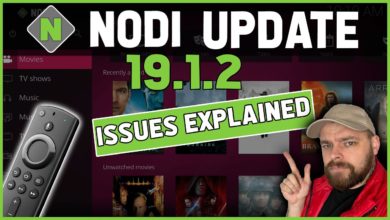





IPVanish just $5 – HURRY it ends soon!, its the fastest VPN for firestick! : https://www.streamdroid.org/ipvanish-prime-deal/
Fire stick is terrible. I’ve gone through 3 in the last 4 years
None of this works
What’s show box we are in the states.
Went to downloads then found no files in folder. Still getting low space warning
In don't have any downloader find to delete but still have that annoying message! What's next? I don't have crazy apps on my stick.
Still having issues after all files have been deleted. I even deleted a few apps too. Keep getting the same error message of critical low storage.
I was using cinema and downloaded a movie but it took up practically all my storage. I deleted it from cinema but the storage space did not come back and I can’t get it back. I have tried everything I can find any ideas
@Lee TV. Hi Lee, I don't use a Firestick, my wife does. At any rate, she told me earlier that there was a ''Sad Face'' on the screen after she attempted at access Cinema from the menu. Since she's had access to it & other movie sites since her niece installed Kodi back during a Christmas party in 2019. She's been using it from time to time since but with that ''Sad Face'', I told her that I know nothing about the service, or her Firestick but most likely that there was probably an update from Cinema or some other site, perhaps even through Amazon that is now blocking access. 1: Is there a way to bring it back & 2: After I followed the instruction, she was able to install ''Downloader'' but in the ''Browser Bar'' on the top of the page, I/we couldn't figure out how to delete the URL that was showing so she could type in a new URL for her to search for a movie, or the Cinema HD. So – lol, how do you delete the info in that Browser Bar & then how do you ''Type another one into it''?
I am going to check out the VPN you talked about. I suppose that free means they accept donations, which I would do if it turns out to be a great one to use… Thanks for posting this video (I did notice a low memory warning as well while trying to help her.) I'll hit the ''Thumbs Up'' button & subscribe. Most video's about this are Indian. Nothing against folks from India but usually I can't understand them all that much…
***Thanks again, from Monty, across the pond here in Michigan, USA….
Are you telling how to get rid of storage or selling fucking VPN….JESUS!
Hi. I’m still having issues. I have just over 2GB free on the fire stick and my downloader is clear. Still receiving that annoying notice! Please help.
My fire tv app storage is dropping rapidly without downloading apps. I clear the cache regularly but that doesn't seem to matter. Basically my son just watches youtube on there. A factory refresh helps but the storage drops very quickly soon after. Any advice would be appreciated.
Thanks i was only uninstalling them i forget about the Downloader
If I delete apk files under downloader files will the app I installed from the apk stay on the stick
Amazon trying to sell you another T.V.
Well that was 5 minutes of my life I won't be getting back
Wel…I deleted more then half the apps and still getting a error warning 😕
I have the answer to your problem its called google tv. When everyone start getting ride of amazon firestick maybe they will fix the problem.
Way too talky and self promo
I had nothing in my files
5 minutes trying to sell, and 29 second a useless tutorial.
I literally deleted everything but Netflix and Hulu and it says there is not enough storage
Deregister and re-register your fire TV.
You will not lose your data or settings or apps. Restart only gave me 200mb, reregistering I went from 0.93 gb to 2.4gb free space.
I just started having this problem tonight…out of the blue…for no apparent reason. I found this video that wasn’t helpful…but I found the “fix” in the comments. Go to the “Home” page. Scroll across the top to “Settings”. Click across to “Device and Software” and open it. Scroll down to “Restart” and click. The tV will turn itself off…and then restart on it’s own. Once my TV restarted and came back on…no more awful message to keep popping up saying to delete apps!! Great fix…thank you community!!
Amazon has applied apps on my fire stick that cannot be removed and they’re taking up a lot of space.
Hello Lee, I found your video easy to follow. However, I'm still having trouble. I get the same Critically Low on Storage alert and can't seem to watch anything. I've deleted almost half of my Apps. I deleted all files under my Downloader App then deleted that. Can you please advise what steps I need to follow next?
Thanks in advance for your assistance.
I have Almost 2 , not quite 2 but almost & I'm getting low storage, wtf…..makes no sense, I'm constantly deleting cashe, even deleting barely used apps yet still I get that message, I dont want to do factory reset cuz honestly I completely forget passwords etc….sucks
Didn't work still get the error message
Here is what I did to fix mine.. I have barely 2 or 3 apps installed but it was asking for 500MB space back. I tried clearing cache, deleting 1 apk files from Downloader. I had to go install ES File Explorer. You have to use ES File Explorer.. SD Maid did not manage to find the files that saturated my space. Using ES File Explorer, I went into Internal Storage, which was at 94% used, I think it was over 5GB something used. I went into the folder called Downloaded. In there, I found over 100 apk files for an updated version of my streaming app. I deleted all the apk files and gained back 2.34GB. Then I cleared it from the recycle bin on the ES File Explorer. Now Internal storage reports 54% utilized. Everything is working fine now without errors.
I LIKE THAT INTRO BACKGROUND MUSIC. DID YOU PRODUCE IT YOURSELF?
What a load of shite error still pops up and I have nothing on it this video is just to plug a VPN scammer
This was just a plug for something you're selling
I reset it and Amazon reinstalled all my apps, even though I had been deleting them. Free space went from less than 500 mb to over 2gb on my 4K stick. There is a problem with the OS on the stick if it does this. There was nothing showing in cache or data on the app manage page to account for that being either zero or low kb. I lost the ability to turn TV and AV on on off with the stick.
IT DID NOT HELP
I have a ton of available storage, but have this problem. Thought this might have a better solution, but I'm back to unplugging the Fire TV for several minutes, which seems to work for at least a few days, or even weeks, before happening again. So annoying 🙄
I don't have enough space to download downloader!!!!!
This doesn't help me at all. There's no more room to free up. The message is bugged and has to be disabled.
Thank you
Thank you 😊