Sync Philips Hue lights with Amazon Firestick WITHOUT HDMI Sync Box

Watch the latest video from LeeTV – Sync Philips Hue lights with Amazon Firestick WITHOUT HDMI Sync Box
So I recently published a new video on my YouTube Channel. This one is called: Sync Philips Hue lights with Amazon Firestick WITHOUT HDMI Sync Box.
If you haven’t done so yet, please drop a like, comment and subscribe to the channel to never miss a future upload!
Watch Sync Philips Hue lights with Amazon Firestick WITHOUT HDMI Sync Box
In this video, I show how to sync Philips Hue lights to the Amazon Firestick WITHOUT using the Philips HDMI Sync Box!
Download Hue Stream APP : https://www.leetvofficial.com/downloads (from browser on Firestick)
Download : Philips Hue app from app store
Buy the light bars : https://amzn.to/3870ZWw
Buy the TV strip : https://amzn.to/2tjw7mT
This tutorial will help you learn how to setup your Philips hue lights with Amazon Firestick without the need of the HDMI sync box which costs around £200.
This method uses the Hue Stream APP to bypass the HDMI sync box and changes your lights to adapt to what’s playing on the TV for free!
****** RECOMMENDED VPNs ********
Ivacy VPN(87% OFF) – https://billing.ivacy.com/page/24208
Nord VPN – https://nordvpn.org/leetvtech
IP Vanish – http://bit.ly/ltvipvanishpromo
Pure VPN – http://bit.ly/ltvpurevpn
Express VPN – https://www.linkev.com/?a_aid=leetv
CyberGhost –
Proton VPN – http://proton.go2cloud.org/SHA
SurfShark – https://get.surfshark.net/SH3S
***** AMAZON LINKS *****
LTV Tech Store – https://amazon.co.uk/shop/leetvtechchannel
30 DAY PRIME MUSIC TRIAL – http://bit.ly/ltvprimemusic
30 DAY PRIME VIDEO TRIAL – http://bit.ly/ltvprimevid
30 DAY PRIME TRIAL – http://bit.ly/ltvprimedelivery
****RECOMMENDED ANDROID TV BOXES*****
NVIDIA SHIELD – http://bit.ly/ltvnvidiashield
AMAZON FIRESTICK 4K – http://bit.ly/ltvfirestick4k
MEECOOL M8S PRO L –https://www.banggood.com/custlink/DDmDlnzeSj
BEELINK GT KING – https://www.banggood.com/custlink/vmmvlQU6Fd
TANIX TX 6 – https://www.banggood.com/custlink/vm3KjbzB5W
BEELINK GT MINI A – https://www.banggood.com/custlink/3m3vlAM6V8
H96 MINI BLUE – https://www.banggood.com/custlink/KvGmobk6ZP
H98 MAX – https://www.banggood.com/custlink/3mKGjN20SW
H98 MAX X2 – https://www.banggood.com/custlink/DDGmosz0VB
BEELINK GT1 – https://www.banggood.com/custlink/K3GDjNk0H7
****STREAMING ACCESSORIES****
I8 WIRELESS KEYBOARD I USE – https://www.banggood.com/custlink/vKmGosze8D
RII I8 WIRELESS KEYBOARD – https://www.banggood.com/custlink/GGDvLbqeIy
***************************
Music by: http://www.davidcuttermusic.com / @dcuttermusic -Awesome tunes!!!
****** SOCIAL LINKS & BUSINESS ENQUIRIES ********
Lee TV YouTube Channel – https://www.youtube.com/leetvofficial
Lee TV Twitter – https://www.twitter.com/leetvtech
Lee TV Website – https://www.leetvofficial.com/
Lee TV Email – [email protected]
StreamDroid YouTube – https://www.youtube.com/streamdroid
StreamDroid Twitter – https://www.twitter.com/streamdroidapp
StreamDroid Website – https://streamdroid.org/SHA
StreamDroid Email – [email protected]
***************************************************
Disclaimer : We do not host or own any content. Videos are educational purposes only. Streaming laws vary depending on your location, please check and understand your local laws to avoid any offence. LeeTV holds no responsibility for any legal issues, technical issues or damages during any flashing. You follow our tutorials at your own risk.
***************************************************
CLICK HERE TO SUBSCRIBE







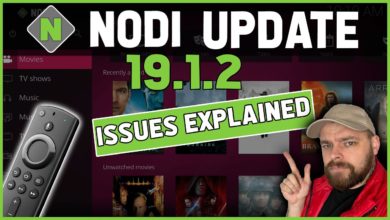




The lights work while I am on the home screen, but as soon as I click on another app such as Soplayer, they don’t work. Any suggestions?
Nice one. Really easy to set up but difficult to navigate to the download amongst all the adds on the tv lol
Does not seem to work with youtube tv app fire tv
Works great thanks 🙏
there is not this app for samsung tv.would this work this?
Mine makes my YouTube videos laggy is there a way to fix this?
Got this installed but only seems to work on the main menu. Got the fire cube so would it be the same on there? YouTube just stays one colour.
It doesnt work with Netflix and Disney+, nice try 🙁
Thumbs up for the music
I just installed the application. Works with youtube and kodi. but netflix does not support
thanks. worked fine.
Do you have to have a philips sync box to sync Netflix to the lights?
This works great with YouTube via firestick but doesn’t work with Amazon prime video nor other apps on firestick. Any ideas? Great hack btw
For some reason it works on all menu screens on fire stick but soon as I start any video it stops immediately
Thanks! This is a very useful video.
Can't get it to work while using you tube tv
Would this work with kodi/exodus? 🤔
Does this only sync content wich cames directy via firetv stick / box or can we sync every other external content like a playstation or hdmi connected computer with this method ?
See some people got it working but many cannot. What's up? As with so many others, can't download the hue stream app.
But we cant use it with amazon prime or nerflix:( can we?
For everyone struggling, follow the instructions as described until the download bit. Instead search apps on fire stick for hue essentials and download it.
It costs £5:35 to download the suit of apps, sync is included.
I just did it and it works well.
Btw the creator of this vid doesn’t like to respond to his subscribers….
is the link still working?
It just keeps saying generating your download files os there something else im suppse to do
Is there a new link the link doesnt work
link broken plz fix it tysm
I've just set up my Philips hue bars behind my TV and using this app on my fire stick must say I love it thanks for this video 👍👍👍
The link to the app does not work on the Fire TV and the webpage is full of bad ads
Did this actually work for anyone?
Does this guy check his channel anymore?! Lol jk replied to your followers my dude!
Hey bud. The download link doesn’t work anymore. Any updates coming out? I tried downloading it on my new fire stick 4K. Thanks
Done this and I love it thanks for the info 👍