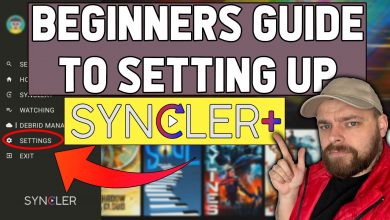Download StreamLocator apps WITHOUT Filelinked Code Tutorial

Having issues downloading apps because Filelinked errors? Here is how you can download all the international apps WITHOUT the StreamLocator Filelinked!

This post will help those of you who are looking to Download the Streaming apps that are supported by StreamLocator.
You might find when accessing the StreamLocator Filelinked Code you get the error ‘Code not found‘. There is a reason for this!
If you are not aware of the issues around Filelinked, there are speculations that Filelinked may be shut down. Infact, I covered this in an article which explains everything and another with 3 Filelinked alternatives whilst the issues persist.

Essentially, no Filelinked codes are working, which is why you are unable to access the StreamLocator Filelinked Code.
This can be frustrating, especially for those of you that have just purchased the StreamLocator hub – but do not worry, this post will help!
It is worth mentioning, that whilst the Filelinked issue isn’t going away just yet, StreamLocator are working on an alternative solution. In the meantime, I have included all the streaming apps to my site to help.
StreamLocator Filelinked Code Not Found
As mentioned above, the issue is not relating to StreamLocator, it is due to Filelinked not working.
When entering the StreamLocator Filelinked Code, you will get an error saying ‘Code not found’. Again, they are currently looking into a solution, but I have uploaded the apps to this site for now.
How to Download Apps from StreamLocator Filelinked Code
If you are looking to download streaming apps from the StreamLocator Filelinked Code…. apps like BBC iPlayer, HBO Max, Peacock TV etc, do not worry! I have you covered.
I have added MOST of the streaming apps to my Downloads Page under the International (StreamLocator) section.
You can access them on the Amazon Firestick or Android TV box.
To download the apps on the Amazon Firestick or Android TV Box follow these steps.
Step 1 – Open Downloader app on Firestick / Open Chrome (or other browser) on Android TV box.
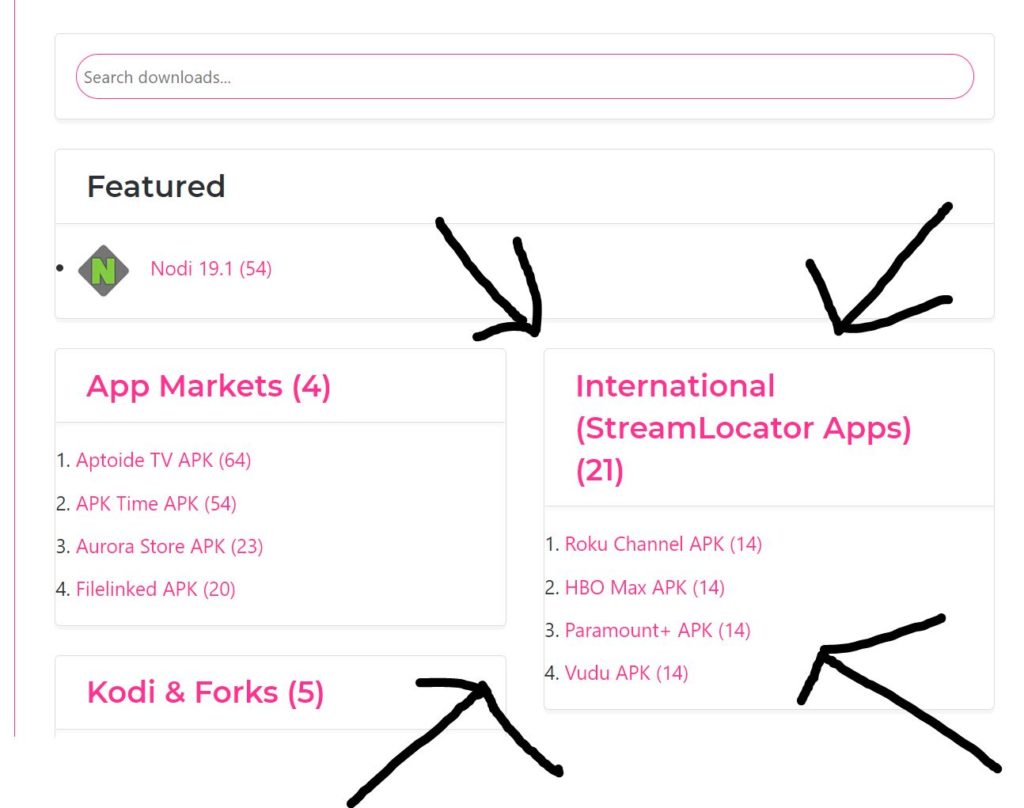
Step 2 – In the URL bar at the top, type in www.leetvstuff.com
Step 3 – Click the hamburger menu at the top left of the webpage (3 lines), and then choose Downloads Page
Step 4 – Scroll down to the Section that says ‘International Apps (StreamLocator)‘ and click the International link at the top of that section
Step 5 – Choose the streaming app you want, and click Download
Step 6 – Follow the install process and you are done!
And that’s it! I will be adding more of the supported apps to the downloads page, but for now we have the main ones (with credits to Nicky @ StreamLocator)!
If there are any apps you would like added, please get in touch or subscribe to my YouTube channel for faster updates and video tutorials!
Thanks for reading!