Have you got Anti Virus warnings on Applinked?
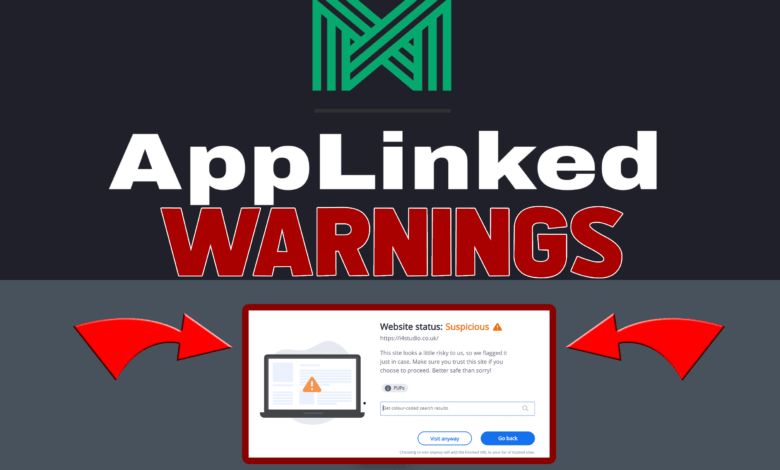
Applinked was recently released as a new Filelinked replacement. Some users are seeing Anti Virus warnings on Applinked. Here is everything you need to know!
I recently published the Best Applinked Codes page and in it, I covered some of the issues around the Anti Virus warnings on Applinked itself.
Whilst I am not saying this is something you need to be concerned about, I do think it is something that needs to be mentioned!
FreeTech published a blog post around the security concerns of Applinked, and to be fair, he has a point.
Most videos and blog posts covering the new release of Applinked do not mention the Anti Virus warnings on Applinked.
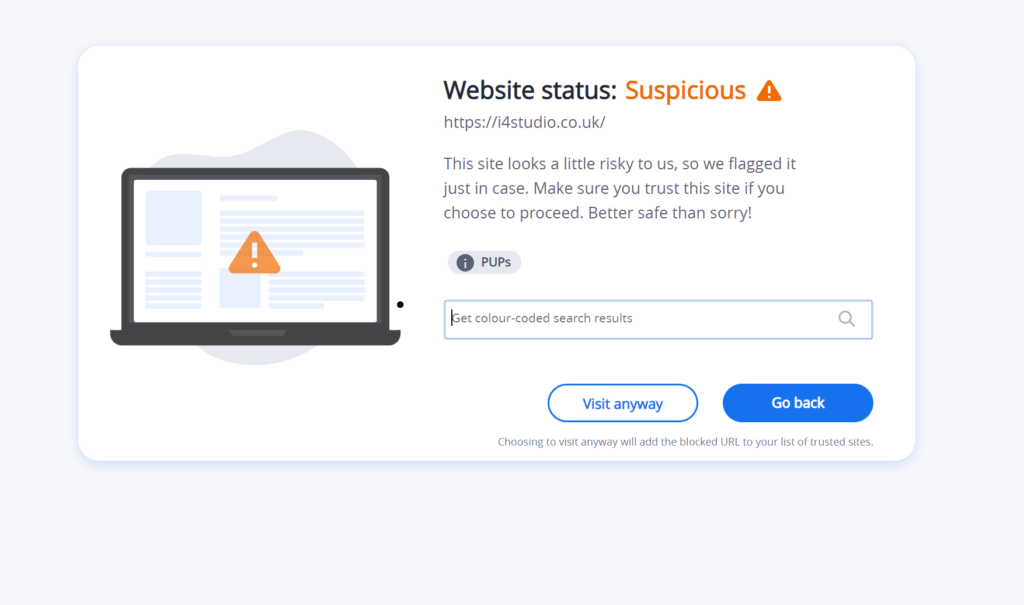
When accessing the Applinked website, if you have an Anti Virus installed, you will receive security warnings around Phishing and PUP’s (Potentially Unwanted Programs).
Before I go on with this post, I 2want to mention a warning you will find on the Applinked website.
When visiting the Applinked Website a McAfee warning will popup explaining that the website is marked as suspicious.
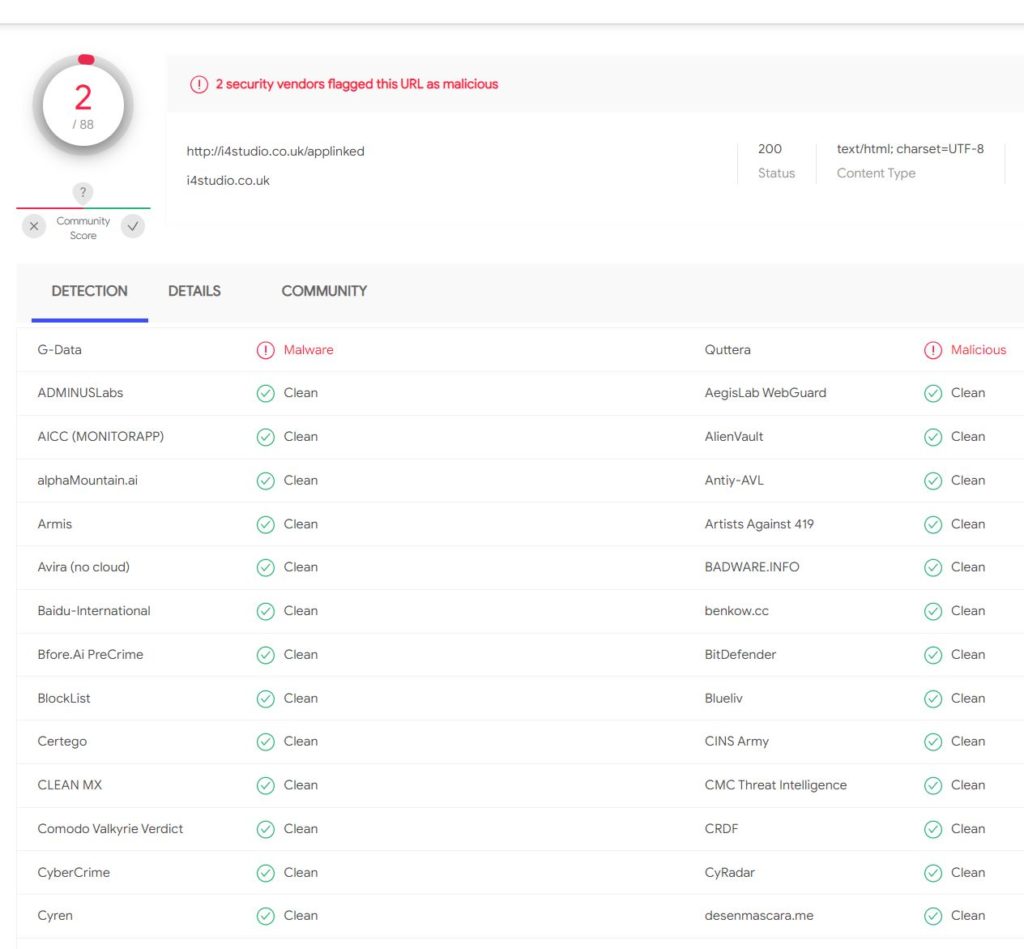
Whilst most of us know and trust the developer of Applinked, it is definitely worth noting that all the pages and apps on his website are still being flagged as suspicious for issues relating to .
We do not know the reason for this, but McAfee flags it for PUP‘s. A PUP means ‘Potentially Unwanted Programs‘.
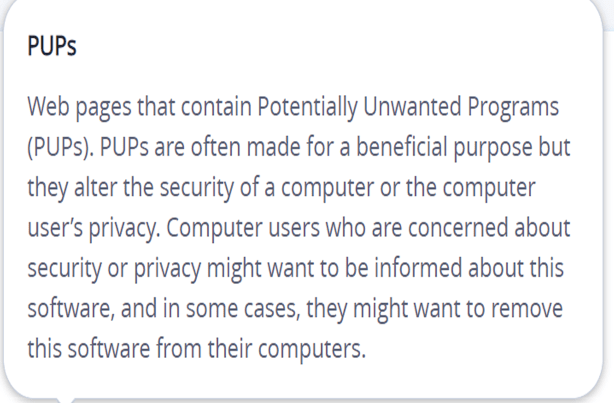
The definition of a Potential Unwanted Program warning on Mcafee warns users that these are often made for a beneficial purpose, but also alter the security of a computer, or the computer users privacy.
This sounds very concerning, but again, most of us know the developer and consider his intentions to be legitimate, however, these are still warnings that should be considered.
Applinked Malware Bytes Warning

In addition to the warning found in Mcafee for PUP’s, there is also a warning issued within Malwarebytes for phishing.
Again, I don’t believe there is malicious intent with this site, and most will claim these warnings are false positives. But for 2 different Anti Virus programs to warn of 2 seperate malicious warnings, it is definitely something the developer needs to address rather quickly!
Use Virus Total to scan APKS
I have covered the best way to scan your apks in a video. This method uses Virus Total. You can watch the video here:
Anti Virus Warning on Applinked Summary
In summary, as I have mentioned, we all know the developer of Applinked and some of the amazing work he has done. At this point, should we be concerned?
Personally, I don’t think so. However I do think it is important to inform you of these security warnings, which failed to be mentioned in most publications or videos around Applinked.
As mentioned above, make sure you have Anti Virus software to scan websites and apps for potential threats. You can also check out my Downloads Page for useful tools.
Follow my social pages for more updates and tutorials.





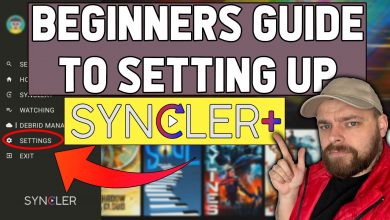


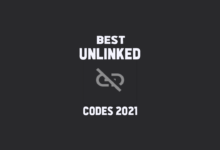




One Comment